Dear Experts,
We are looking forward to perform the MECM Version upgrade *(Site) from the Version from 2309 (Hotfix) to 2403
Current Site Version : 5.00.9122.100, With SQL 2019
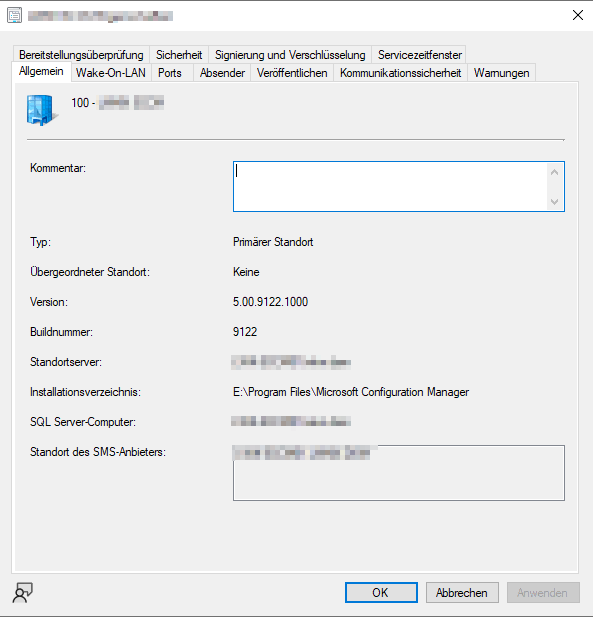
The Pre Requisite Check's are always OK. All the Windows Server for Site and Site Systems are with Windows Server 2022~
There is no Windows Server 2012~ in the Environment at all..
According to the Quality Check : The Pre Requisites are not done as an "Infomation/Warning" and struck at Windows Server 2012~ Quality Check
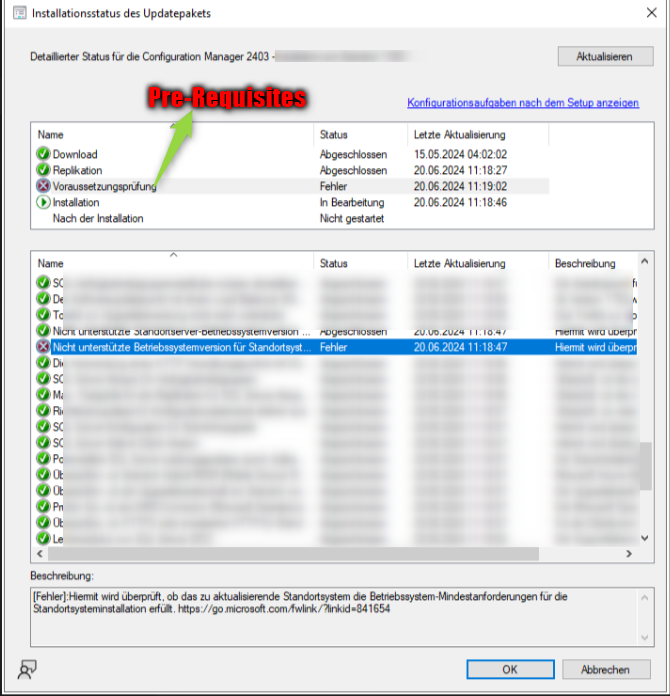
Because of this, We could not proceed further with Upgrade Process. The Install Update got grayed out
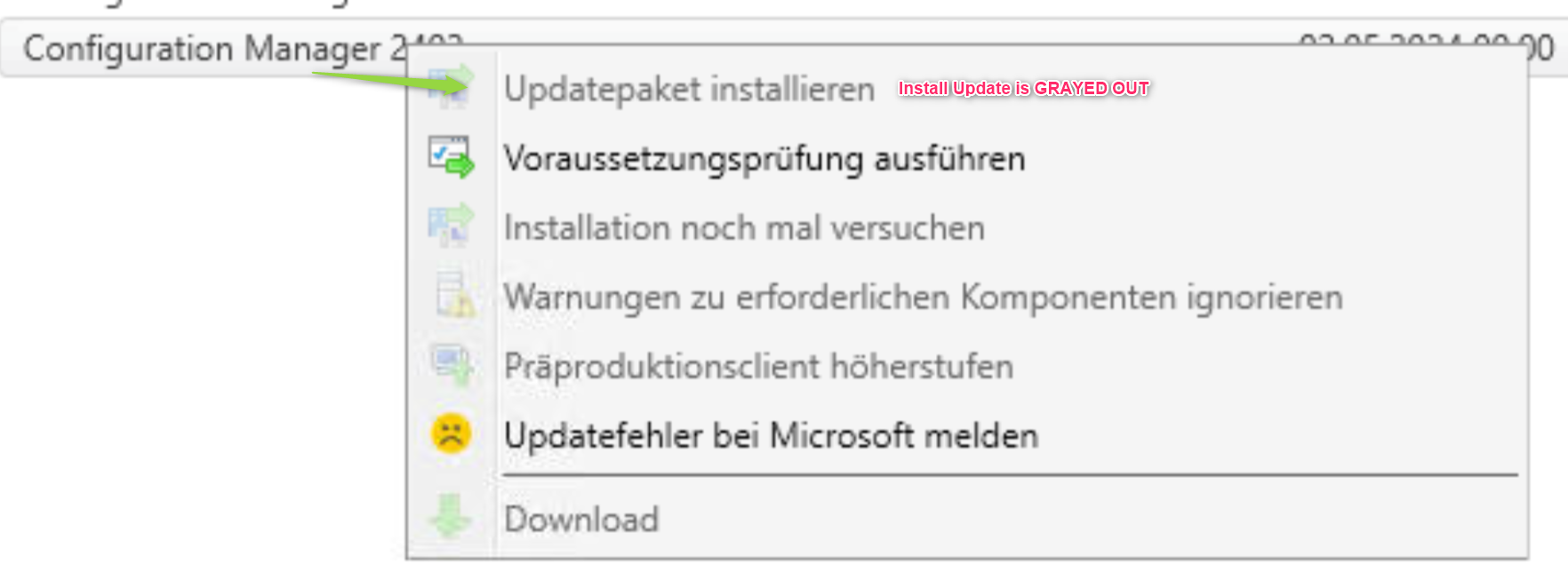
As usual, that we tried to Close and Start the console.
Unfortunately, We cannot proceed any further action here.
Logged in Account is the "Full Adminstrator"!
Sorry : for the Screenshots in German Language.
We also Reset
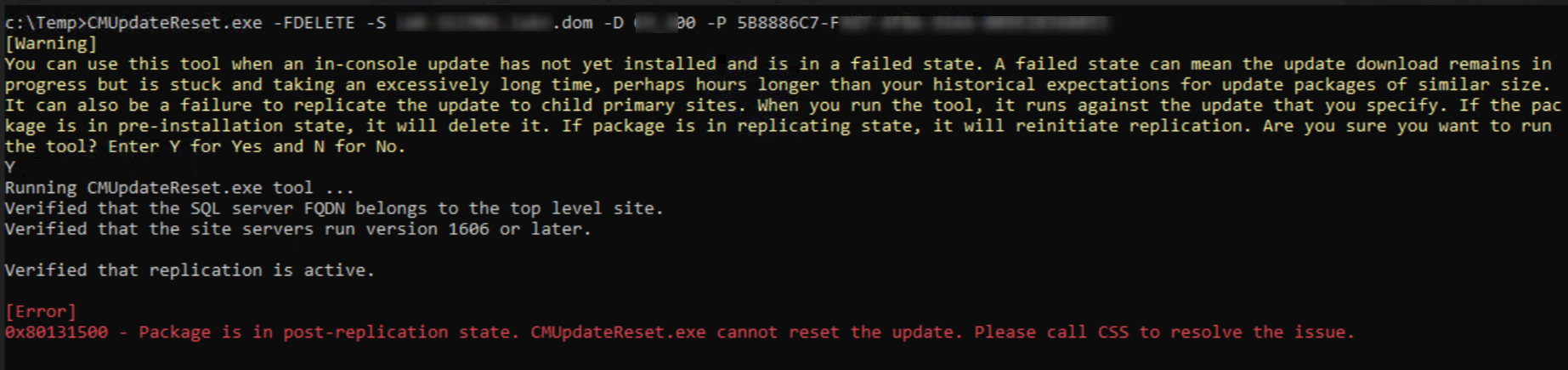
Added Information:
- Infra is not Co Managed
- Certificate registration point role is not Installed
- No Profiles with MECM as Certificate, VPN, Wifi, Windows Hello for Business, Email Profiles
Any Preference or Guidance Please.
We Would like to Restart the MECM Server and Validate
