I think I found the problem!
When you look in the ccmsetup log, you see this:
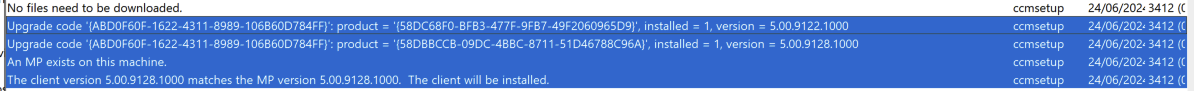
This is not possible; while resolving this, I totally annihilated the server and ended up having to perform a full clean of it & the SQL server then re-install the whole lot!
There was nothing in the registry with that product code so the only place left where it could be checking (and finding this) had to be the WMI - when I queried the WMI on the server via PowerShell, I found the following:
PS C:\Windows\system32> Get-WmiObject -Class Win32_Product | Select-Object Name, Version, IdentifyingNumber
Name Version IdentifyingNumber
Windows PE Boot Files (OnecoreUAP) 10.1.25398.1 {BA4E4810-E328-9B22-3F10-77345CD68F70}
Windows Deployment Customizations 10.1.25398.1 {8FB3D690-BE24-2F8D-0B87-EF4B8F7EB13D}
ConfigMgr Management Point 5.00.9122.1000 {58DC68F0-BFB3-477F-9FB7-49F2060965D9}
User State Migration Tool (DesktopEditions) 10.1.25398.1 {A1BBA1F1-6ED6-ADA5-7A96-3C1A3E01158C}
Microsoft Visual C++ 2022 X64 Additional Runtime - 14.36.32532 14.36.32532 {0025DD72-A959-45B5-A0A3-7EFEB15A8050}
OATool 10.1.25398.1 {24619B92-241D-F25F-9EB9-C422CBEFF534}
Windows System Image Manager 10.1.25398.1 {82A72723-C305-0C50-2339-8F093AD3F5B4}
Windows PE Boot Files (DesktopEditions) 10.1.25398.1 {728E4A73-DC97-11B2-2224-0C6A788C7DAB}
OA3Tool 10.1.25398.1 {2557BFA3-6A8B-2EB3-928A-F1692D54A489}
Windows Deployment Image Servicing and Management Tools (DesktopEditions) 10.1.25398.1 {448FA304-A32D-8C50-3133-A6EA164F2D9D}
Microsoft SQL Server 2012 Native Client 11.4.7001.0 {B9274744-8BAE-4874-8E59-2610919CD419}
Toolkit Documentation 10.1.25398.1 {1EBDB154-0696-024E-D0D1-2E9FB5CACD1E}
Windows Deployment Image Servicing and Management Tools (OnecoreUAP) 10.1.25398.1 {0AD1B394-5920-8909-67A6-5BB44C1CAE44}
ConfigMgr Fallback Status Point 5.00.9128.1000 {BCAACC94-A291-4F74-87EC-A935A93DE3FE}
BGB http proxy 5.00.9128.1000 {4FA4C5B5-F3A7-4E15-AE46-956449F8BD15}
Windows Setup Files (DesktopEditions) 10.1.25398.1 {65E05CC5-2A0E-00D3-EA6E-79B80F20524D}
Windows Deployment Tools 10.1.25398.1 {BE730076-5C47-56DD-86AB-1C9BEE625B25}
Kits Configuration Installer 10.1.25398.1 {5A848296-F4FB-0E44-0FD1-9E4B23315FD1}
Microsoft SQL Server 2014 Management Objects (x64) 12.0.2000.8 {1F9EB3B6-AED7-4AA7-B8F1-8E314B74B2A5}
Windows PE Scripts 10.1.25398.1 {64FEEBD6-260F-EFEB-1386-8D69BD0D612A}
Windows Setup Files (ClientCore) 10.1.25398.1 {EF8FA717-B68D-5B95-157C-07A4AFE3EC5C}
Windows Deployment Image Servicing and Management - Headers and Libraries 10.1.25398.1 {6B853FE7-17EC-B19A-56BB-CBFF16F9808B}
Windows Setup Files (Holographic) 10.1.25398.1 {FA4E5598-E7DE-6908-F584-1162DDC786B6}
VMware Tools 12.4.0.23259341 {55F0F698-8B00-40BF-8583-A16452EC3FF9}
User State Migration Tool (ClientCore) 10.1.25398.1 {4AAA07C8-FBDC-2924-7A28-869915A653E4}
Microsoft System CLR Types for SQL Server 2014 12.0.2402.11 {68BA34E8-9B9D-4A74-83F0-7D366B532D75}
User State Migration Tool (OnecoreUAP) 10.1.25398.1 {E1270109-1240-748D-8843-B0DB756BBE10}
Microsoft OLE DB Driver 19 for SQL Server 19.2.0.0 {D500075B-3C32-4825-A297-473FF88C68A5}
Windows PE wims (DesktopEditions) 10.1.25398.1 {9F4F289B-0E12-3E52-7739-7C022C3C13A9}
Microsoft Visual C++ 2022 X86 Additional Runtime - 14.36.32532 14.36.32532 {C2C59CAB-8766-4ABD-A8EF-1151A36C41E5}
ConfigMgr Management Point 5.00.9128.1000 {58DBBCCB-09DC-4BBC-8711-51D46788C96A}
Microsoft Configuration Manager Console 5.2403.1171.1000 {B258760C-FA58-4408-8138-48F1B071084E}
Windows PE Optional Packages (DesktopEditions) 10.1.25398.1 {5098A23C-07C2-8993-4F6A-0F903AFD68F0}
Oscdimg (DesktopEditions) 10.1.25398.1 {9D5D3F4C-7405-F03B-554E-6F890199AD27}
BCD and Boot 10.1.25398.1 {AFC4B68C-BB41-77BC-96ED-18716A6DAF68}
Windows Setup Files (OnecoreUAP) 10.1.25398.1 {6DE9D11D-33E9-673D-104F-11FED2E22A88}
Oscdimg (OnecoreUAP) 10.1.25398.1 {A491E41E-96F4-E546-D766-AF0D21919400}
Microsoft Visual C++ 2022 X86 Minimum Runtime - 14.36.32532 14.36.32532 {73F77E4E-5A17-46E5-A5FC-8A061047725F}
Microsoft Policy Platform 68.1.9086.1017 {04C9086E-6B40-44F3-8960-85CDECB96D02}
Windows Deployment Tools Environment 10.1.25398.1 {C0C05C2F-4463-9031-01BF-B2C0F077C8C0}
Microsoft Visual C++ 2022 X64 Minimum Runtime - 14.36.32532 14.36.32532 {D5D19E2F-7189-42FE-8103-92CD1FA457C2}
Windows Setup Files (ShellCommon) 10.1.25398.1 {286D5F2F-3B67-5AB5-200C-E69F391F2CF9}
OACheck 10.1.25398.1 {90510FDF-7B61-3277-FFEB-7AE5AC1C927E}
Microsoft ODBC Driver 18 for SQL Server 18.1.2.1 {ABBE0FFF-BE91-4236-BD68-EB442A0D5CE0}
So I've found the problem.
MSIEXEC /x {58DC68F0-BFB3-477F-9FB7-49F2060965D9} did nothing, so I went into the WMI and manually removed this entry myself. That didn't work, so I rebuilt the repository.
That didn't work either...
This is the root-cause of it. Either something is still writing this data in here, or it's a stubborn entry I just can't get rid of. Very frustrating; this has to be a bug in 2403, right?!
