Hello,
I have been trying for quite some time now to use the Graph API in combination with Azure to read the messages inside of my outlook email's inbox. I am doing this in Python. I have been very thorough with the https://developer.microsoft.com/en-us/graph/graph-explorer tool, and I have noticed that it works flawlessly when I make requests using the "/me/" path on my endpoint:
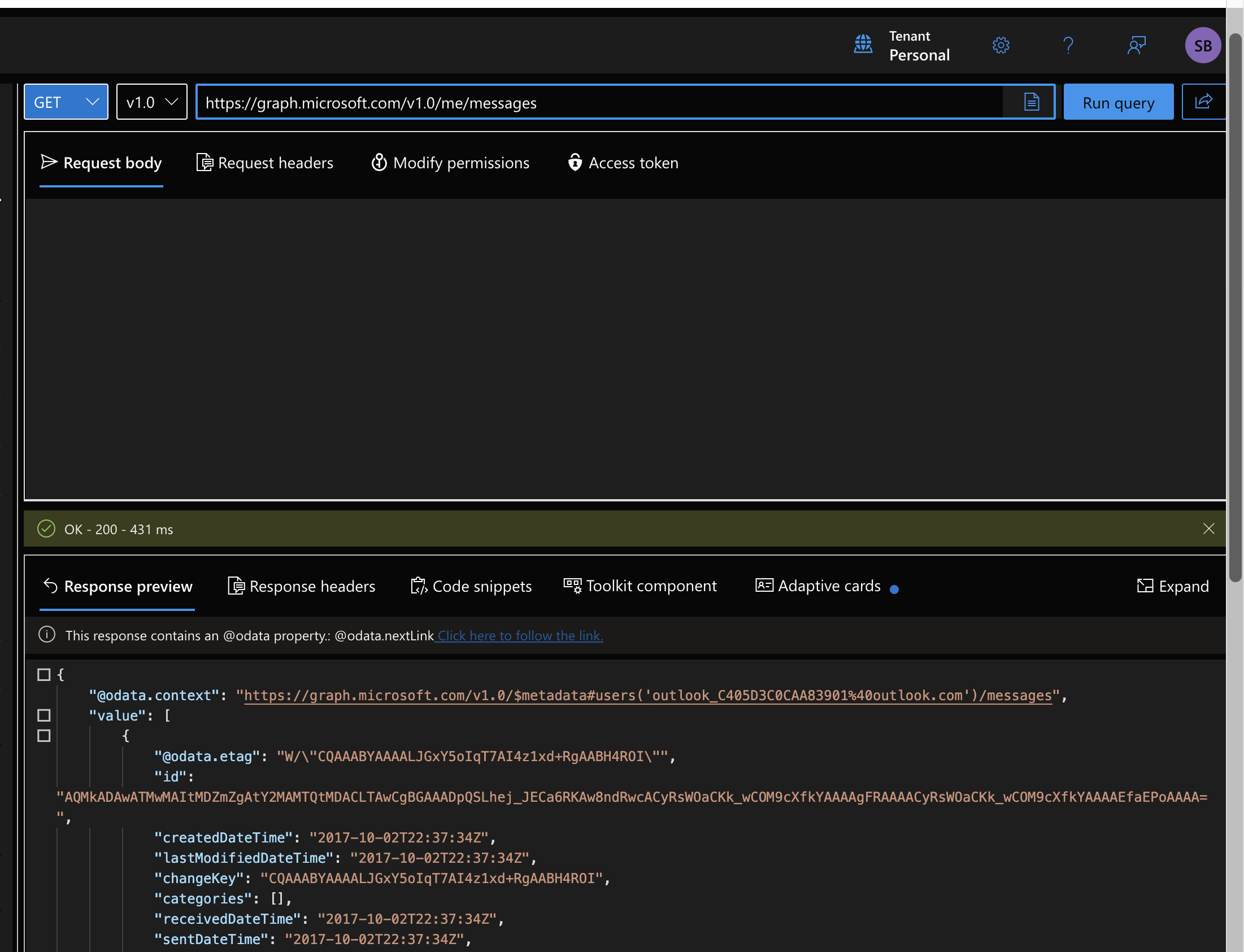
However, with that being said, this setup is unsuitable for my production usage, because I have also noticed that the "/me/" path requires for you to have authentication a session and logged in.
Instead, I am trying to use the "/users/{user-id}/" path to fetch and read emails from from my outlook email's inbox, which I read does not require a manual user sign-in. For example, here is the endpoint that I would like to have work (I am trying to fetch the messages inside of the email for general@futurefundsgroup.com): https://graph.microsoft.com/v1.0/users/futurefundsgroup@gmail.com/messages
However, when I do this, I get the following error on the Graph API tool (linked above):
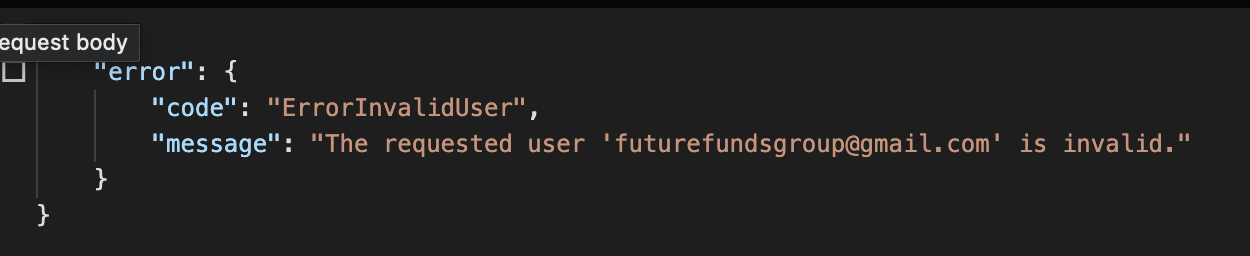
Note that I have registered my application and have set the following API permissions: 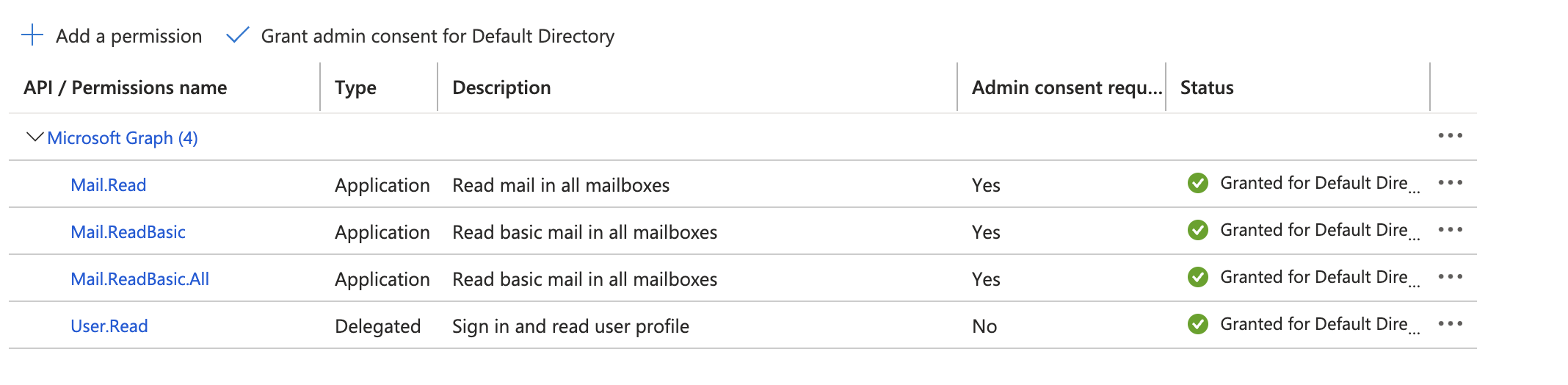
These are my authentication settings (not really sure at all what this does or if this makes a different in my case):
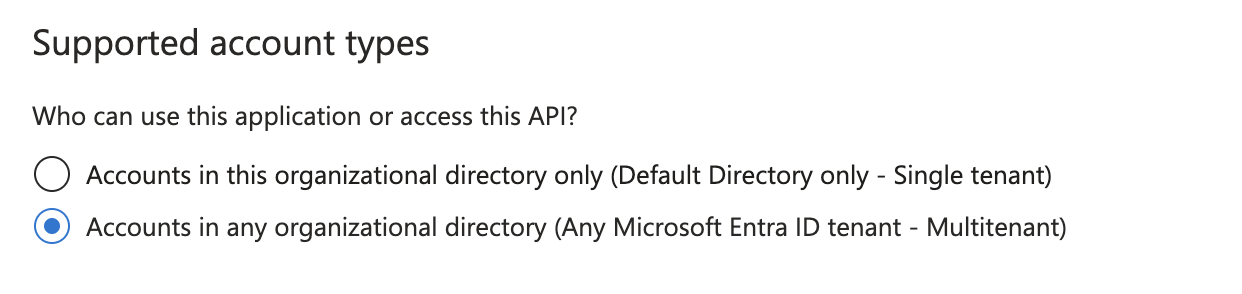
And this is my Azure active directory. For it, I have created a new Azure account for the email "general@futurefundsgroup.com", and I invited it to the application in hopes that this would resolve my issue. But unfortunately, it did not:
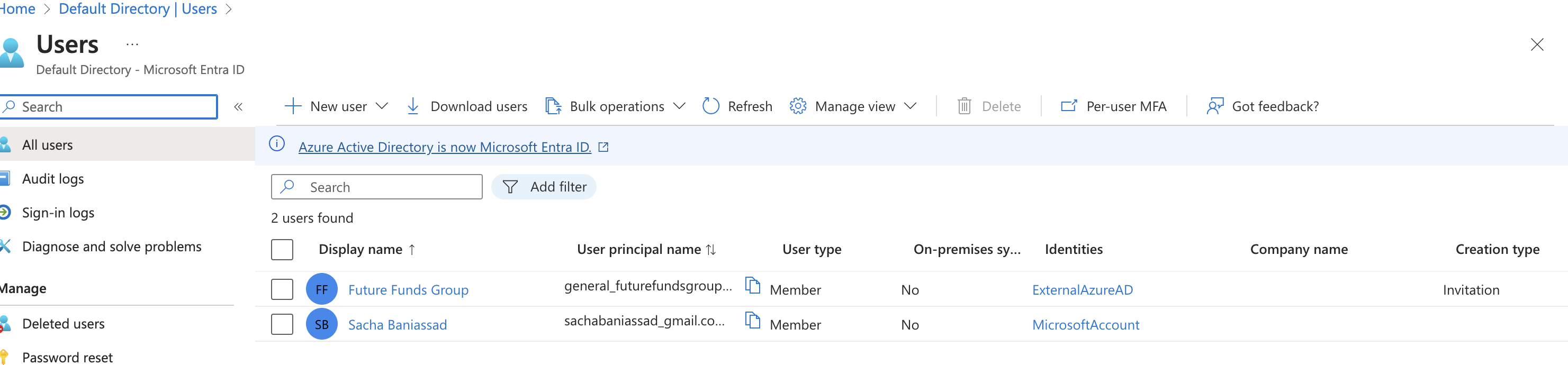
I'm really out of ideas here. What could I do to have this work? Please note that I created the Azure application on a separate email, and then added futurefundsgroup@gmail.com to the Azure AD manually.