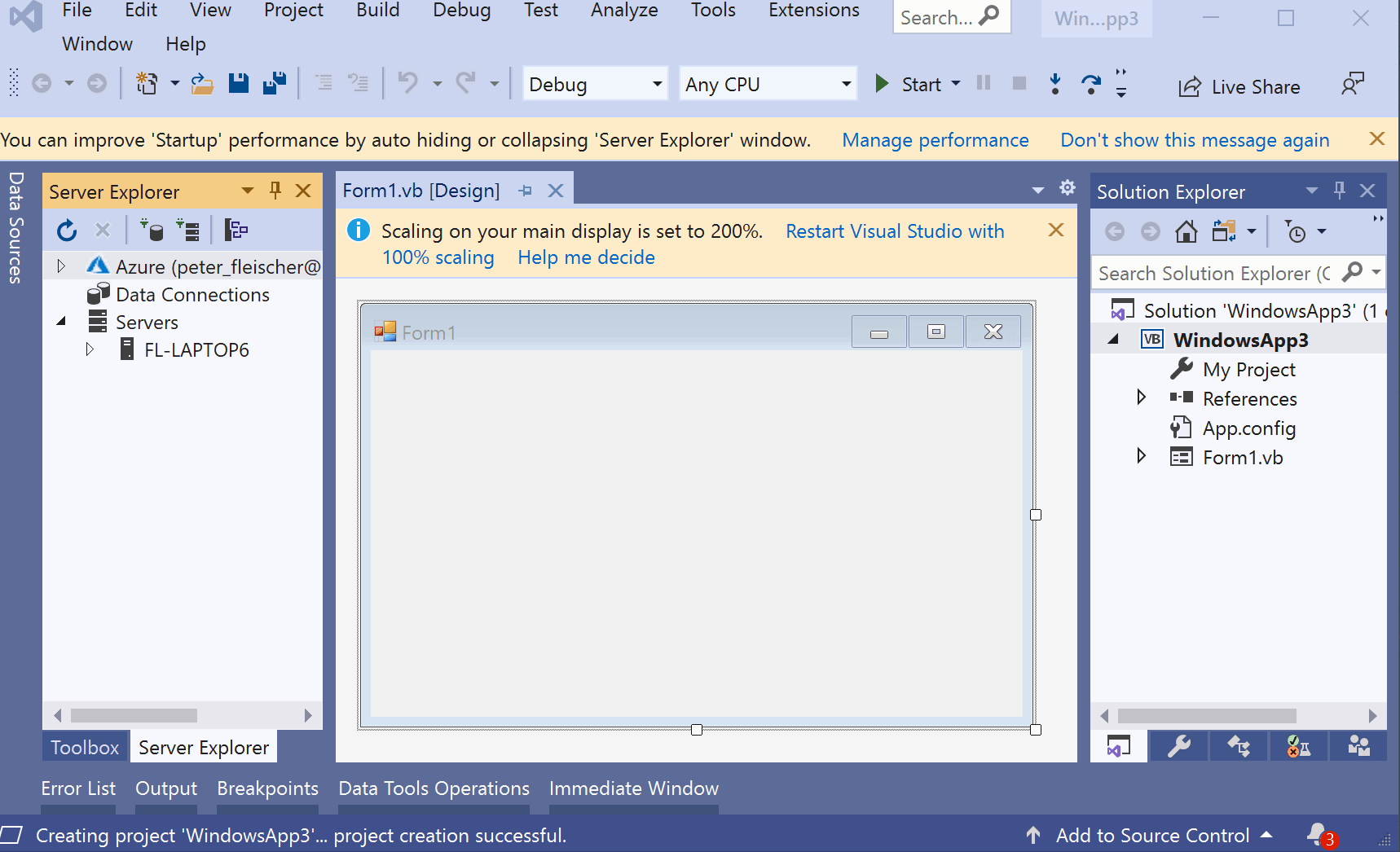Hi,
in linked article "Use Server Explorer to open SQL Server connection" don't work in plain Visual Studio 2019. You can use another approach:
- Drop DataGridView on Form
- Crate DataSource (via contect menu)
- Select Table and fields
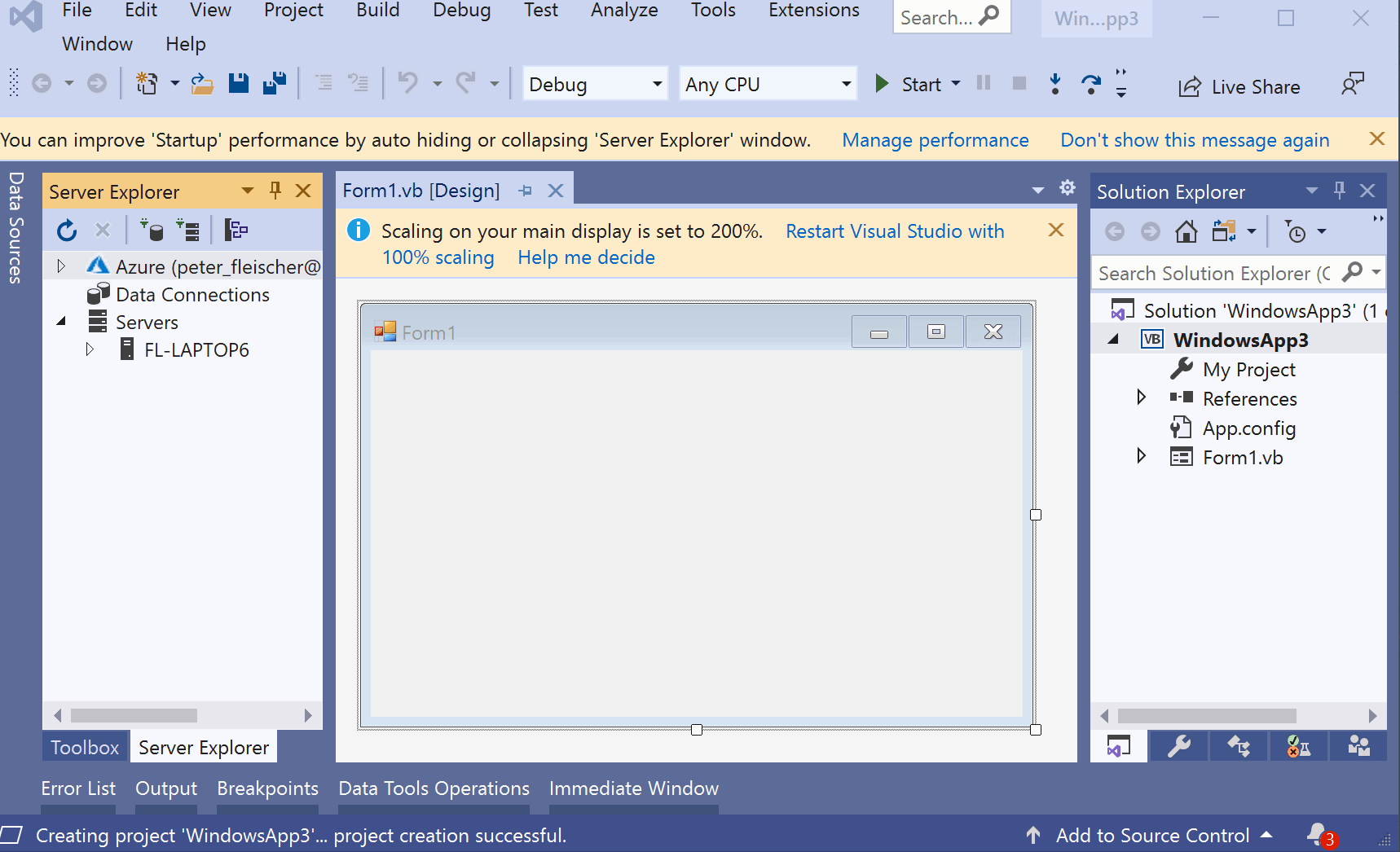
This browser is no longer supported.
Upgrade to Microsoft Edge to take advantage of the latest features, security updates, and technical support.
open-database-by-sql-server-dotnet-data-provider
At the above link is what I'm following to learn how to connect a SQL server table to a VB 2019 form - creating a .Net Framework app.
I'm stuck at Steps 2 under the section "Use Server Explorer to open SQL Server connection"
Step2 - I can't drag and drop the 2 fields (LastName and FirstName) on to the Form1 design.
I'd appreciate if someone can help me with these steps - just getting into .NET and Visual Studio environment.
Thanks

Hi,
in linked article "Use Server Explorer to open SQL Server connection" don't work in plain Visual Studio 2019. You can use another approach: