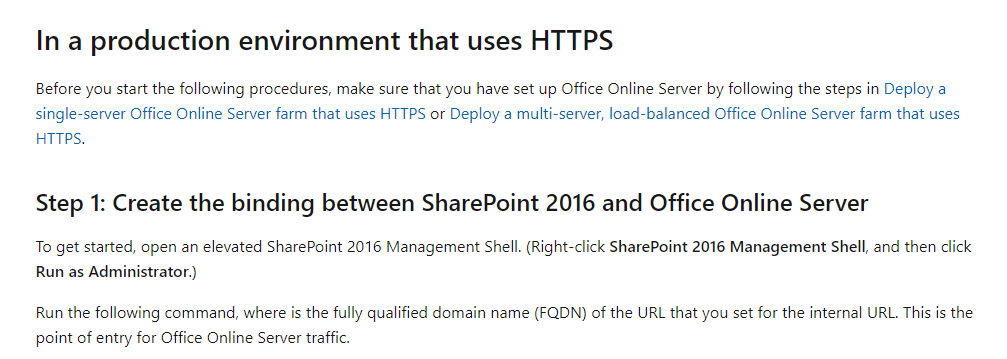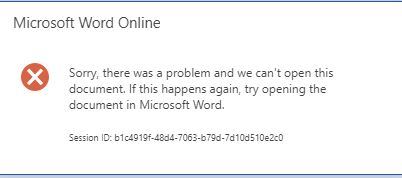Office Online Documents not Opening when Redirect http to https Site enabled on SharePoint2019 IIS
I have SharePoint 2019 installed on Port 80 and enabled the Https on IIS, also i have created a site for Http to https redirect to pass all the traffic to only on https, but this is blocking my sharepoint documents opening using office online server, it throws error.
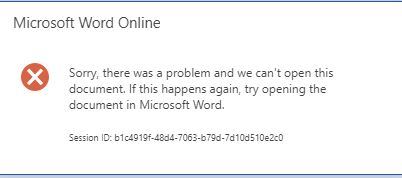
But if i stop the RedirectSharepoint site then the documents are opening fine in the browser.
SharePoint2019 Configuration:-
External-https
AllowOAuthOverHttp - False
Alternate Access Mapping:-
http://sharepoint2019india Default http://sharepoint2019
http://sharepoint2019 Default http://sharepoint2019
https://sharepoint2019.Domain.com Intranet https://sharepoint2019.Domain.com
Redirect site in IIS:-
Redirect Requests to this destination - Checked https://sharepoint2019.Domain.com$S$Q
Office Online Server Configuration:-
AllowHTTP : True
AllowOutboundHttp : False
SSLOffloaded : False