Hi,
It depends on the information you put when adding a printer on PC2:
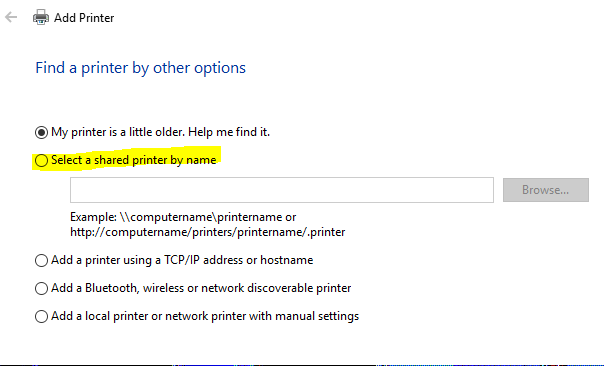
If you type in host name(computername) of PC1, then the printer added will show like Printer on PC1 but if you type in IP address of PC1, then it will change to Printer on IP address.
Below is screenshot of the same printer added in two different ways:
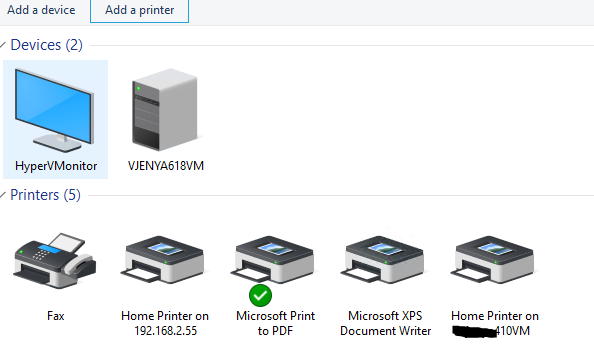
Thus, you could add the printer again in the way you preferred and delete the existing one.
----------
Hope this helps and please help to accept as Answer if the response is useful.
Thanks,
Jenny