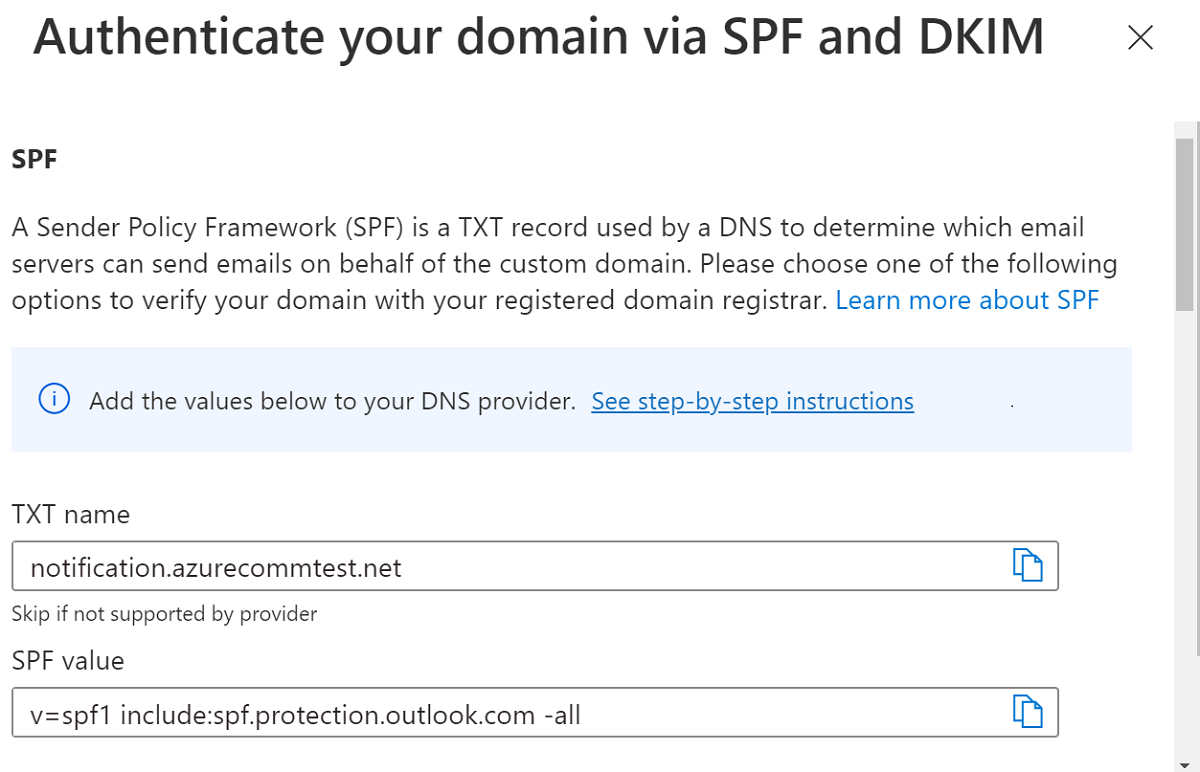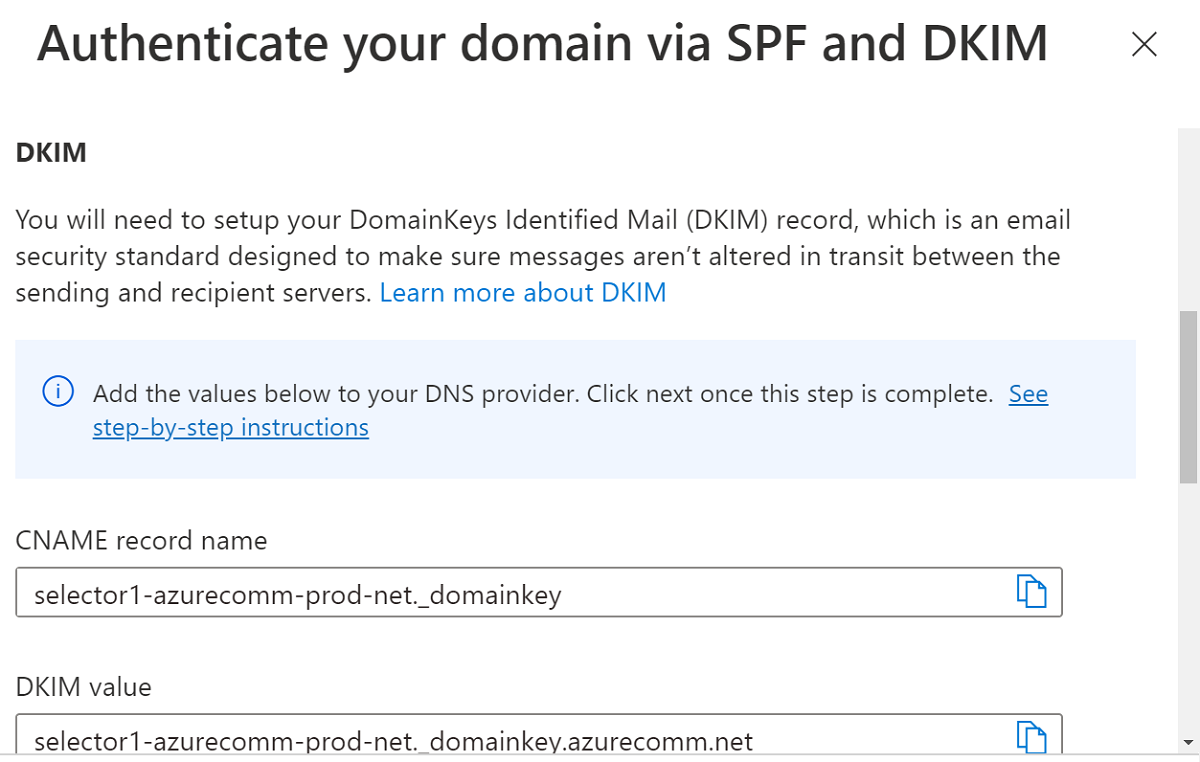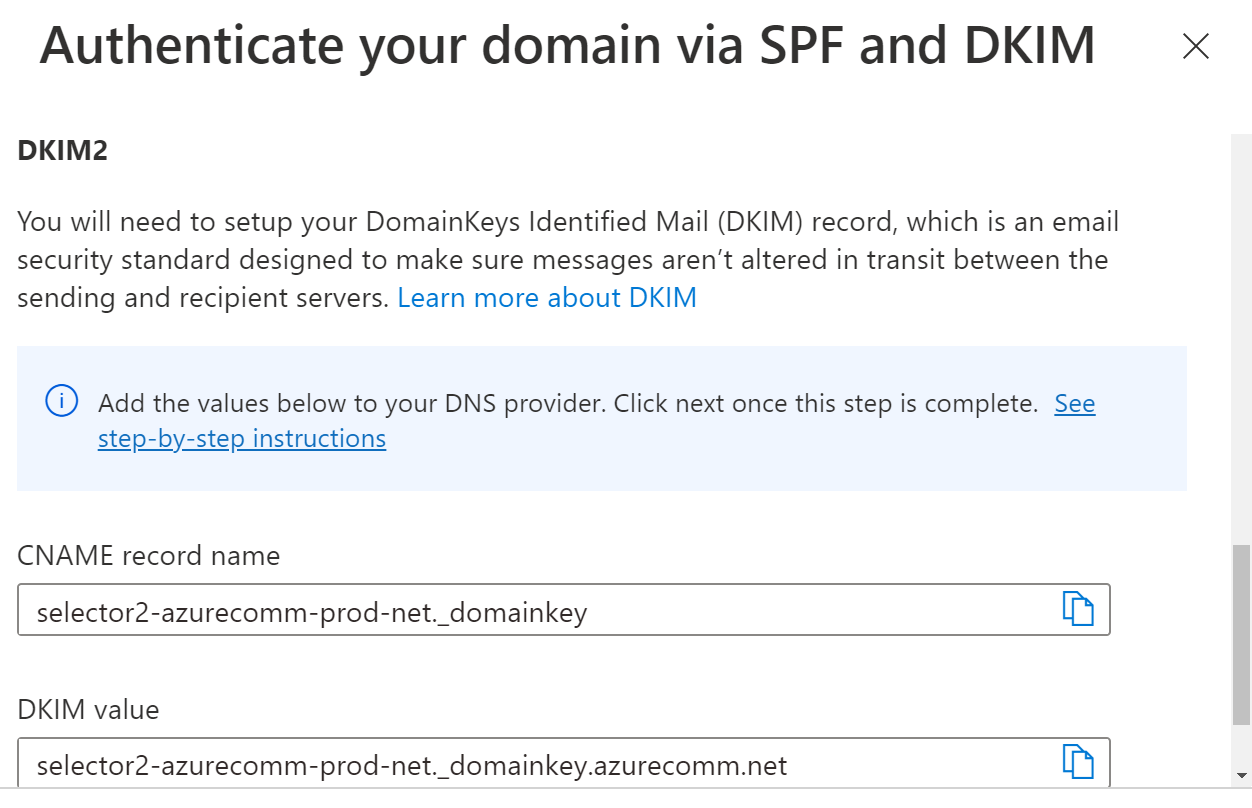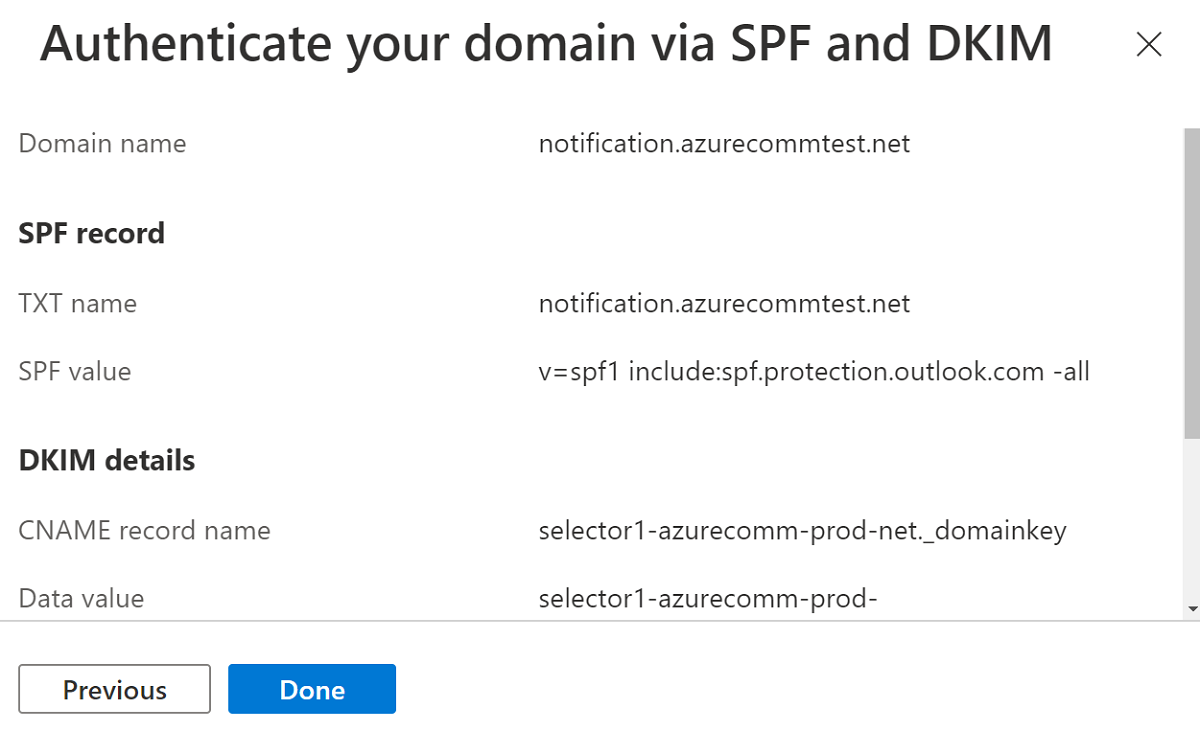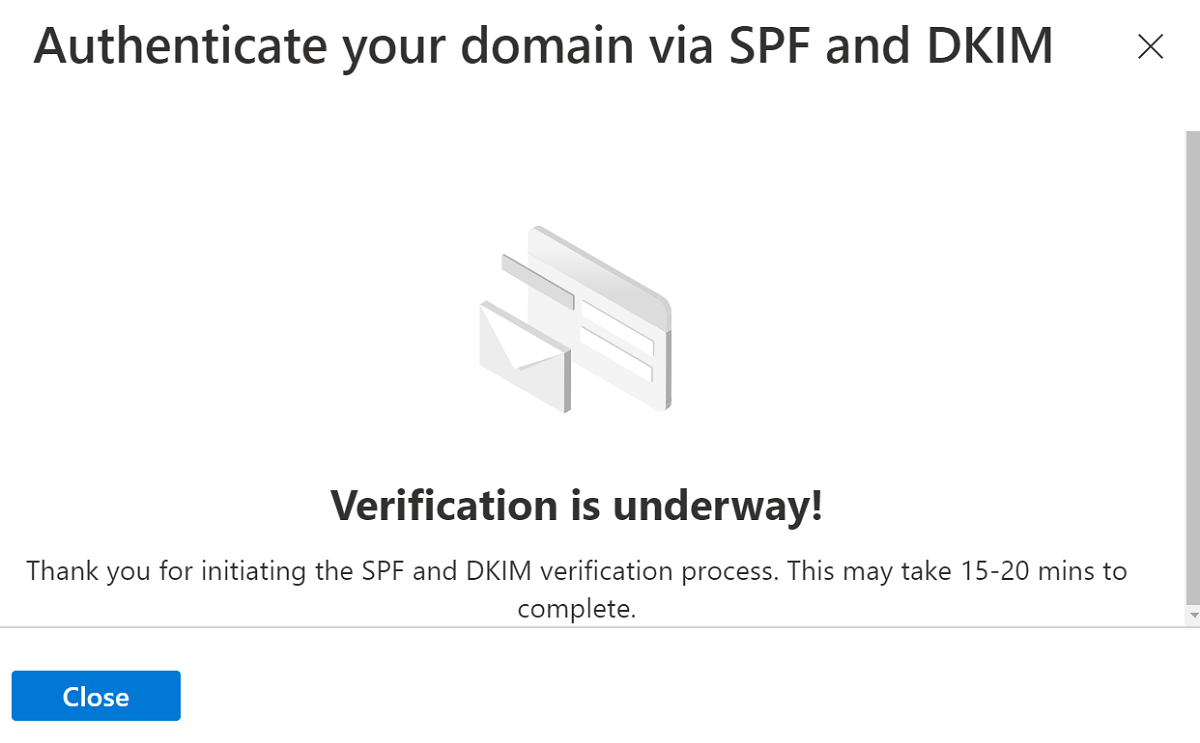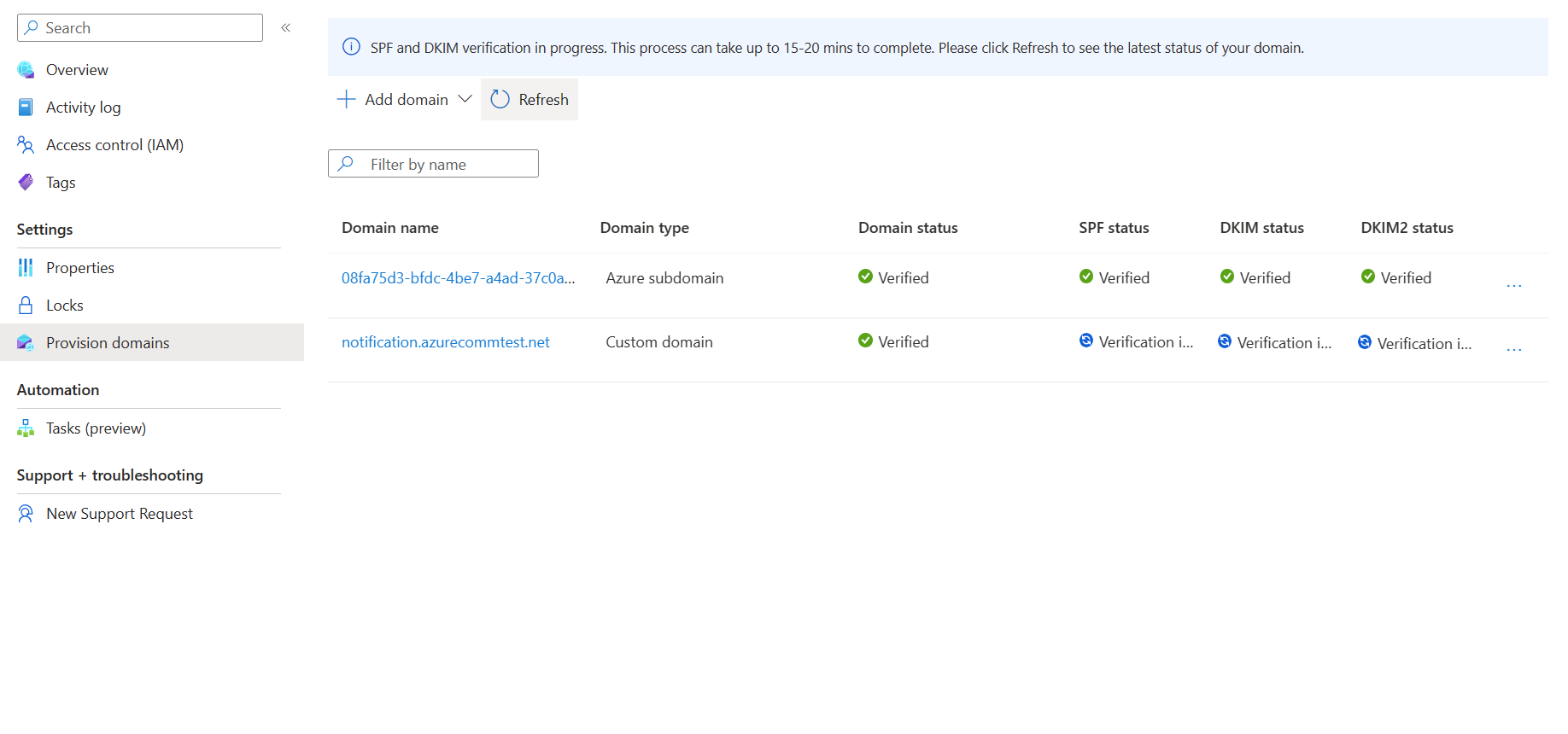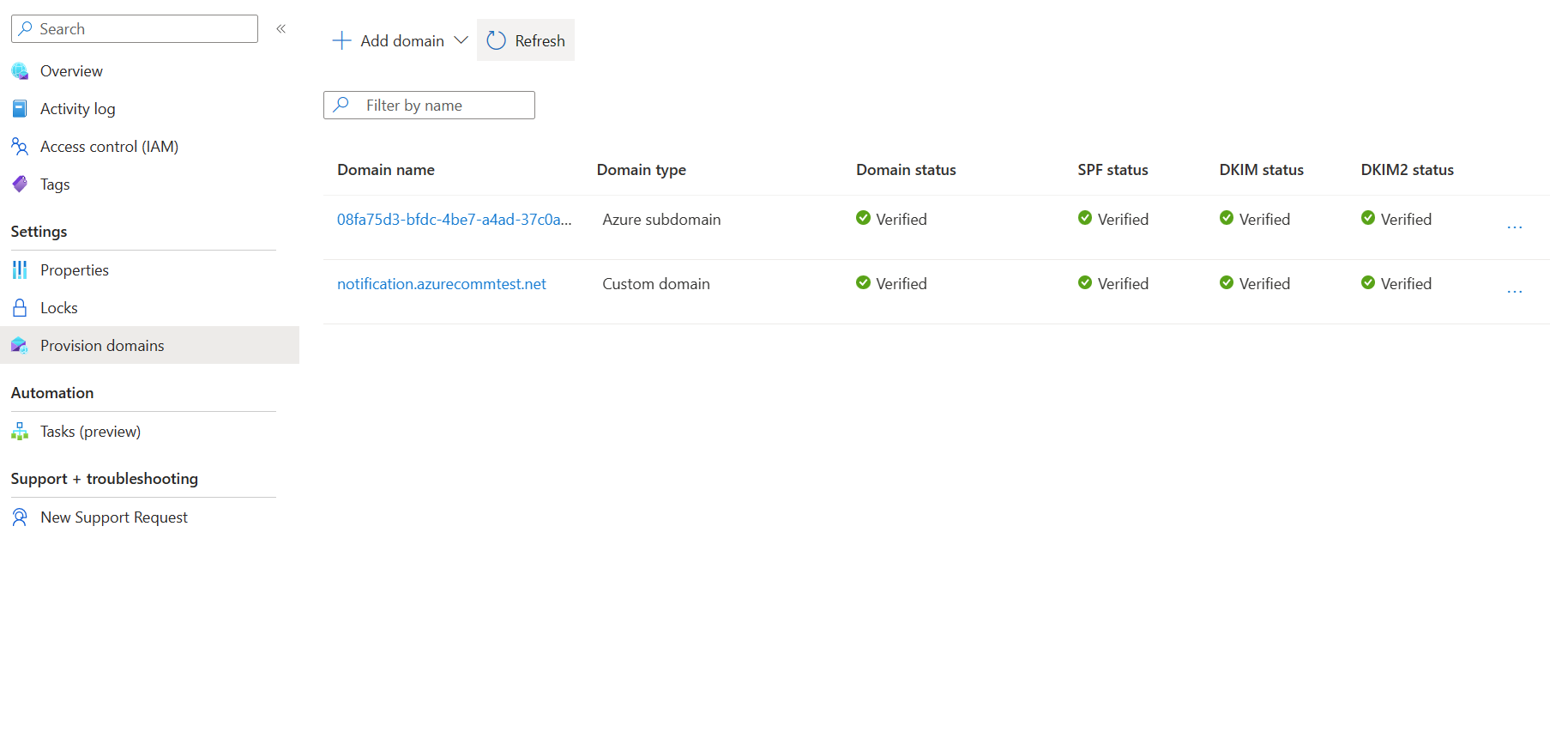Firstly i created a email communication service and whitelisted the domain by adding MX record and TXT
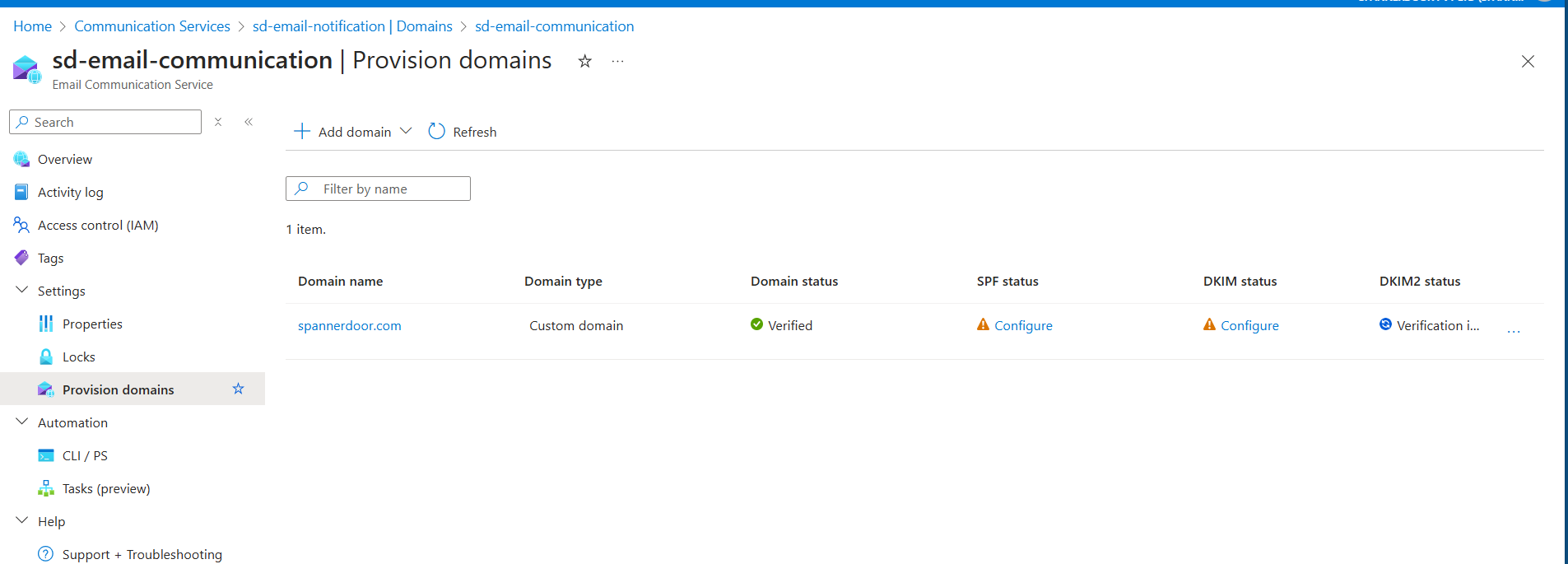 then created communication service and trying to add domain in domain section
then created communication service and trying to add domain in domain section
where in dropdown i am not able to find verified domain
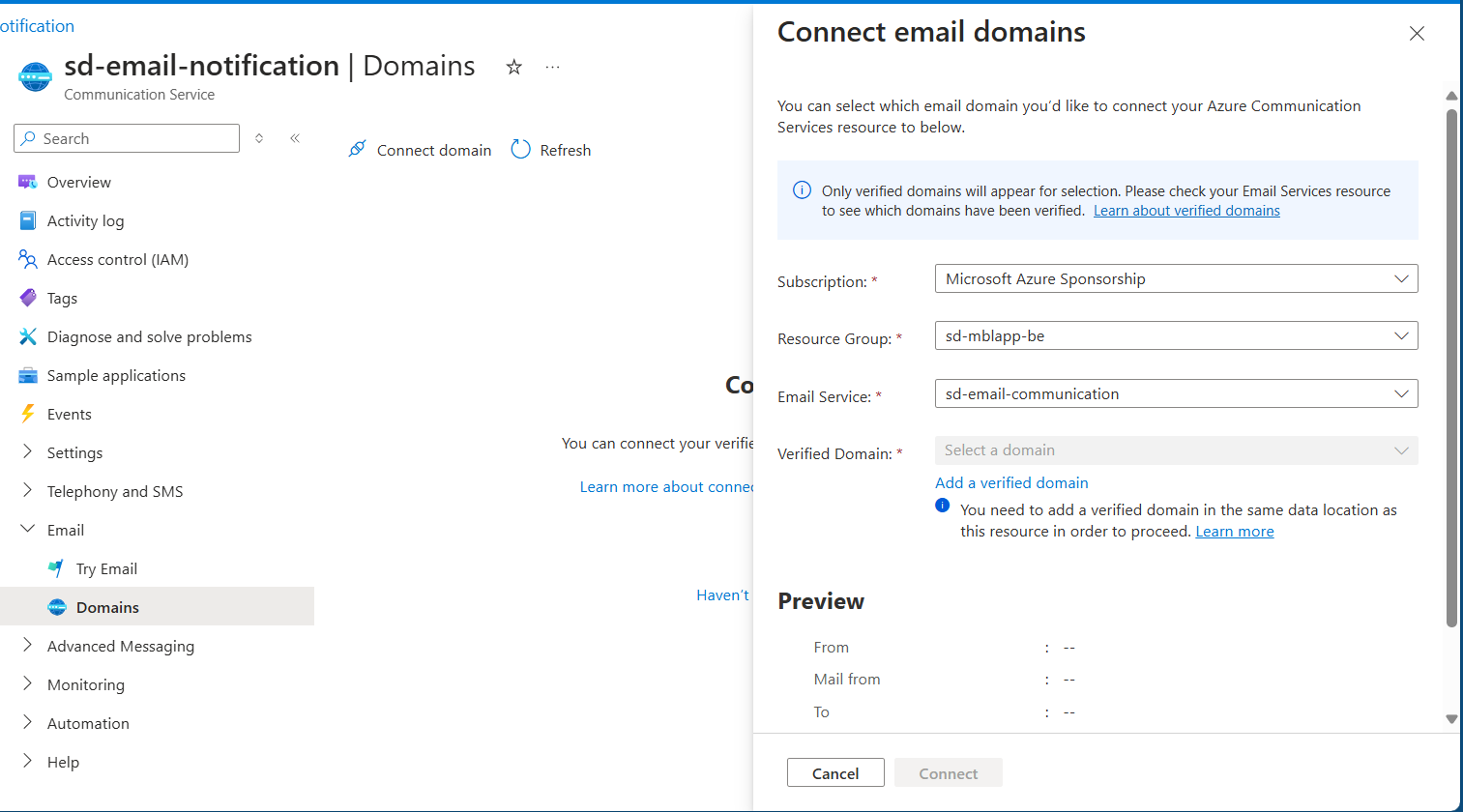
in backend white hitting communication service getting below error
Error sending email: RestError: The specified sender domain has not been linked.
{
"name": "RestError",
"code": "DomainNotLinked",
"statusCode": 404,
"request": {
"url": "https://sd-email-notification.india.communication.azure.com/emails:send?api-version=2023-03-31",
"headers": {
"content-type": "application/json",
"accept": "application/json",
"accept-encoding": "gzip,deflate",
"user-agent": "azsdk-js-communication-email/1.0.0 core-rest-pipeline/1.16.1 Node/18.20.1 OS/(x64-Windows_NT-10.0.22631)",
"x-ms-client-request-id": "ad7867f2-eeb7-4725-a751-e6a9468bfff8",
"host": "REDACTED",
"x-ms-date": "REDACTED",
"x-ms-content-sha256": "REDACTED",
"authorization": "REDACTED",
"content-length": "310"
},
"method": "POST",
"timeout": 0,
"disableKeepAlive": false,
"streamResponseStatusCodes": {},
"withCredentials": false,
"requestId": "ad7867f2-eeb7-4725-a751-e6a9468bfff8",
"allowInsecureConnection": false,
"enableBrowserStreams": false
},
"details": {
"xMsErrorCode": "DomainNotLinked",
"content-length": "144",
"content-type": "application/json; charset=utf-8",
"mise-correlation-id": "3f576fd0-b4f3-4af1-9b5e-128d70fa0504",
"api-supported-versions": "2021-10-01-preview, 2023-01-15-preview, 2023-03-31",
"x-cache": "CONFIG_NOCACHE",
"strict-transport-security": "max-age=31536000;includeSubDomains",
"x-azure-ref": "0aQ6FZgAAAACfqI4hJoNNQa6HTOZiJ+XASEtCRURHRTA3MjIAOWZjN2I1MTktYThjYy00Zjg5LTkzNWUtYzkxNDhhZTA5ZTgx",
"date": "Wed, 03 Jul 2024 08:40:11 GMT",
"error": {
"code": "DomainNotLinked",
"message": "The specified sender domain has not been linked.",
"target": null,
"details": null,
"innererror": null
}
},
"message": "The specified sender domain has not been linked."
}