Hi @Dustin Roux,
Thank you for reaching out to us on the Microsoft Q&A forum.
In addition to @akinbade abiola ,if your account is disabled for violating the Terms of Service, try the follow the below steps:
A subscription can get disabled due to many reasons like your credit has expired, you reached your spending limit, have an overdue bill, hit your credit card limit, or because the Account Administrator cancelled the subscription.
- If you violate the Terms of Service, an email should be sent to your Azure subscription’s registered address with additional information on how to fix the problem. Check your email to see what steps you need to take.
- It’s important to review the Terms of Service so you can recognize any potential violations and take action to correct them with this links: Microsoft Azure Legal Information / Microsoft Azure Offer Details / Azure Terms of Service
- I would suggest you, follow this documentation to Reactivate a disabled Azure subscription.
- To create a support request in the Azure portal, start by navigating to the portal and using the search bar at the top to search for "Help + support." Select the corresponding result to open the Help + support page. Once there, click on "Create a support request." When prompted to select the issue type, choose "Subscription management." For the problem type, select "Re-enable my subscription." Follow the remaining prompts to provide any additional information required and submit your support request.
You can follow the below screenshot for reference:
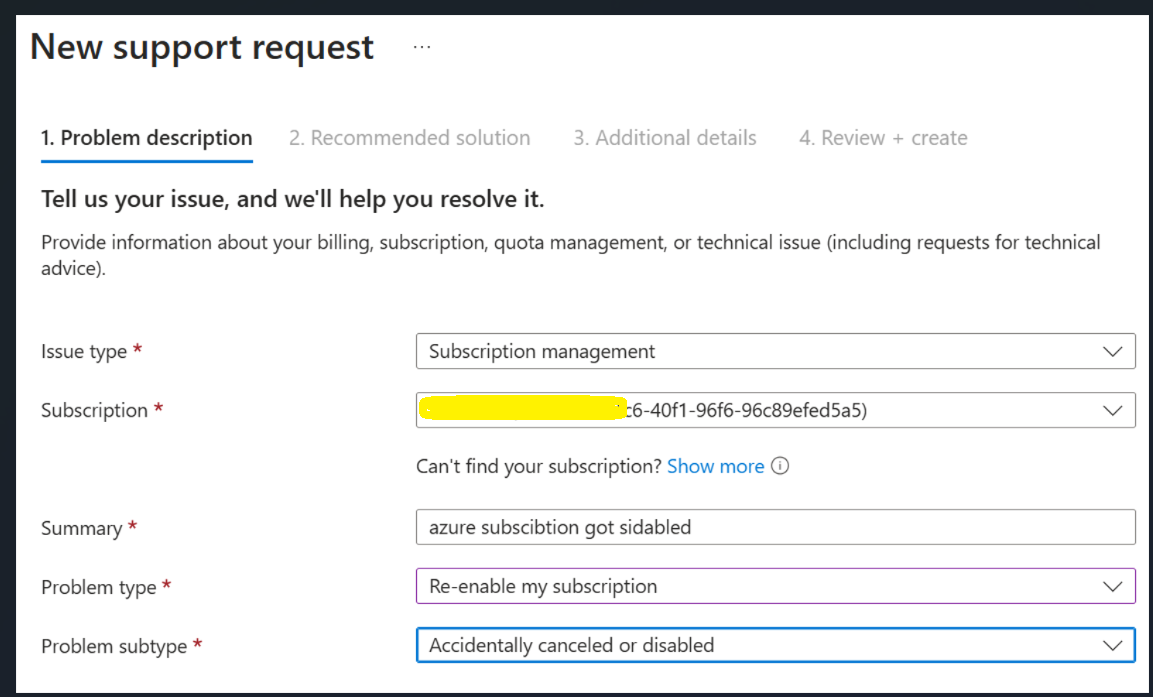
If the information is helpful, please consider by clicking the "Upvote" and "Accept Answer" on the post.
If you are still facing the issue, please let us know in the comments. We are happy to help you.
Thank you.