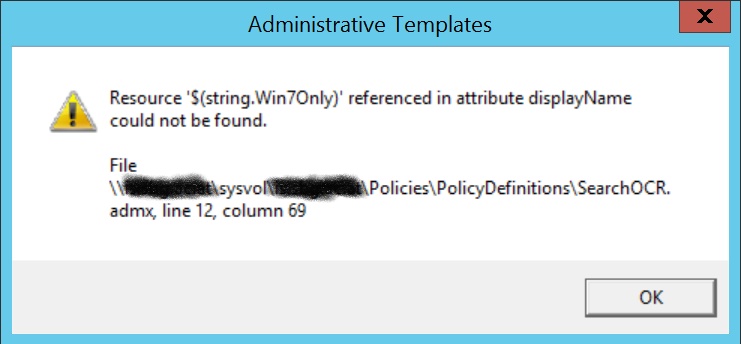Hello @_dosh ,
You can surely install the newer ADMX templates . Any configuration/setting in the template which only depends on client windows 10 , you will be able to use the same and see its effects on the windows 10 clients. Any setting/configuration which depends on any feature or component requiring a DC as windows 2016 and above will not work despite the ADMX file and GPO configuration entries. As long as the features which you are defining in your group policies using those ADMX are supported and available in the windows 2012 R2 version , it is a Microsoft supported scenario but if you define a setting in the ADMX which requires a newer windows Domain controller version , it will be unsupported.
Hope this clarifies your query , In case the information in this post helps you , please do accept it as answer so that it is helpful to other community members searching for similar queries. In case of any further quires , feel free to ad a comment and we will be happy to help further.
Thank you.