We have a Policy in an Immutable vault that we want to change as it is using GeoRedundancy and cross-region restore, which is too expensive.
We are trying multiple ways to delete the data and the vault with a BMSUserErrorVaultDeletionNotAllowed error every time we attempt.
Before suggesting, we already disabled the soft delete and purged all data, and the MUA is disabled.
The backup contains data for 30 days even for the snapshots that should already have expired (I'm writing on Monday July 29th 2024).
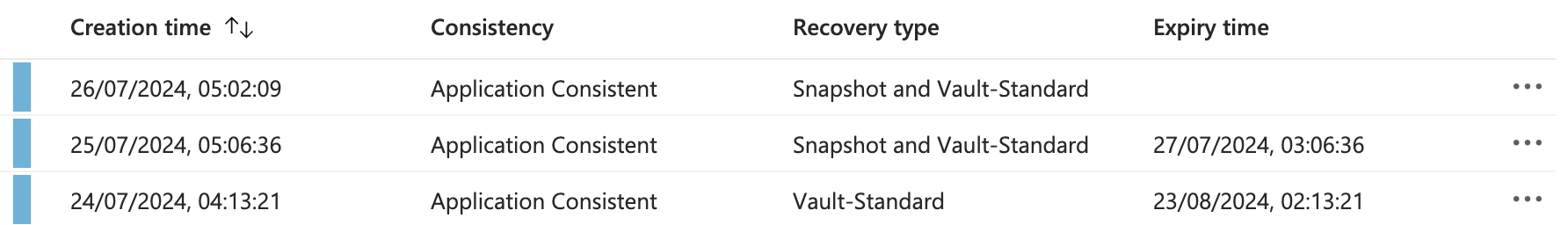
Even if I try to delete with PowerShell or az I get errors about the container still being registered but when I try to unregister the container I get an Ok response with no payload.
Eg: Invoke-RestMethod : {"error":{"code":"ServiceResourceNotEmptyWithBackendMessage","message":"Recovery Services Vault cannot be deleted as there are existing resources within the vault. : VM-01. Please ensure all containers have been unregistered from the vault and all private endpoints associated with the vault have been deleted, and retry operation. For more details, see https://aka.ms/AB-AA4ecq5","target":null,"details":null}}
There is nothing on the Backup infrastructure and I cannot disable the backup with the delete option (only retain forever or retain as policy).
I cannot move the VM to another resource group as it is a production environment and I would risk breaking it.
Any further idea?
