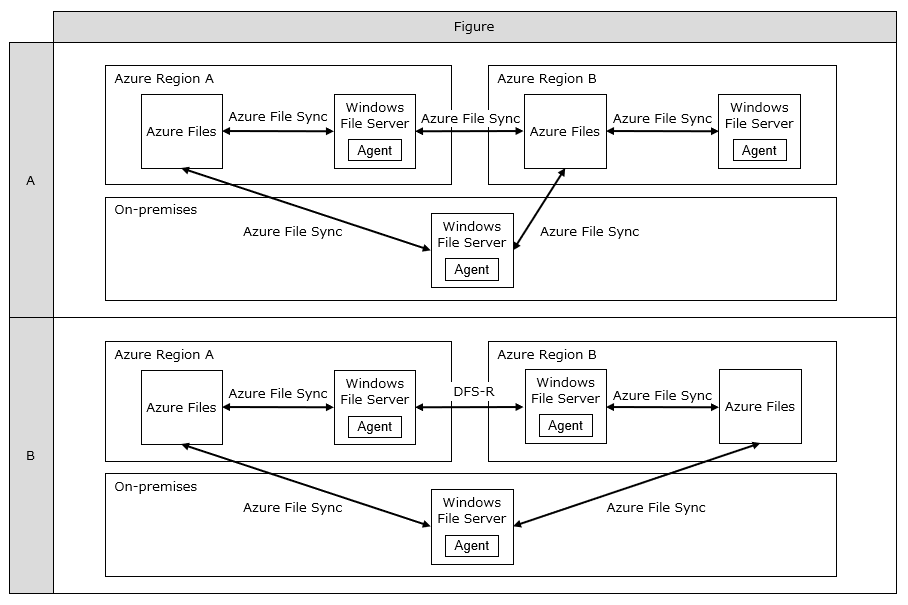@ANAZAWA Adding more info to the above suggestion:
There are 2 rules which prevent what you want, below:
- When a Storage Sync Service (SSS) is created, it is in a particular region. Any cloud Endpoints (and Azure File Shares) must be in the same region as the SSS.
a. Though server endpoints can be in other locations
- A server can only be registered in a single SSS
a. It can have multiple Server Endpoints in it (so it can be associated with several different sync groups), but those sync groups must be in the same SSS which the server is registered in
In the picture below, you need 2 different SSS. One for region A’s file share(s), and another with Region B’s file share(s). So some issues:
- In picture A, you can’t have region A’s Agent communicates with region B’s share
- In both A and B, you cannot have the OnPrem server as an endpoint in both region A’s share and region B’s share. The server can only be in 1 SSS at a time
Also since you show DFS-R, it appears you are actually intending for all of this to be the same dataset syncing to all locations. This is effectively a desire to have a single sync group with multiple cloud endpoints (in different regions), so that the same dataset syncs across multiple servers as well as cloud shares. This is not supported.