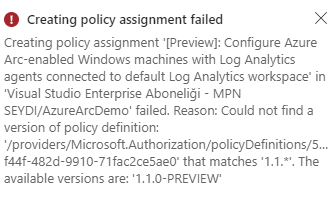
Creating policy assignment failed
Creating policy assignment '[Preview]: Configure Azure Arc-enabled Windows machines with Log Analytics 'Visual Studio Enterprise Aboneliği - MPN SEYDI/AzureArcDemo' failed. Reason: Could not find a version of policy definition:
agents connected to default Log Analytics workspace' in
'/providers/Microsoft.Authorization/policyDefinitions/5... f44f-482d-9910-71fac2ce5ae0' that matches '1.1.*'. The available versions are: '1.1.0-PREVIEW'
I am trying to assign a Log analytics policy to a virtual machine in Azure Arc. I am getting this error. Is there a similar policy to hold log data, i.e. to run log analytics? and what is the solution to my error?
Thanks for your help