
We need a wee bit more information.
However, assuming in the form load, I load up a grid with this:
Dim rst As DataTable = MyRst("SELECT FirstName, LastName, City FROM Customers")
DataGridView1.DataSource = rst
And thus we get this for a grid:
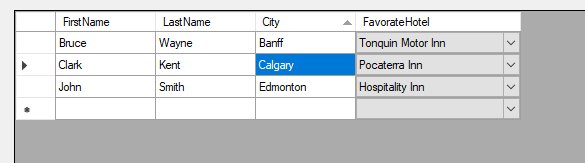
Now, it obvious if we have a combo box in a grid, and we want to filter? Then we talking about a cascading combo.
In above, obviously the combo is to ONLY show hotels from the given city.
So, in the row enter event we can do this:
If DataGridView1.Rows.Count <= 0 Then Exit Sub
Dim Grow As DataGridViewRow = DataGridView1.Rows(e.RowIndex)
Dim Mycombo As DataGridViewComboBoxCell
Mycombo = Grow.Cells.Item("FavorateHotel")
Dim sCity As String = Grow.Cells.Item("City").Value
Dim strSQL As String = "SELECT HotelName from tblHotels where City = '" & sCity & "'"
Dim r As DataTable = MyRst(strSQL)
Mycombo.Items.Clear()
For Each dr As DataRow In r.Rows
Mycombo.Items.Add(dr("HotelName"))
Next
Now, to be fair - I would suggest using a dataView item that you can filter - but if the "list" of choices is small, then the above is rather fine. But it does mean if a user were to say hold a down arrow key, we would be firing off a new query for every row. So, I used the above row event, but we should in fact use a cell click event.
But , the above is a starting point, and you can work from the above code concepts. They are that for each row, you have to setup the combo box source.
I do believe that the data source persits - so we could (should) check if the combo box already has been given a set of values - thus no need to re-load for each row.
Regards,
Albert D. Kallal (Access MVP 2003-2017)
Edmonton, Alberta Canada