There is a known issue with some USB controllers.
We are investigating the issue but have no timeline for a fix.
This browser is no longer supported.
Upgrade to Microsoft Edge to take advantage of the latest features, security updates, and technical support.
Hi,
I am a university student, I asked a question a few months ago very similar to this one, and found an answer when contacting Microsoft support.
I am working with the Azure Kinect DK and cannot get the viewer and the camera working properly on my PC. A few months back, I had another thread with this issue: https://video2.skills-academy.com/en-us/answers/questions/100297/azure-kinect-error-failure-to-start-device.html
That was a different PC than the one I am on now, and I was told by another Microsoft support member that my laptop used ASMedia host controllers, which the Azure Kinect had issues with. However, now I have a new PC and thought I would retry the Azure Kinect on this PC, hoping that my USB host controller issue would be fixed. However, I am having the same issue. I followed the instructions perfectly with the Kinect setup, I installed the software and firmware updates. However, when launching the Kinect Viewer application, my Kinect device can open, but cannot actually start. After that, it says no devices are detected. This is the error:
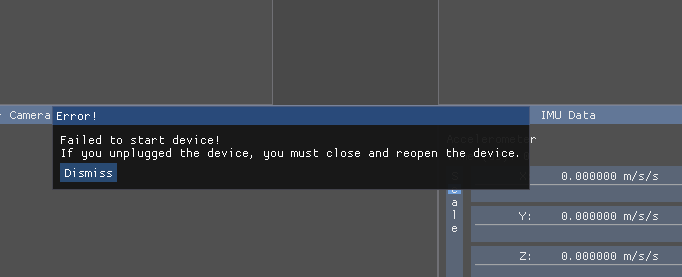
I have tried every USB port on this new PC, none worked (I tried about 8 ports). I have read through the troubleshooting here: https://video2.skills-academy.com/en-us/azure/Kinect-dk/troubleshooting#usb3-host-controller-compatibility
This is the view of device manager when the camera is plugged in:
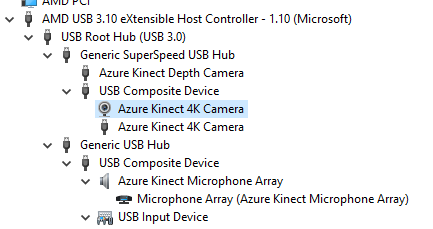
However, before when I had this issue with my old PC, I did not have any logs to help me. For some reason, now the logs show up on this new PC in the application. Here they are:
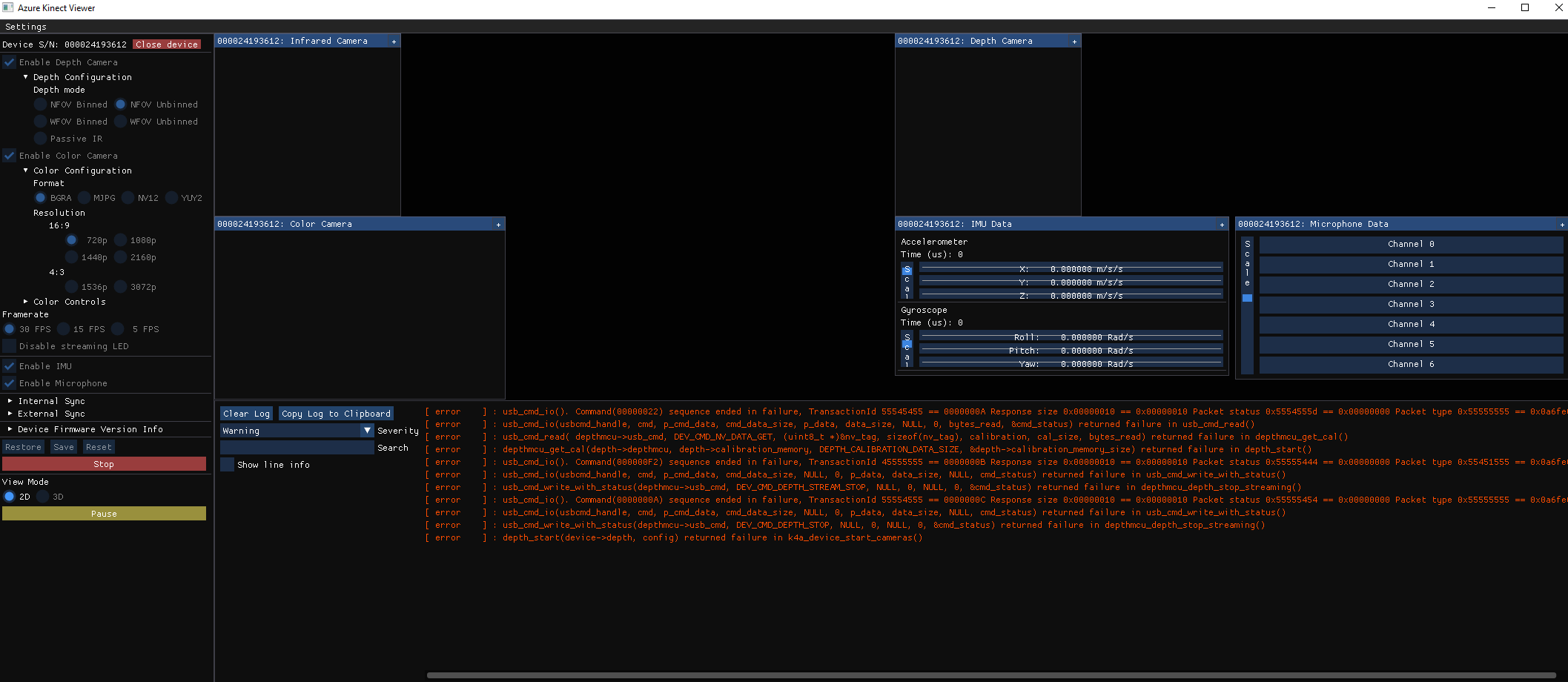
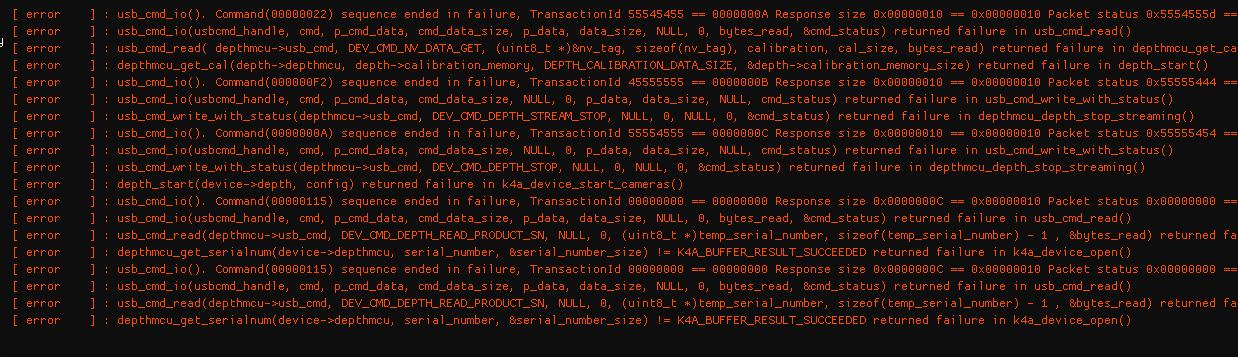
This is a time sensitive issue so if I could get an answer of what these logs mean ASAP, that would be great. I would appreciate being let know if my PC has the bad USB Host controllers, or if you think this is another issue.
Thanks!!
There is a known issue with some USB controllers.
We are investigating the issue but have no timeline for a fix.
@Jack Zitto Below is an update received from our product team on this issue.
As pointed out in the host controller compatibility: USB3 Host Controller Compat., Azure Kinect was only tested with Intel, Renesas, Texas Instruments Host Controllers.
Regarding ASMedia Host Controller that the user has access to, it would be worthwhile to check if the PC is using a Microsoft Driver for ASMedia Controller or an ASMedia Driver.
We ran into issues with ASMedia controllers when using ASMedia Driver and the issues were resolved when using Microsoft driver with the controller.
You can find out if the controller is using Microsoft Driver of ASMedia Driver by going into Device Manger, right click on the controller, select properties and navigate to “Driver” Tab.
The driver provider will be Microsoft if the controller is using Microsoft Driver. You can update the driver to Microsoft if the controller is an ASMedia driver by clicking on “Update Driver” option under Driver Tab (“Browse my computer for drivers” -> “Let me pick from a list of available drivers on my computer” and select “USB xHCI compliant Host Controller”)
Please let us know if that helps or have any further queries.
If an answer is helpful, please "Accept answer" or "Up-Vote" for the same which might be beneficial to other community members reading this thread.