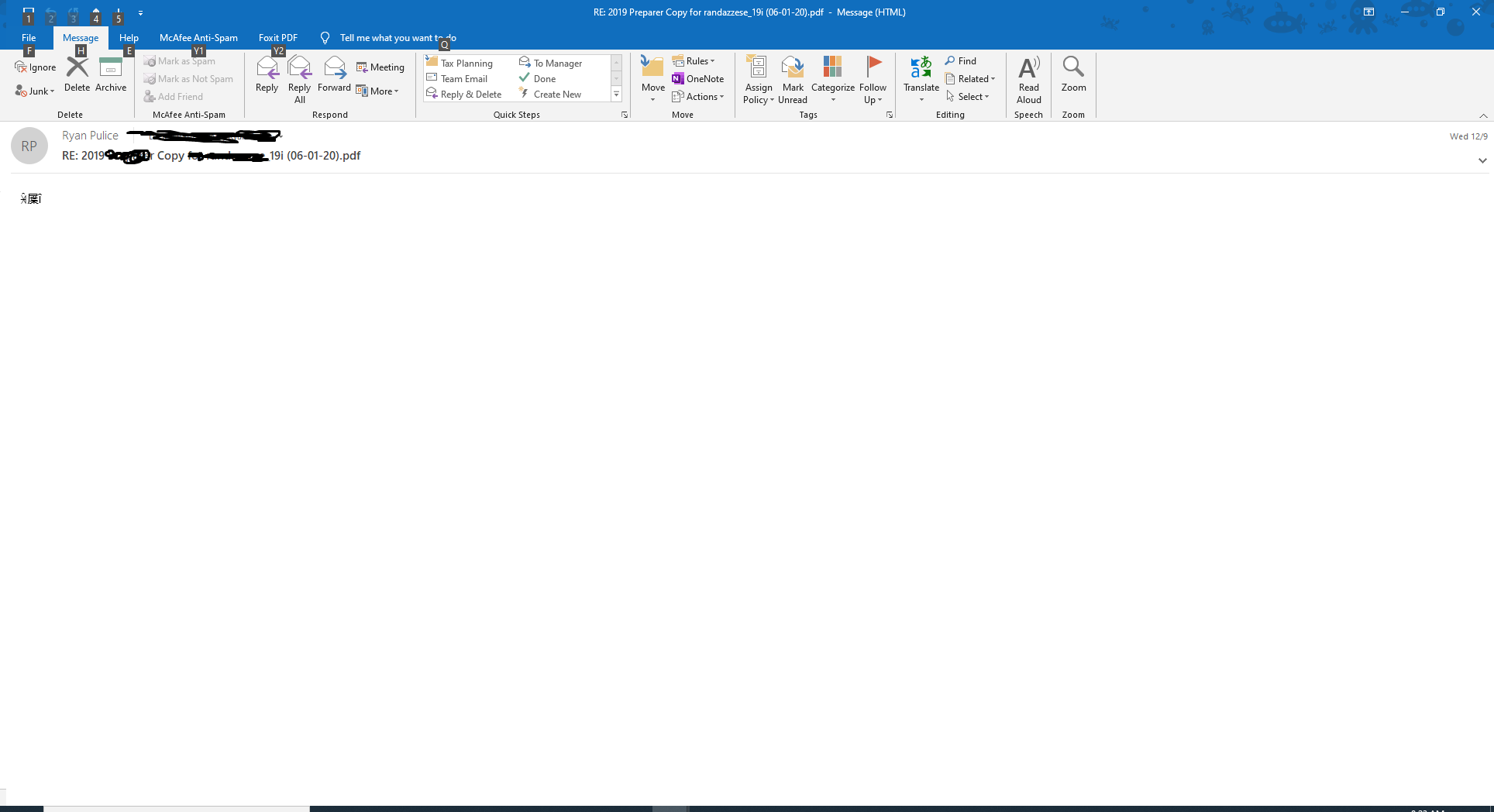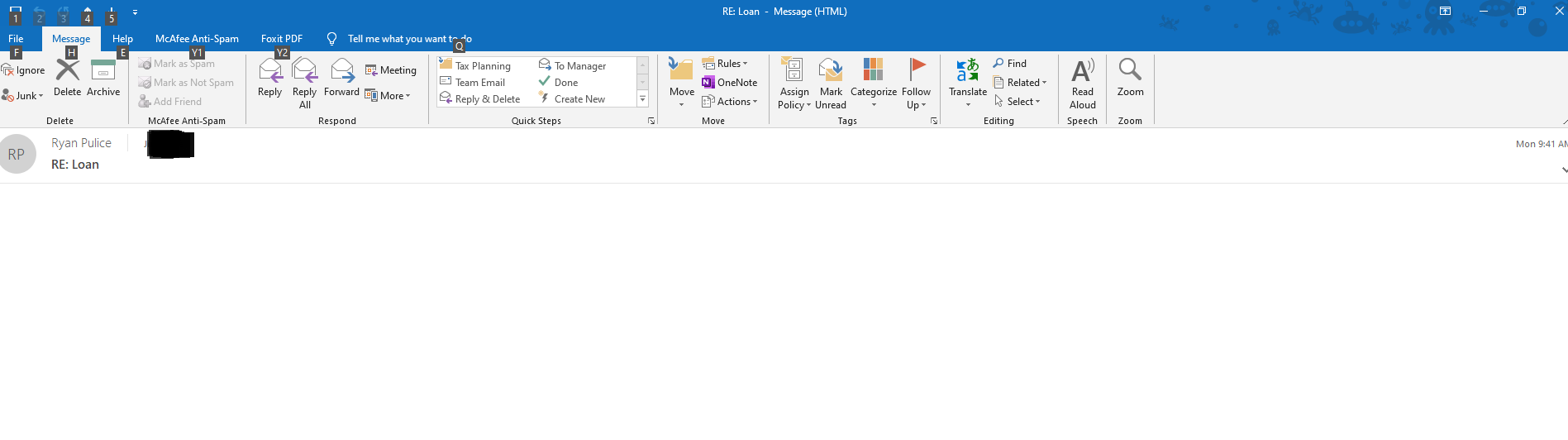Did this issue occur before? Were there any modification in your organization before this issue?
Does this issue occur with other users in your organization?
After sending the message, is the message in your "Sent Items" folder also replaced with some Chinese symbols?
If it's convenient, you can post the screenshot of the message here, and don't forget to cover your personal inofrmation.
Here are some suggestions for you:
- Try to send messages with OWA, to see if this only occurs with Outlook.
- Please try to create a new Outlook profile, then check if the issue persists.
- Check and make sure you are using the latest Office service pack and the latest public update.
- Try to reinstall Microsoft Office 2019.
If the response is helpful, please click "Accept Answer" and upvote it.
Note: Please follow the steps in our documentation to enable e-mail notifications if you want to receive the related email notification for this thread.