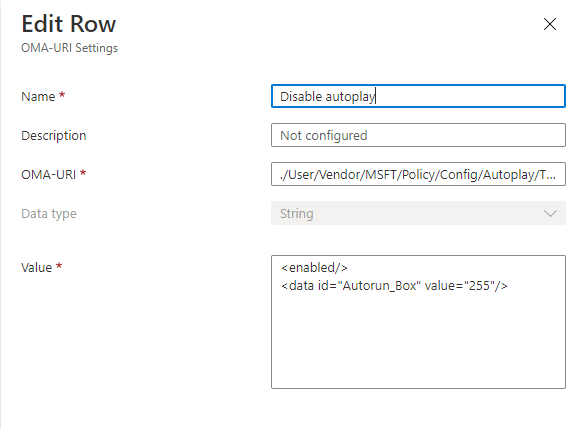Hello Everybody,
I have some problems with custom configuration Profiles. I want to set autoplay according to the documentation:
https://video2.skills-academy.com/en-us/windows/client-management/mdm/policy-csp-autoplay
I have set the following parameters ( and also other values as 0 ):
OMA-URI: ./Device/Vendor/MSFT/Policy/Config/Autoplay/TurnOffAutoPlay
Value: <enabled/><data id="NoDriveTypeAutoRun" value="255" >
The configuration is failing with the following error in the Eventlog:
MDM PolicyManager: Set policy string, Policy: (TurnOffAutoPlay), Area: (Autoplay), EnrollmentID requesting set: (27747F24-8501-4236-B4AB-C92D405240EC), Current User: (Device), String: (<enabled/><data id="NoDriveTypeAutoRun" value="255" >), Enrollment Type: (0x6), Scope: (0x0), Result:(0x80004005) Unspecified error.
4005 seems to be Access denied.
As I came to no conclusion, I tried to set the value via Powershell and WMI bridge using the following command:
New-CimInstance -Namespace "root\cimv2\mdm\dmmap" -ClassName "MDM_Policy_Config01_Autoplay02" -Property @{ParentID="./Device/Vendor/MSFT/Policy/Config";InstanceID="Autoplay";TurnOffAutoPlay='0'}
TurnOffAutoPlay is a string, but I also tried 0 and 255 and true and $true, but still I get an error message:
Microsoft.Management.Infrastructure.CimException: One or more parameter values passed to the method were invalid.
I tried another OMA-URI configuration with the same result, but the Demo-Script from the configuration is just running fine:
https://video2.skills-academy.com/en-us/windows/client-management/mdm/using-powershell-scripting-with-the-wmi-bridge-provider
The problem is persistent from Windows 10 1703 Enterprise to Windows 10 20H2 Enterprise. I am running out of ideas. Can anybody help, please?
Thank you very much,
Holger