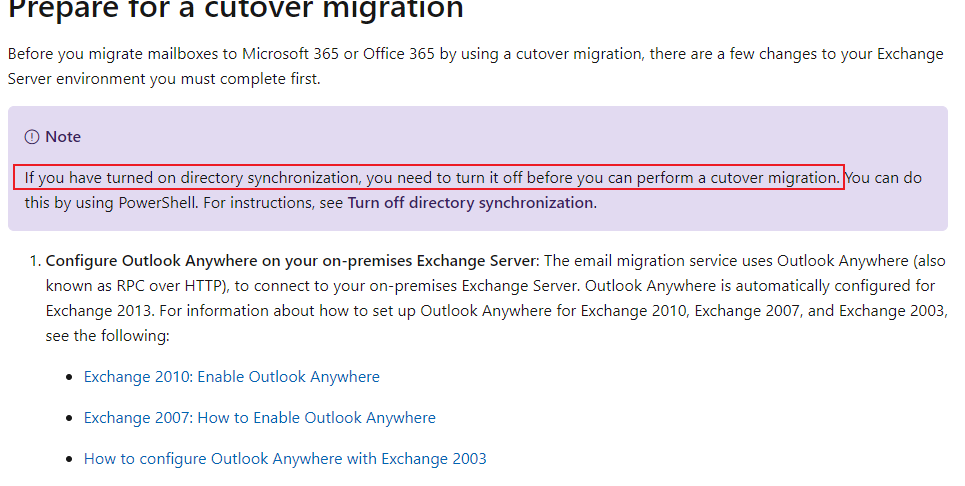Based on my research, please find the below suggestions,
I mean Exchange -related services in "AD Sites and Services --> Services --> Microsoft Exchange", as I don't really need them and just want everything to point to O365 - Removing Exchange objects using AD Services (or ADSI Edit) is not supported and may cause adverse effects
So correct me if I'm wrong:
Officially, I need to keep Exchange running - Yes
Unofficially, I can uninstall it and it won't mess my Azure AD Connect? For example delete any ProxyAddresses or delete my distribution groups (which I manage from AD directly)? - There is a possibility that uninstalling exchange will remove the mail, proxyaddresses and for groups, it has to be mail-disable
Unofficially, I can manage these attributes directly from AD (I'm doing it already) as Uninstalling Exchange will not delete any attributes? - Based on my research, there are chances that certain attributes will have an impact like mail, proxyaddresses, etc
Using ADSI Edit is not supported, but it's working right? What's the difference of changing some value from EAC, EMS or ADSI Edit? - When changes are made using EAC & EMS, it will be updated in AD and AADConnect will pick the changes. Using ADSIEdit will still be able to make changes but there is a possibility that changes are not synced
https://social.technet.microsoft.com/Forums/ie/en-US/13e3f316-583e-4863-b77b-23e6ef6dbe57/uninstalling-last-exchange-server-in-organization?forum=exchange2010
https://www.reddit.com/r/msp/comments/95clsv/proxyaddresses_after_exchange_uninstall/
https://community.spiceworks.com/topic/439223-removing-exchange-after-o365-migration
https://answers.microsoft.com/en-us/msoffice/forum/msoffice_outlook/decomission-exchange-2010-and-keep-dirsync-has/af8ccfbe-53ee-4545-9b22-a8d4080290b1
Please Note: I'm sharing these discussion forums to inform that many had the same queries and faced issues after uninstalling the last Exchange server when the identities are synced. So, to avoid any catastrophic failure, we recommend to follow the Microsoft guidelines and stay in supported environment.
If there is no exchange and the changes are made using ADSI edit, if something goes wrong or any issues, Microsoft support wouldn't be of help since it is unsupported and you will be on your own.
Also, we are expecting that this requirement of having one exchange server to be removed in future.