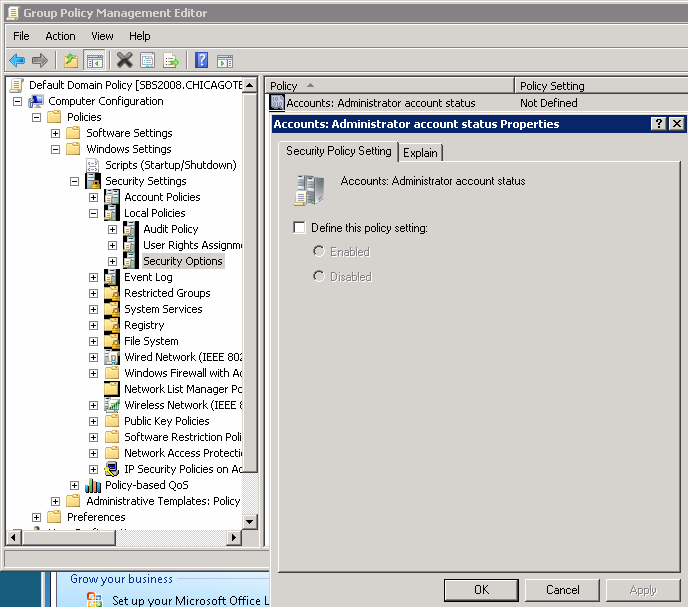Hi,
First of all, the built-in domain administrator is not suggested to be used as a service account to run any applications.
If certain software across your environment has to be managed by the user account that installed it. You can consider to uninstall it and change a account to install and run it.
The original -500 account can't be "demoted" to a standard account, but here are some ways to security it by Implementing Least-Privilege Administrative Models.
Include removing it from the administrators group you mentioned above.
Following links for your reference:
Implementing Least-Privilege Administrative Models
Appendix G: Securing Administrators Groups in Active Directory
Best Regards,