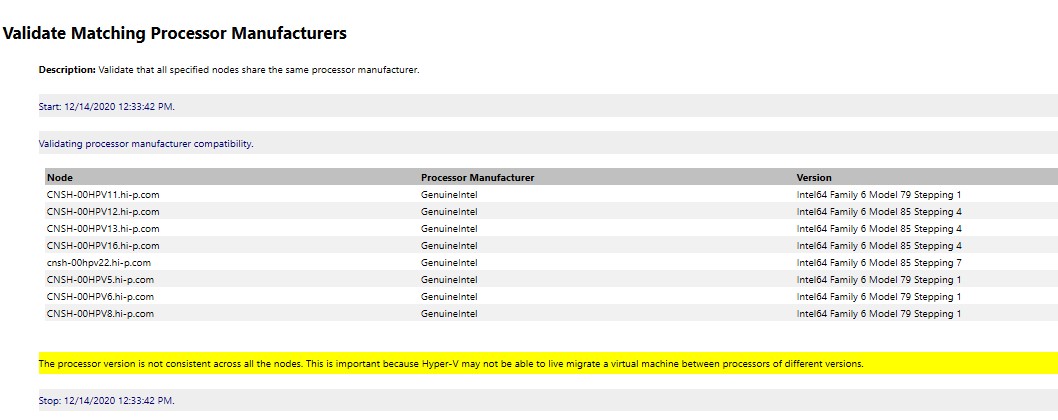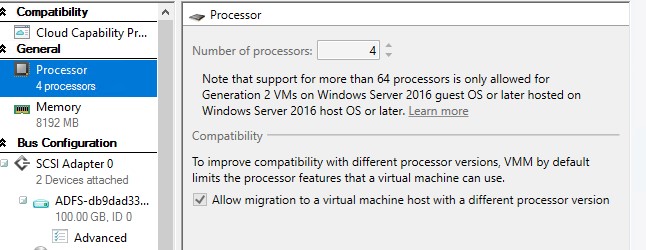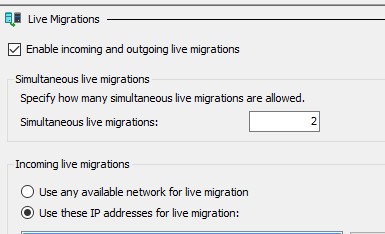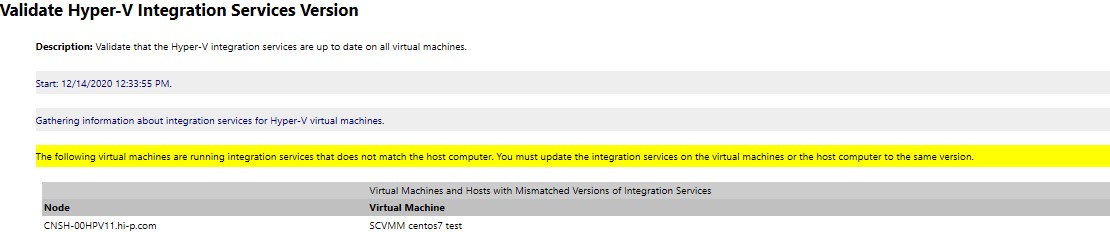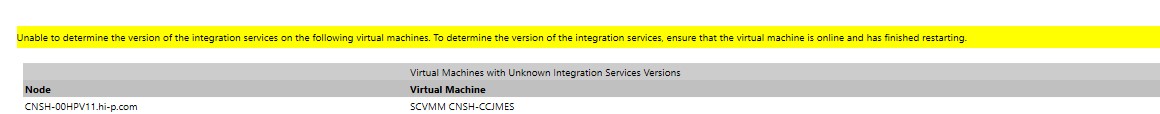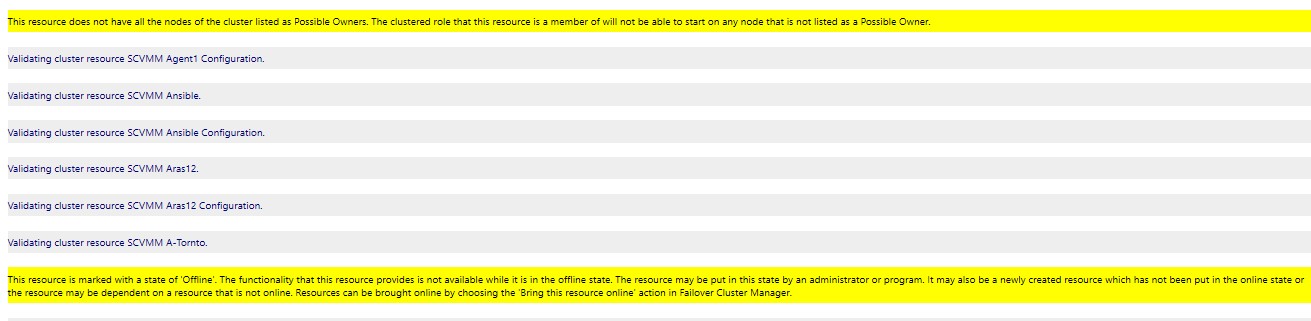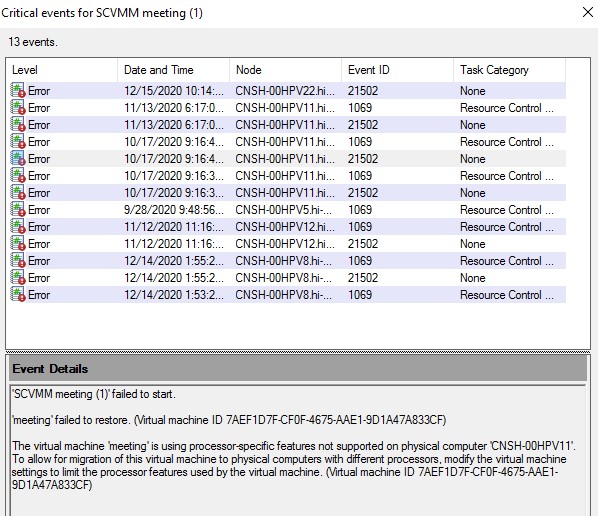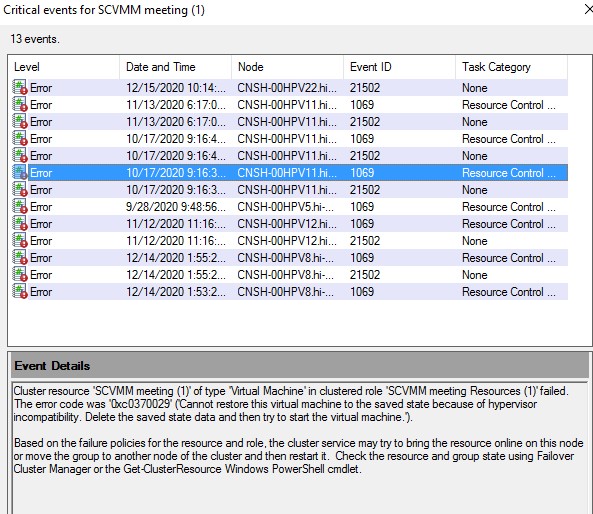Hi,
- According to your description, we have several VMs that failed to live migration to other nodes in the Cluster, since different VMs may have different issues, it's recommended to force on one VM moving from one node to another node issue. If the resolution also works for other VMs, the issue may be the same. If not, we need to open a new case to resolve the other VM live migration issue.
- If you agree, please try to select one VM, try to live migrate it from the current node to the destination node, after reproducing the issue, please check the Hyper V VMMS log in Event Viewer>Applications and Services Logs>Microsoft>Windows>Hyper V VMMS both on source node and destination node, then provide the error message for us.
- If the live migration fails, please check if quick migration works? If quick migration works, please check if the VM could start on the destination node, if not, please provide the error message when starting the VM.
Thanks for your time!
Best Regards,
Anne
-----------------------------
If the Answer is helpful, please click "Accept Answer" and upvote it.
Note: Please follow the steps in our documentation to enable e-mail notifications if you want to receive the related email notification for this thread.