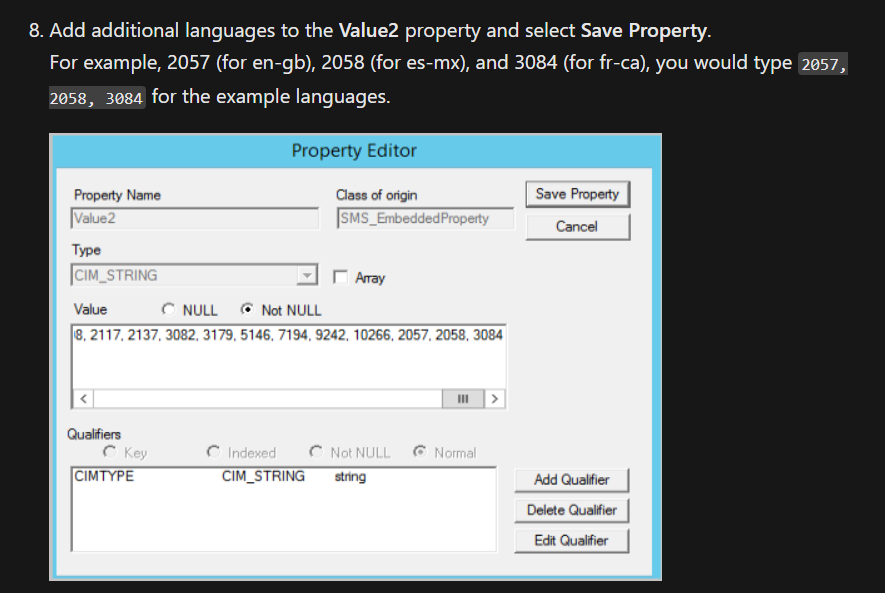We deploy a version of M365 which is en-us with an additional language of en-gb. This is to allow proofing of en-au which is a component of en-gb.
When you create an ADR for M365A updates, you have a checkbox to add additional languages in the ADR, however according to this page https://video2.skills-academy.com/en-us/mem/configmgr/sum/deploy-use/manage-office-365-proplus-updates#bkmk_o365_lang MCM won't download the updates until I modify WMI to add the languages, this means that when I ticked the tickbox for En-GB, all our M365A updates have now failed because it couldn't locate the required files, even though the ADR wizard completed without issue and downloaded what it felt were the required files.
If WMI must be edited for the extra languages to be included, the ADR should not complete successfully, it should show an error indicating the en-GB files aren't available. Surely there is a better way to configure MCM than manually editing WMI. (I digress)
Second, the documentation says to add numbers (local codes) for the various languages that you wish to add to your ADR.
- it would be appropriate to have a link to the list of languages and what numbers they are under point 8.
- This site appeare to have the appropriate codes. https://www.science.co.il/language/Locale-codes.php I couldn't locate a Microsoft page.
- when I open the property "Value 2" as indicated in step 8, I don't have any numbers in here, I just have "en", what now? I need to have en-us and en-gb in there.
- en-GB is 2057, so do I just make the entry "en, 2057", can I mix them up like that or
- do I need to delete "en" and add "1033, 2057"
this is what we have already
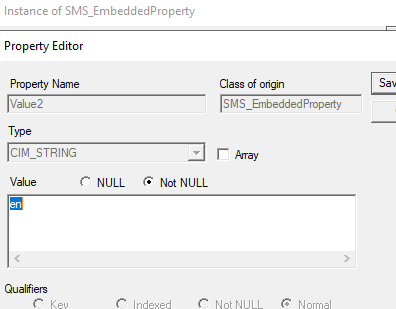
this is the entry from the link above.