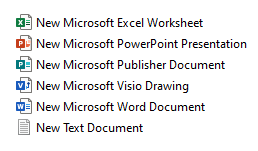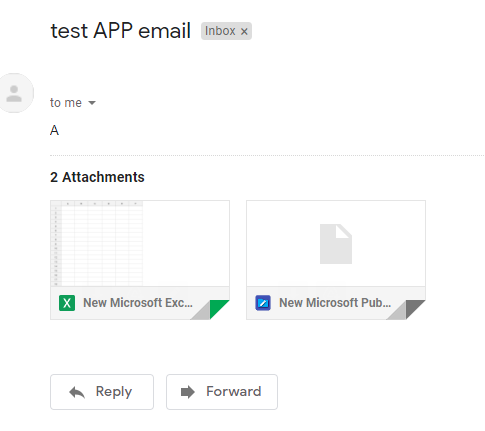Hello @~OSD~
Have you tried using MailKit, the replacement for Smtp classes.
Microsoft recommends MailKit
https://video2.skills-academy.com/en-us/dotnet/api/system.net.mail.smtpclient?view=net-5.0
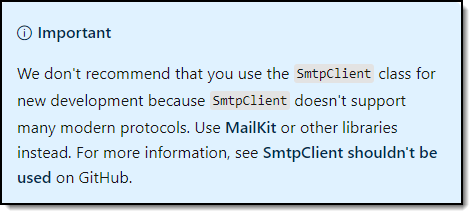
Example
You will need to configure setting.
Imports System.IO
Imports MailKit
Imports MailKit.Security
Imports MimeKit
Imports MimeKit.Utils
Public Class Operations
Public Shared Async Sub Example1()
Dim message = New MimeMessage()
message.From.Add(New MailboxAddress("Joey", "joey@friends.com"))
message.To.Add(New MailboxAddress("Alice", "alice@wonderland.com"))
message.Subject = "Hello friend"
Dim builder = New BodyBuilder()
Dim image = builder.LinkedResources.Add("C:\Users\Joey\Documents\Selfies\selfie.jpg")
image.ContentId = MimeUtils.GenerateMessageId()
Dim files = Directory.GetFiles("c:\").ToList()
For Each file As String In files
builder.Attachments.Add(file)
Next
builder.HtmlBody =
$"<p>Hey Alice,<br>
<p>What are you up to this weekend? Monica is throwing one of her parties on
Saturday and I was hoping you could make it.<br>
<p>Will you be my +1?<br>
<p>-- Joey<br>
<center><img src=""cid:{image.ContentId}""></center>"
builder.Attachments.Add("C:\Users\Joey\Documents\party.ics")
message.Body = builder.ToMessageBody()
Using smtp = New Net.Smtp.SmtpClient()
AddHandler smtp.MessageSent, AddressOf MessageSent
Await smtp.ConnectAsync("smtp.gmail.com", 587, SecureSocketOptions.SslOnConnect)
Await smtp.AuthenticateAsync("Username", "Password")
Await smtp.SendAsync(message)
Await smtp.DisconnectAsync(True)
End Using
End Sub
Private Shared Sub MessageSent(sender As Object, e As MessageSentEventArgs)
Console.WriteLine(e.Response)
End Sub
End Class