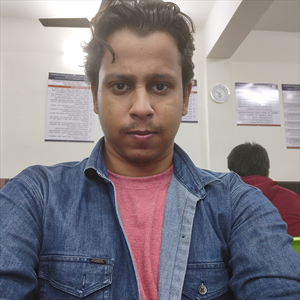Hey @Jacob Mordon
I am understand your issue, you can choose this solution for this project work.
First you can change the localization of **Microsoft.UI.Xaml.Controls.ColorPicker** the UI.Xaml.Cotrols
this library comes by default with .NET 8.0.0 runtime, if you are using the 'Visual Studio 2022' the purple one. Then go to the tools-->NuGet Package manager--> check your element (ColorPicker). Reinstall it. If it is not solved. Then track the
Microsoft.UI.Xaml.Controls.ColorPickerin your laptop or desktop, find them locally and updated the path in the environment variables.Another things you can do:
Step 1: Find and Update TextBlocks
You need to find the TextBlock elements within the ColorPicker and update their text manually. Here’s a sample code to help you get started:
**
public List<TextBlock> TextBlocks { get; set; }
public MainWindow()
{
this.InitializeComponent();
TextBlocks = new List<TextBlock>();
}
private void UpdateLocalization()
{
FindTextChild(TextBlocks, MyColorPicker);
ApplyLocalization(TextBlocks);
}
public static void FindTextChild(List<TextBlock> textBlocks, DependencyObject parent)
{
int count = VisualTreeHelper.GetChildrenCount(parent);
for (int i = 0; i < count; i++)
{
var child = VisualTreeHelper.GetChild(parent, i);
if (child is TextBlock textBlock)
{
textBlocks.Add(textBlock);
}
else
{
FindTextChild(textBlocks, child);
}
}
}
public void ApplyLocalization(List<TextBlock> textBlocks)
{
var localizationStrings = new Dictionary<string, string>
{
{ "Alpha", "AlphaText" },
{ "Value", "ValueText" },
{ "Color", "ColorText" }
};
foreach (var textBlock in textBlocks)
{
if (localizationStrings.ContainsKey(textBlock.Text))
{
textBlock.Text = localizationStrings[textBlock.Text];
}
}
}
**
Step 2: Trigger Localization Update
You can call the UpdateLocalization method whenever you need to change the localization, such as when the user changes the language in your application.
Step 3: Handle Tooltips
If you need to update tooltips specifically, you can extend the above approach to find and update ToolTip elements as well.
Also, you can refer this link: https://video2.skills-academy.com/en-us/windows/apps/winui/winui3/localize-winui3-app