Hi @Dirk Human
Welcome to our forum!
How did you add your account? Could you describe more?
And what is the version of your Outlook for Mac? Please make sure both your Outlook and macOS are up to date. And you can update Outlook by going to the Help menu and selecting "Check for Updates."
Based on my research, it will take a little time to verify your account for the first time, therefore, please be patient and ensure that your email address and password are correct. Sometimes, incorrect credentials can cause this error.
In addition, please refer to the link to have a try.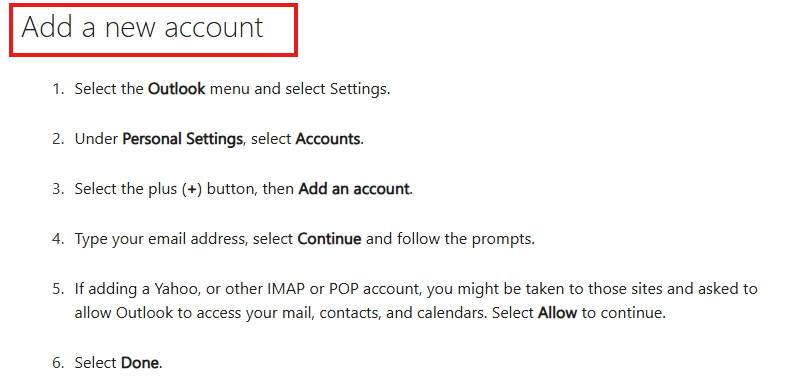
Hope it helps!
If the answer is helpful, please click "Accept Answer" and kindly upvote it. If you have extra questions about this answer, please click "Comment".
Note: Please follow the steps in our [documentation] to enable e-mail notifications if you want to receive the related email notification for this thread.