I recently purchased a domain name name.net to use it in Azure's Email Communication Service. It successfully verified it in the DNS Zone by adding a TXT record of name @ as i want to use it as root domain doNotReply@name.net. Now, I want to set up SPF and DKIM.
I'm facing the following issues:
- SPF Record: When I try to add the SPF TXT record with @ as the name (to use the root domain), I get the error: "There is already a record set with the same name in this DNS zone. To add another record with this name and type, modify the existing record set." However, I already have a TXT record with @ for domain verification. How can I add the SPF record in this case?
- DKIM Record: When attempting to configure the DKIM record, I tried setting @ as the name field, but I received this error: "Each label must only contain letters, numbers, underscores, and/or dashes. Each label should be separated from other labels by a period. A wildcard ('' character) is permitted either as the single character in the name, or as the first label in the name. An empty value, or a single '@' character is permitted for record sets at the zone apex (except for CNAME record sets)."* Additionally, there's no field available to paste the DKIM value. What should I use as the name for the DKIM record if I want it to apply to my root domain?
The SPF record error:
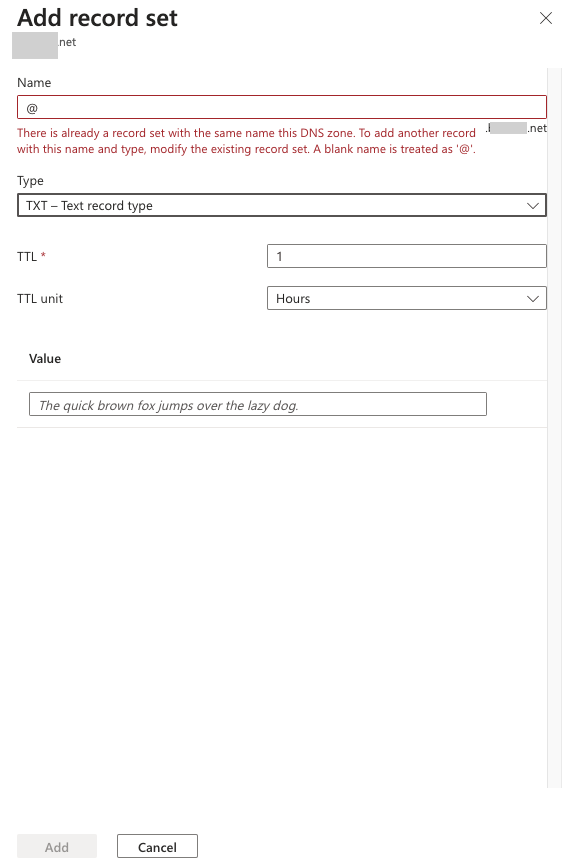
The DKIM record error:
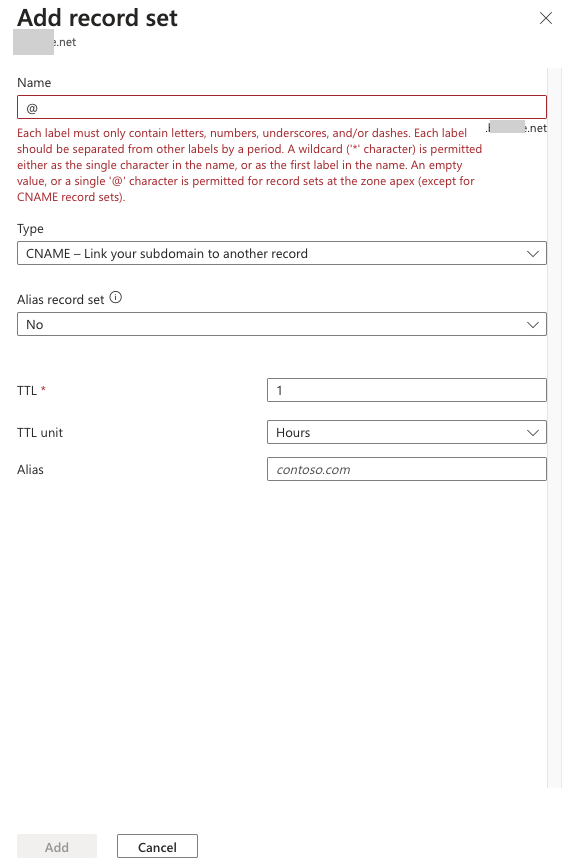
I would appreciate guidance on how to configure both SPF and DKIM correctly, especially with the constraints mentioned above. Please don't provide the documentation link. I've tried reading it several times and still don't understand how to proceed..
Thank you in advance!
