Hi, Bassam Omar
I understand that your manager lost his device and can’t use authenticator app, so you need to reset MFA to re login to your subscription.
Reach out to the global admin in your tenant, you can contact them to re-register for MFA
- Sign in to the Azure portal.
- Navigate to Microsoft Entra Id > Users > All users.
- Choose the user you wish to perform an action on.
- Select Authentication methods.
- Click "Require re-register MFA"
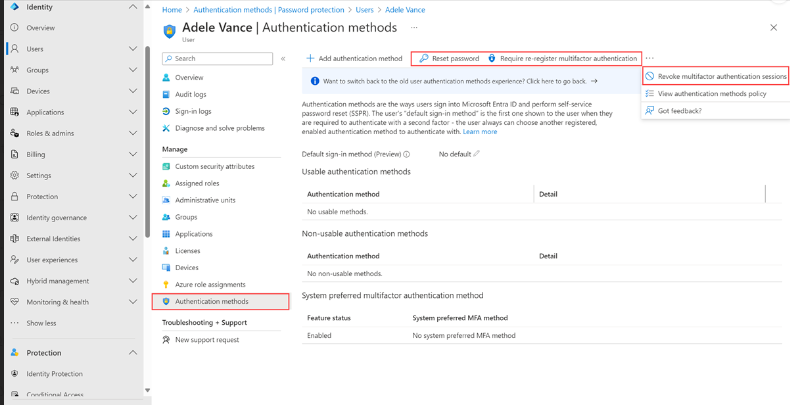
Then you can reset MFA and can access your authenticator app
For further reference: Manage authentication methods for Microsoft Entra multifactor authentication - Microsoft Entra ID | Microsoft Learn
Hope this helps. Do let us know if you have any further queries.
Thanks,
Prakash V.
If this answers your query, do click Accept Answer and Yes for was this answer helpful. And, if you have any further query do let us know.
