Hello @Damian A. Rivas,
Thank you for posting your query on Microsoft Q&A.
Based on your description, it seems that some external guest users are unable to access SharePoint sites due to MFA issues, and they cannot use the Microsoft Authenticator app at work. You're looking for alternative authentication methods for them to complete MFA. Yes, guest users can use other available methods to complete MFA, and registering these methods doesn’t require any additional licenses.
To help guest users add another authentication method in your resource tenant, please follow the steps below:
- Ask your guest users to log in at https://mysignins.microsoft.com/security-info
- Since these users are guests in your tenant, ensure they are logged into the correct tenant's security info page. To do this, they should click on the organization icon in the top-right corner and select your directory. Please refer to the screenshot below for guidance.
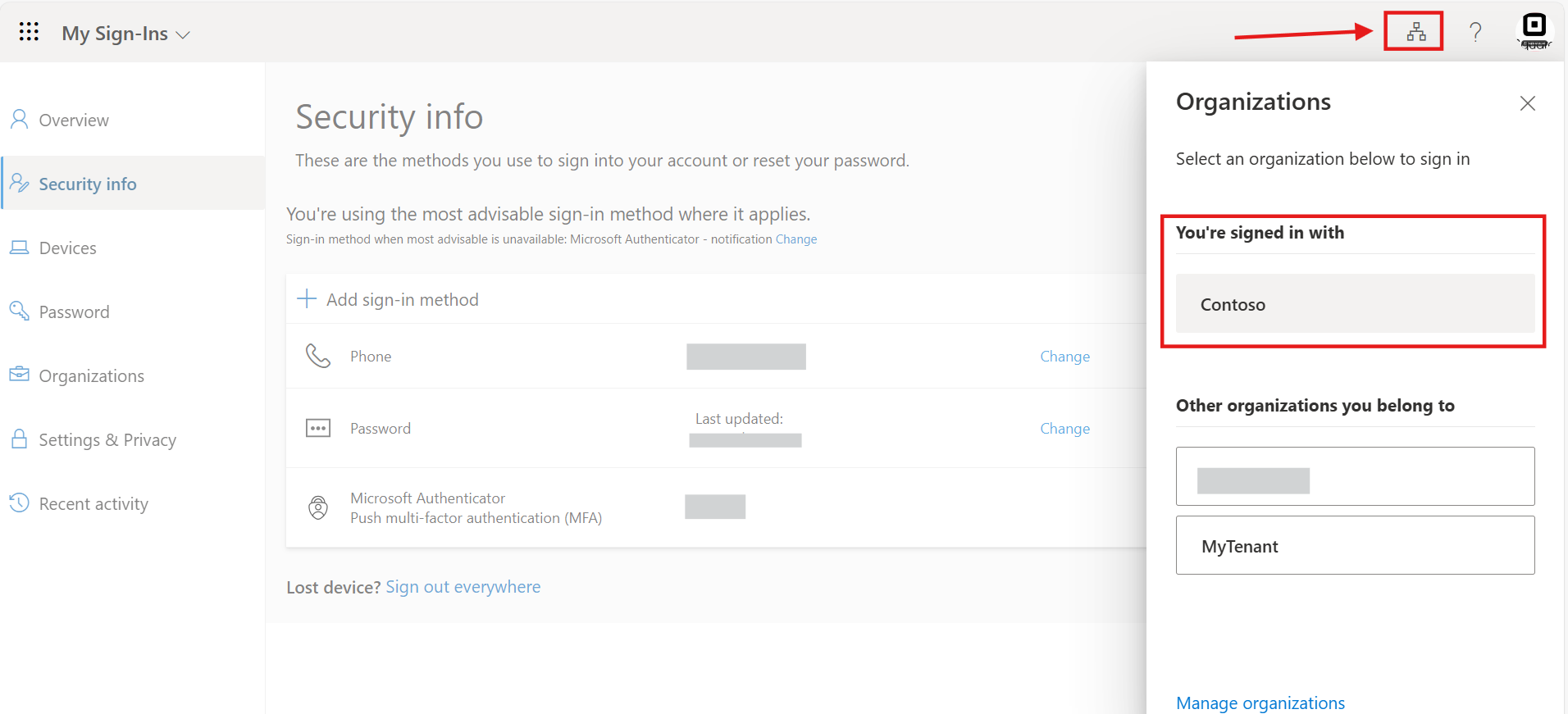
- After verifying the directory, ask them to select "+ Add sign-in method" and choose an appropriate MFA method. See the screenshot below for reference.
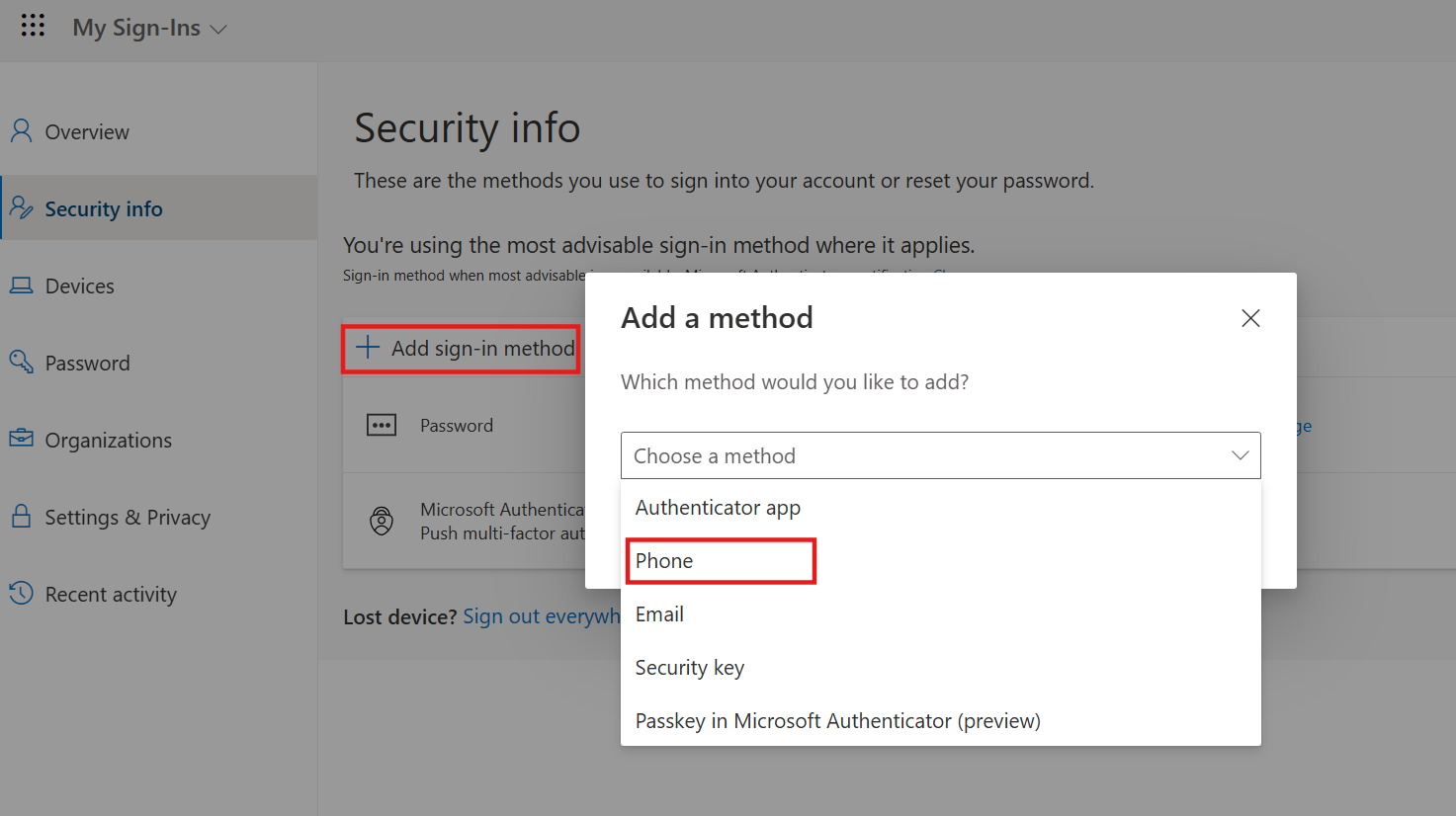
- Once guest users add the phone method, they can set it as their default MFA method by clicking "Change."
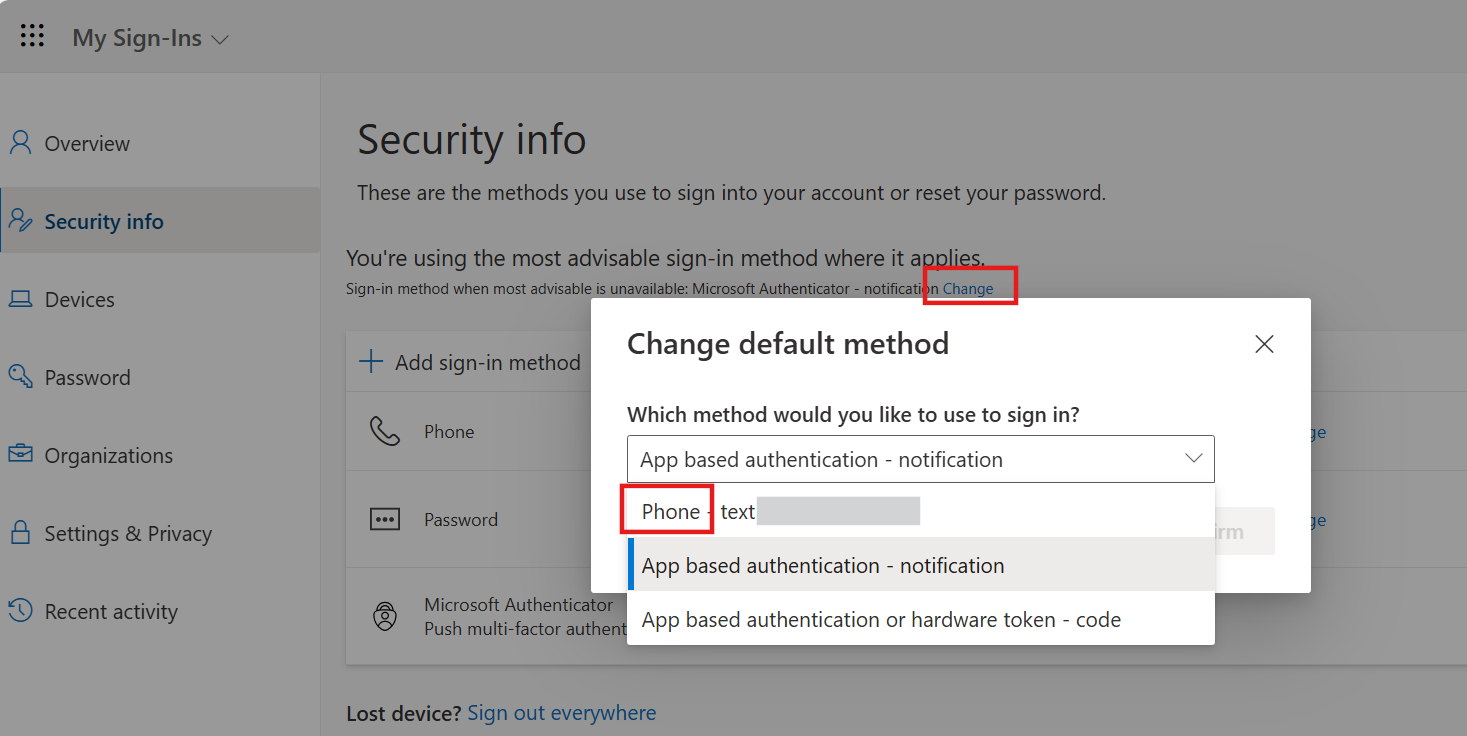 If users only register one authentication method, there’s no need to choose a default method.
If users only register one authentication method, there’s no need to choose a default method.
I hope this information is helpful. Please feel free to reach out if you have any further questions.
If the answer is helpful, please click "Accept Answer" and kindly upvote it. If you have extra questions about this answer, please click "Comment".
Thanks,
Raja Pothuraju.