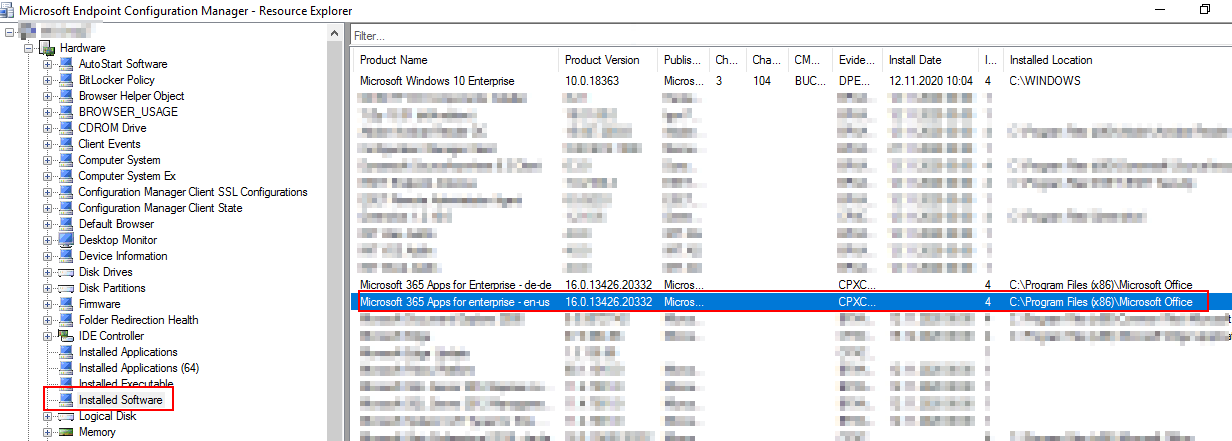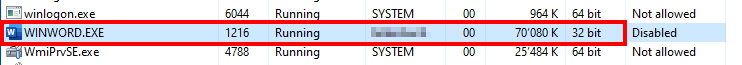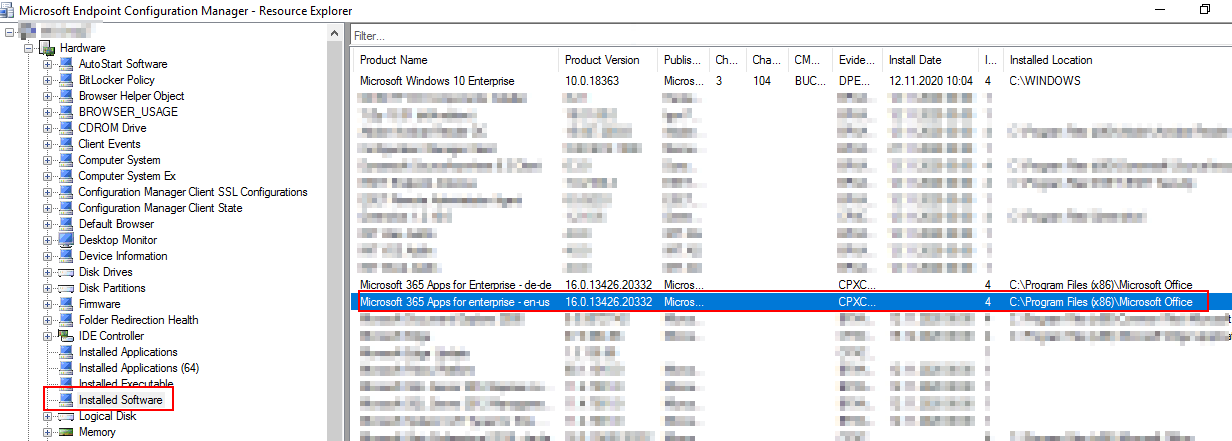Dear community.
I am new to application packaging and i have a few basic questions.
- When i create an application for my Software Center but someone installs the same software manually, will the Software Center on the client show that application as "installed" ?
- Will i find this manuall installations when i create a collection with a query ?
- I have problems to create a query to find an installed Office 365 32 bit software.
I made two packages for Office 365 with the integrated assistant (32 bit and 64 bit).
I installed the 32 bit package sucessfully on a client and also 64 bit on an other client. Then i made two software queries to find these Office 32 Bit / 64 bit installations.
Now, the client with the 32 bit version is displayed as a member of the 64bit collection but the installed Office 365 software version is definitely a 32 bit version. I had installed also the 64 bit version once on that client but now the 32 bit version is installed and works fine.
You can see in the screenshot i took from the task manager, winword.exe is a 32 bit application.
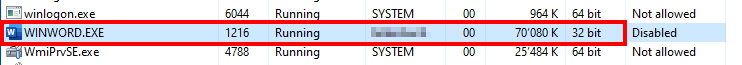
i have these two queries for Office 365 from the internet:
This query should find 32 bit installations but founds nothing
select SMS_R_SYSTEM.ResourceID,SMS_R_SYSTEM.ResourceType,SMS_R_SYSTEM.Name,SMS_R_SYSTEM.SMSUniqueIdentifier,SMS_R_SYSTEM.ResourceDomainORWorkgroup,SMS_R_SYSTEM.Client from SMS_R_System inner join SMS_G_System_ADD_REMOVE_PROGRAMS on SMS_G_System_ADD_REMOVE_PROGRAMS.ResourceID = SMS_R_System.ResourceId where SMS_G_System_ADD_REMOVE_PROGRAMS.DisplayName = "Microsoft 365 Apps for enterprise - en-us"
this query found a correct one (64 bit version) and a system with a 32 bit version
select SMS_R_SYSTEM.ResourceID,SMS_R_SYSTEM.ResourceType,SMS_R_SYSTEM.Name,SMS_R_SYSTEM.SMSUniqueIdentifier,SMS_R_SYSTEM.ResourceDomainORWorkgroup,SMS_R_SYSTEM.Client from SMS_R_System inner join SMS_G_System_ADD_REMOVE_PROGRAMS_64 on SMS_G_System_ADD_REMOVE_PROGRAMS_64.ResourceID = SMS_R_System.ResourceId where SMS_G_System_ADD_REMOVE_PROGRAMS_64.DisplayName = "Microsoft 365 Apps for enterprise - en-us"
how can i check what data is stored in the SCCM / MECM for that mistakenly detected client ?
I think the 64 bit query is correct because it also finds a machine that really has office 64 bit installed, so i think there is something wrong with the stored data of the other client with the 32 bit version.
When i use te Ressource Explorer on the SCCM to check the client data, i found Office 365 as a 32 bit version (Install path) but the query for 64 bit still returns that client