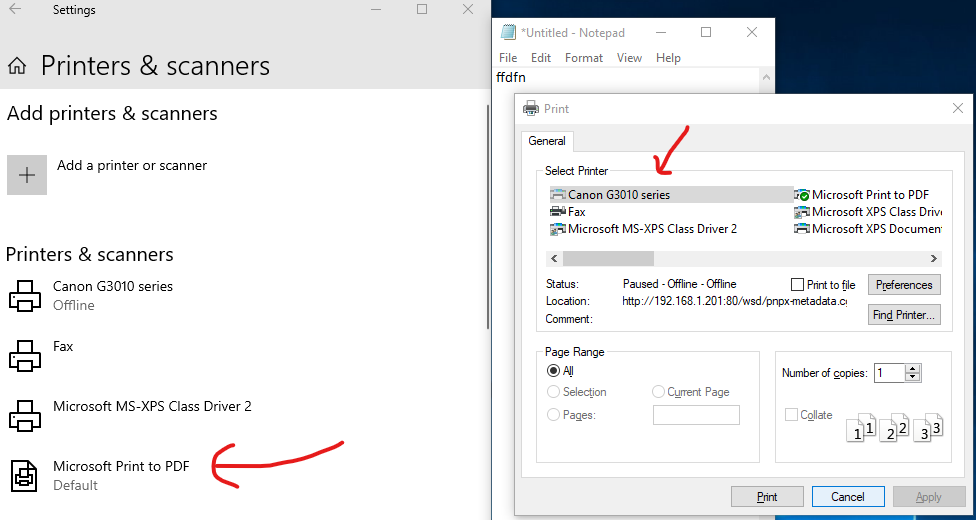Hello @Mani Raj
After you changed the default printer , did you click on Apply ?
My default printer was Print to PDF, now I changed to HP 6960:
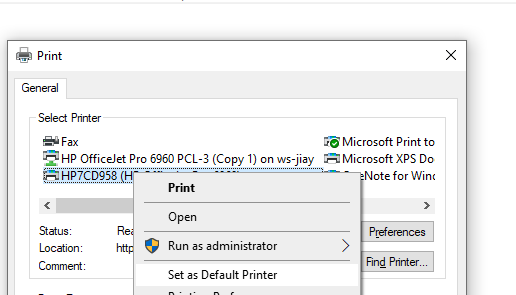
Click on APPLY
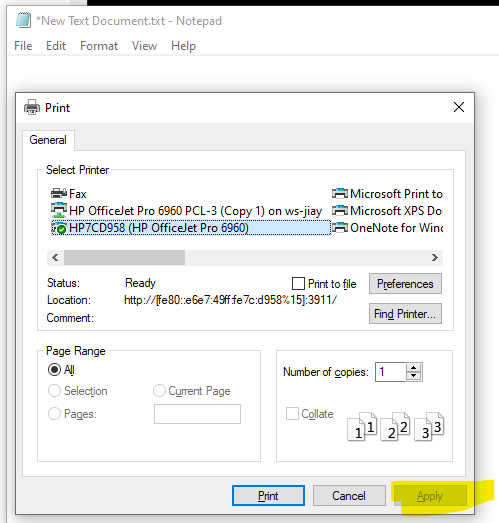
Close the window
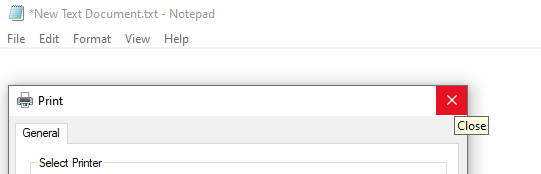
Next time I open print dialog, with highlight on changed printer, without select it.
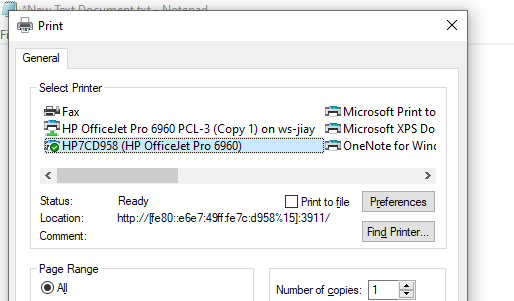
Keep me posted how it goes. Thank you and have a great day!
----------
If the Answer is helpful, please click "Accept Answer" and upvote it.
Note: Please follow the steps in our documentation to enable e-mail notifications if you want to receive the related email notification for this thread.
Best Regards
Karlie