Hello, @James Chan_110,
Welcome to the Microsoft Q&A platform!
Based on your description, I understand that you are unable to receive any emails in your new account after modifying your domain, while your account before the modification can receive emails normally.
It sounds like you have successfully changed the domain name of your account, but you have not fully configured the email routing for the new domain, which may be why you are not receiving emails in your new account. Here are some steps you can take to ensure user1@example.com receives emails:
1.Verify Domain in Microsoft 365: Ensure that your domain (example.com) is verified in Microsoft 365 Admin Center.
2.Update DNS Records: In a new browser tab or window, sign in to your DNS hosting provider, and find where you manage your DNS settings.
(For more information about how to verify domain and update DNS records, please click on Add DNS records to connect your domain - Microsoft 365 admin | Microsoft Learn for reference.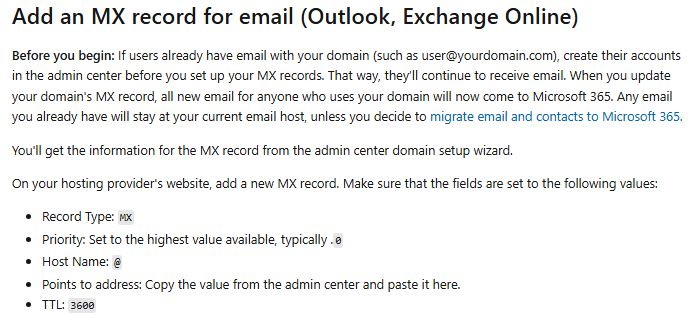
3.Update Email Addresses: Ensure the primary email address is set to user1@example.com in M365.
4.Check Email Settings: Check under "Mail flow" > "Rules" and "Connectors" to ensure there are no rules or configurations blocking emails to user1@example.com in EAC.
After making these changes, test the email delivery to user1@example.com. You should be able to receive emails normally at this time.
If the answer is helpful, please click "Accept Answer" and kindly upvote it. If you have extra questions about this answer, please click "Comment".
Thank you for your support and understanding.
Best Wishes,
Alex Zhang