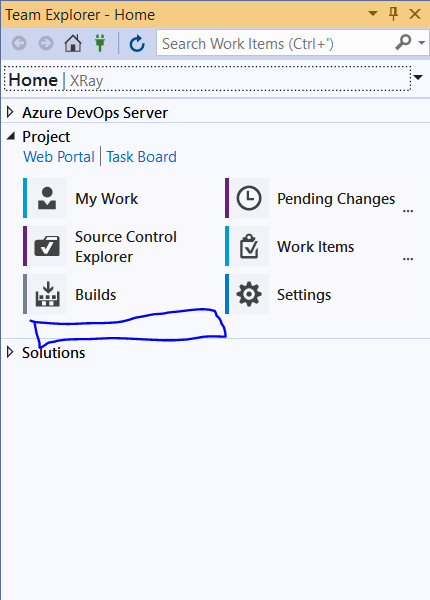Hello,
I am trying to create an extension which will add a custom button to the Visual Studio 2022 Team Explorer window. On clicking the button I want to do some operations in the Version Control.
I had built that application using Visual Studio 2019 by extending the "ITeamExplorerNavigationItem" of the "Microsoft.TeamFoundation.Controls". But in VS2022 it is not working.
I can see there has been some changes in the way of extension creation in VS 2022. Can you please let me know how can I extend the Team Explorer window of Visual Studio in VS 2022.