Hello Everyone
I'm having a strange issue after upgrading one of my client computers to Windows 11 using SCCM Task Sequence (TS).
Windows 11 has been installed, but since the very beginning I noticed the SMS service is set to disabled.
I later on realized that's because the client certificate has been deleted and is not present on the client device:
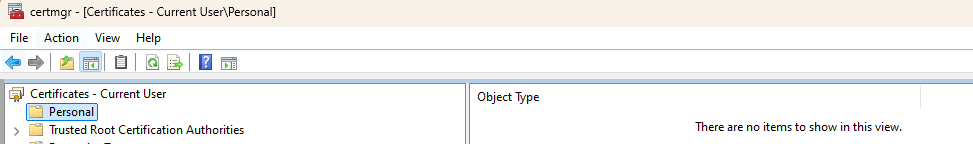
I tried GP update, but the client was not pulling certificate from the CA server.
I even tried to set the GPO manually on the client machine to enable the auto enrollment both for user and the computer:
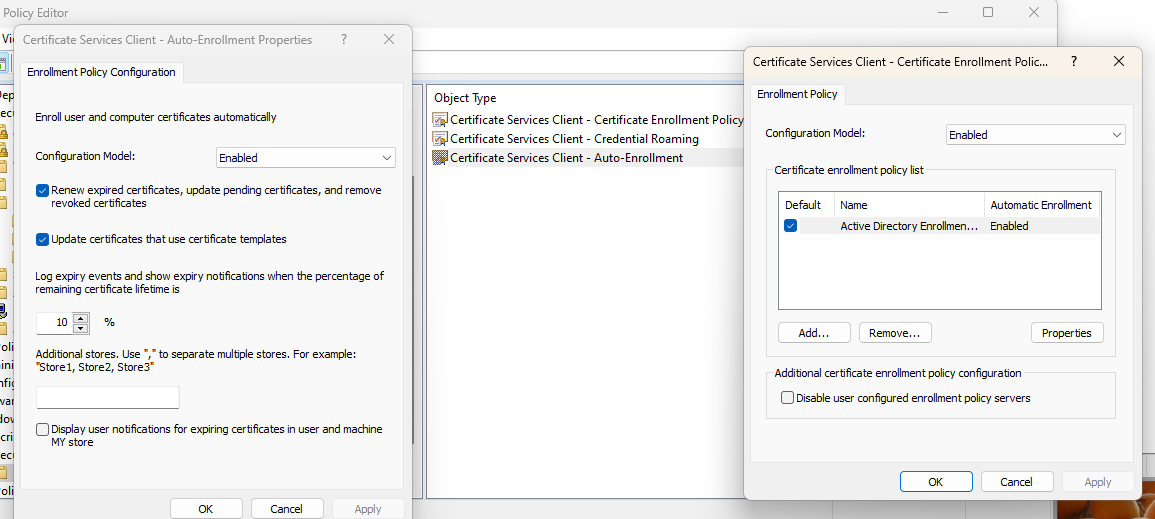
But I still didn't receive any PKI certificate from the CA server.
I tried to change the compatibility of the template from the CA server, which did not help :
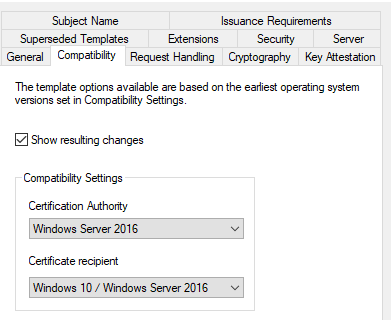
I appreciate any help on this matter since I'm kinda out of option at the moment
Cheers