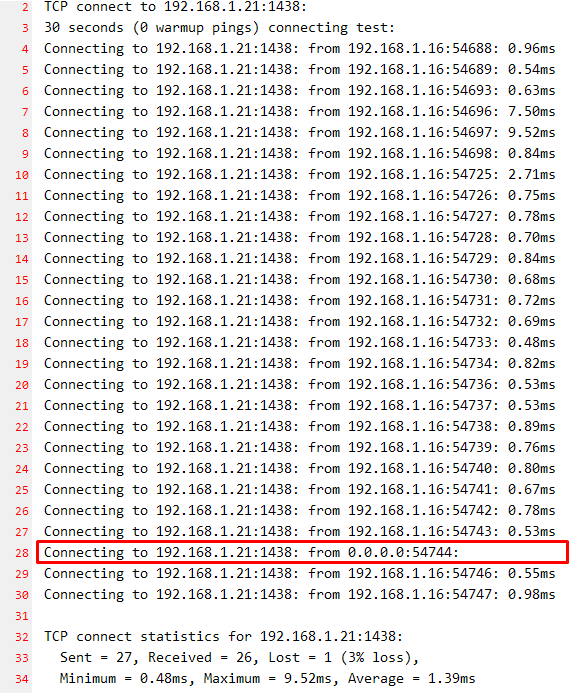Hi ,
Thanks for your posting here. I have not encountered similar case yet. I would suspect this issue is more related with VM service provider, so I would suggest you contact VMware to do further troubleshooting.
If this issue is only occurred on one VM. You might try to remove the virtual switch and then re-add the virtual switch for problematic VM, then see if the problem still occurs.
It is also appreciated that the other members in our forum can share their experience with us about this question.
Best Regards,
Candy
--------------------------------------------------------------
If the Answer is helpful, please click "Accept Answer" and upvote it.
Note: Please follow the steps in our documentation to enable e-mail notifications if you want to receive the related email notification for this thread.