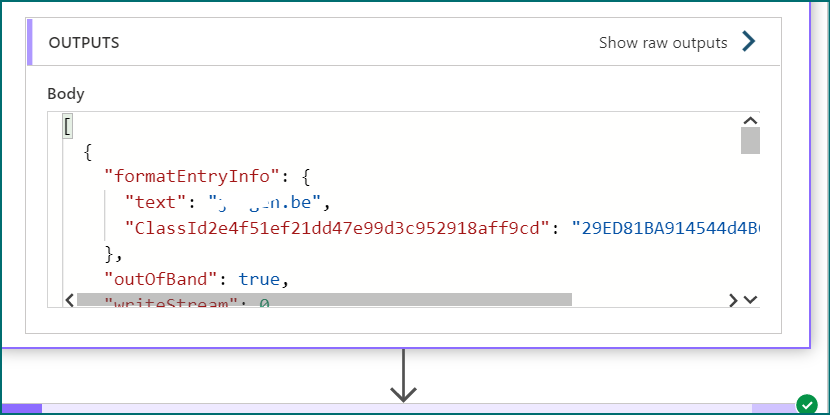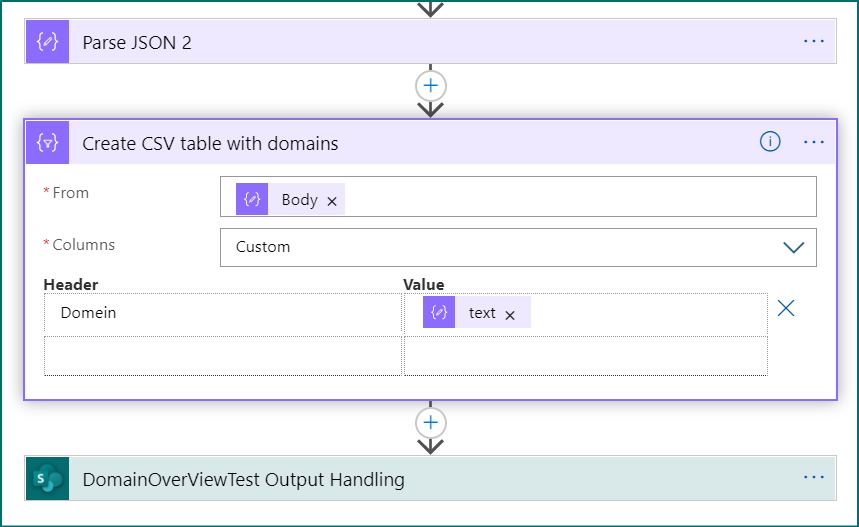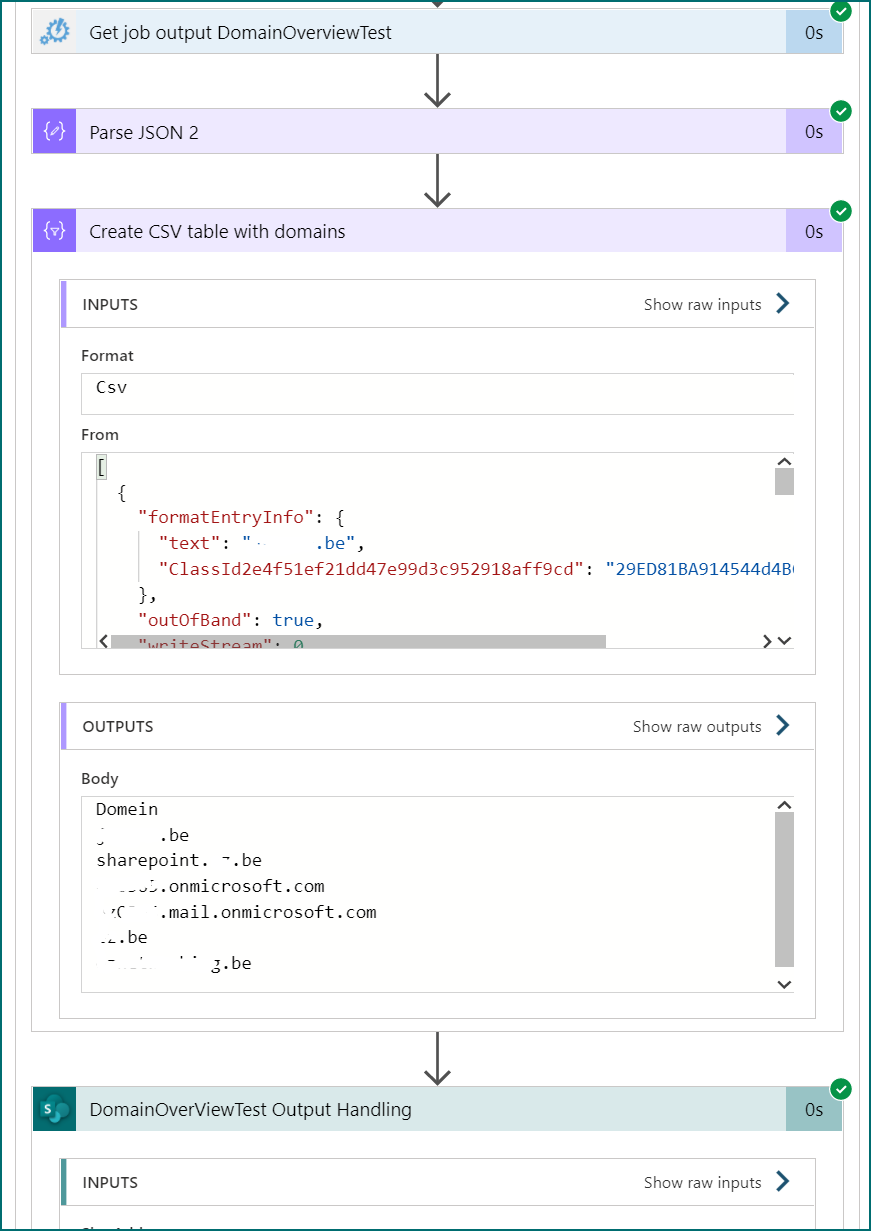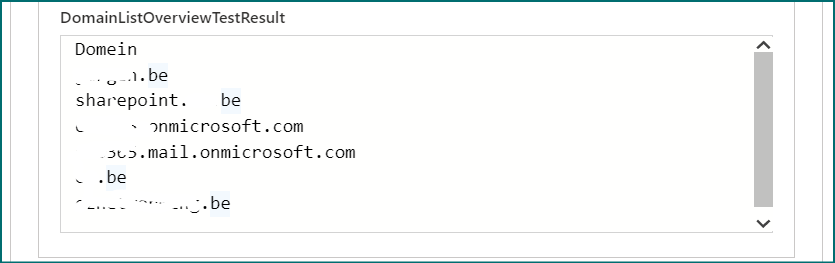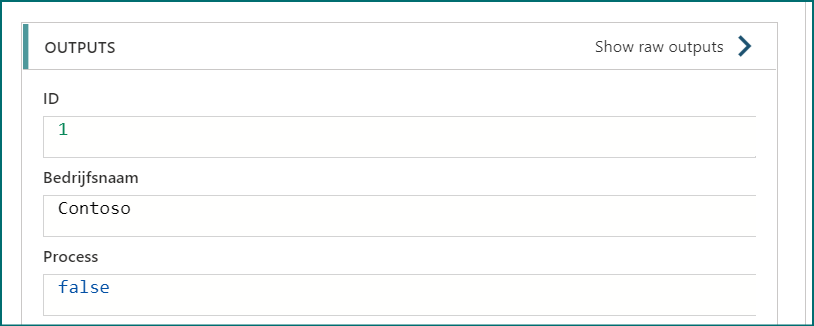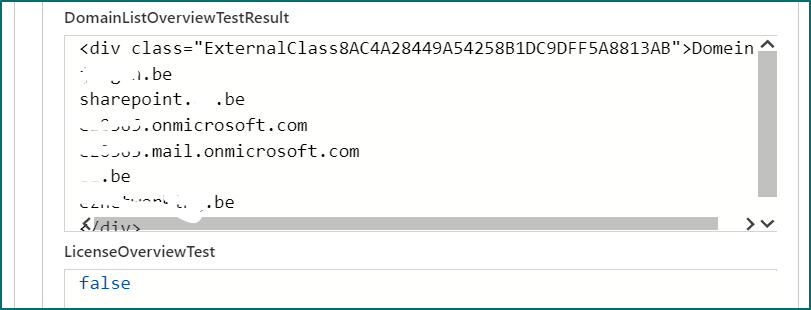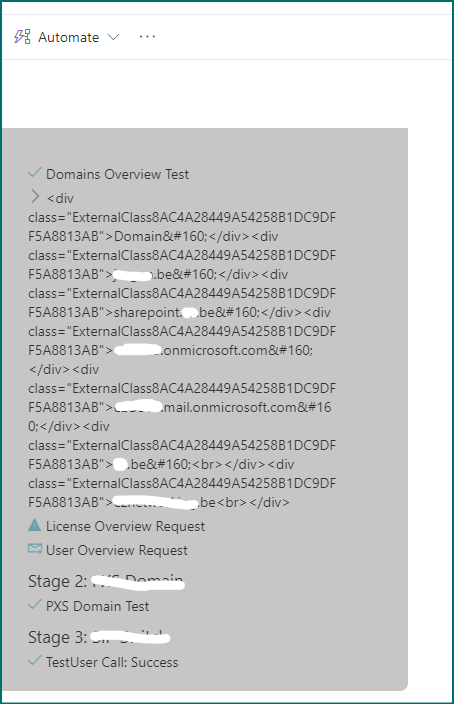The SharePoint Multiple lines of text column uses a rich text editor on the UI. The allowed input value can be styled, which is equivalent to an HTML page, so when you enter plain text, a div will be added by default in the outermost layer. The class attribute, space conversion, etc. will also be automatically converted into HTML elements.
My test result:
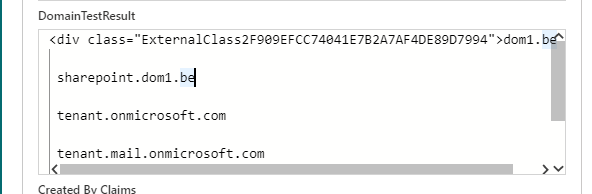
You can use rest to get the real value stored in SharePoint.

If the response is helpful, please click "Accept Answer" and upvote it.
Note: Please follow the steps in our documentation to enable e-mail notifications if you want to receive the related email notification for this thread.