I think there is an interactive mode that would allow for something like this, but I'm looking into it to make sure. https://video2.skills-academy.com/en-us/azure/devops/pipelines/tasks/test/vstest?view=azure-devops
"Script is disabled. Click Submit to continue."
Kishore Tandaboina
21
Reputation points
I am working with a WebTest to mimic Azure AD user login, once user is authenticated he would be presented with an application home page.
Issue: One of the WebTest response expecting user to intervene for a button click action, how can I do that during a WebTest.
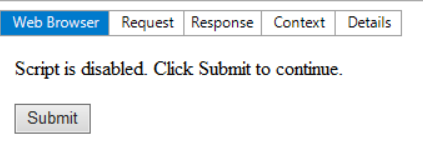
Thank you in advance for the help.
Accepted answer
-
Marilee Turscak-MSFT 36,846 Reputation points Microsoft Employee
2019-12-10T20:26:08.61+00:00