Ok, you should be able to have two essentials servers on same network but they couldn't both be part of the same domain.
--please don't forget to Accept as answer if the reply is helpful--
This browser is no longer supported.
Upgrade to Microsoft Edge to take advantage of the latest features, security updates, and technical support.
Hello,
We need to put a Windows Server 2019 Essentials in a DC AD of another Windows Server 2019 Essentials. The problem being that afterwards we have errors. The errors appeared 3 months after the integration in the AD.
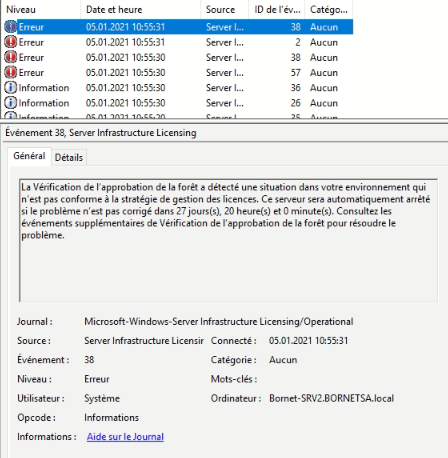
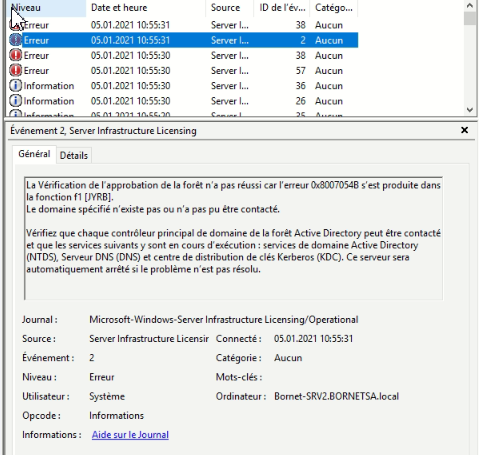
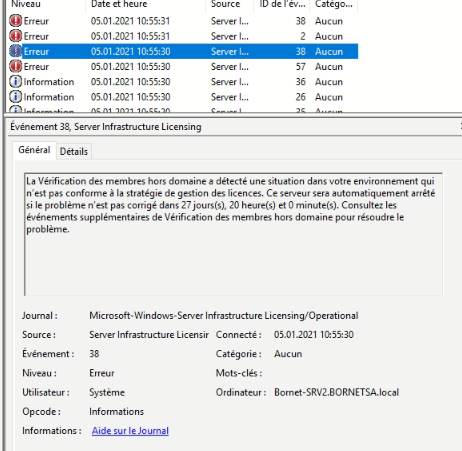

Can it be integrated with this license? I specify that we have less than 25 users and only 1 DC.
If so, where can these errors come from?
The server we are trying to integrate had AD DC before, but not anymore because we removed it.
Best regards
Ok, you should be able to have two essentials servers on same network but they couldn't both be part of the same domain.
--please don't forget to Accept as answer if the reply is helpful--
The server licensing rights have been expanded, allowing you to install an instance of Essentials on your physical server to run the Hyper-V role (with none of the other roles and features of the Essentials Experience installed), and a second instance of Essentials as a virtual machine (VM) on that same server with all the Essentials Experience roles and features.
--please don't forget to Accept as answer if the reply is helpful--
Hello,
Thank you for your response. I forgot to specify that we are on 2 physical servers, we have nothing virtual. We had to acquire this 2nd server because of a specific application. It was not planned at the beginning, a few years ago.
So we wanted to put one of the two servers on the AD of the other, but we had these problems.
Best regards
The Microsoft blog Windows Server 2019 Essentials update has this to say:
If configured as a Domain Controller, Windows Server 2019 Essentials must be the only Domain Controller, must run all Flexible Single Master Operations (FSMO) roles, and cannot have two-way trusts with other Active Directory domains.
In short, configuring it as domain controller will have drastic consequences for the network in which it is found.
I strongly advise to skip Windows Server 2019 Essentials and get instead Windows Server 2016 Essentials.
reference:https://superuser.com/questions/1481039/does-windows-server-2019-essentials-have-to-be-a-domain-controller-as-requiremen
Tip: This answer contains the content of a third-party website. Microsoft makes no representations about the content of these websites. We provide this content only for your convenience.
Hope this information can help you
Best wishes
Vicky