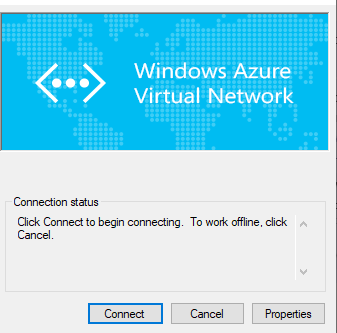@Luke Uhren , This is supported today with Windows 10 clients. Please refer to following document,
----------
Please do not forget to "Accept the answer" wherever the information provided helps you to help others in the community.
This browser is no longer supported.
Upgrade to Microsoft Edge to take advantage of the latest features, security updates, and technical support.

Is there a way anyone knows to auto re-connect say an Azure Point-to-site VPN connection if it disconnects from network dropping? I have someone who uses a terrible satellite connection and it disconnects a lot. Only thing I can think of is maybe a script but not sure if that is even possible as well. Is this is a viable option to even try to have it re-connect automatically or is it just a situation of too bad just have to click connect each time it drops? I assume there really isn't an easy way but figured I would ask and see on here.

@Luke Uhren , This is supported today with Windows 10 clients. Please refer to following document,
----------
Please do not forget to "Accept the answer" wherever the information provided helps you to help others in the community.

To me this looks like I would have to re-deploy the VPN entirely for this to work. Currently I have P2S VPN configured with Certificates route-based. AM I correct on this that I would have to re-deploy my VPN for always-on? I would not go that route as I have many that use it and only 1 user with that issue as I would not re-deploy it all just for 1 person.
Also this looks like for a windows 10 client and I use the Azure VPN Client like below... I was asking if that can auto reconnect if anyone knows an easy way. My organization blocks the windows store client, so we have no option but to use this one. Since Microsoft won't make and EXE of that client I still use certs and not azure ad auth.