@Tetra Solutions System Administrator
Thank you for the detailed post!
The root password when using "sudo -i" should be the one you set when you created your VM. If you need to reset your password:
Navigate to your VM -> Select "Reset Password" under Support + troubleshooting -> Reset your password.
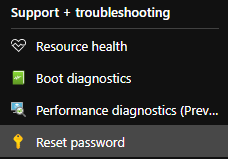
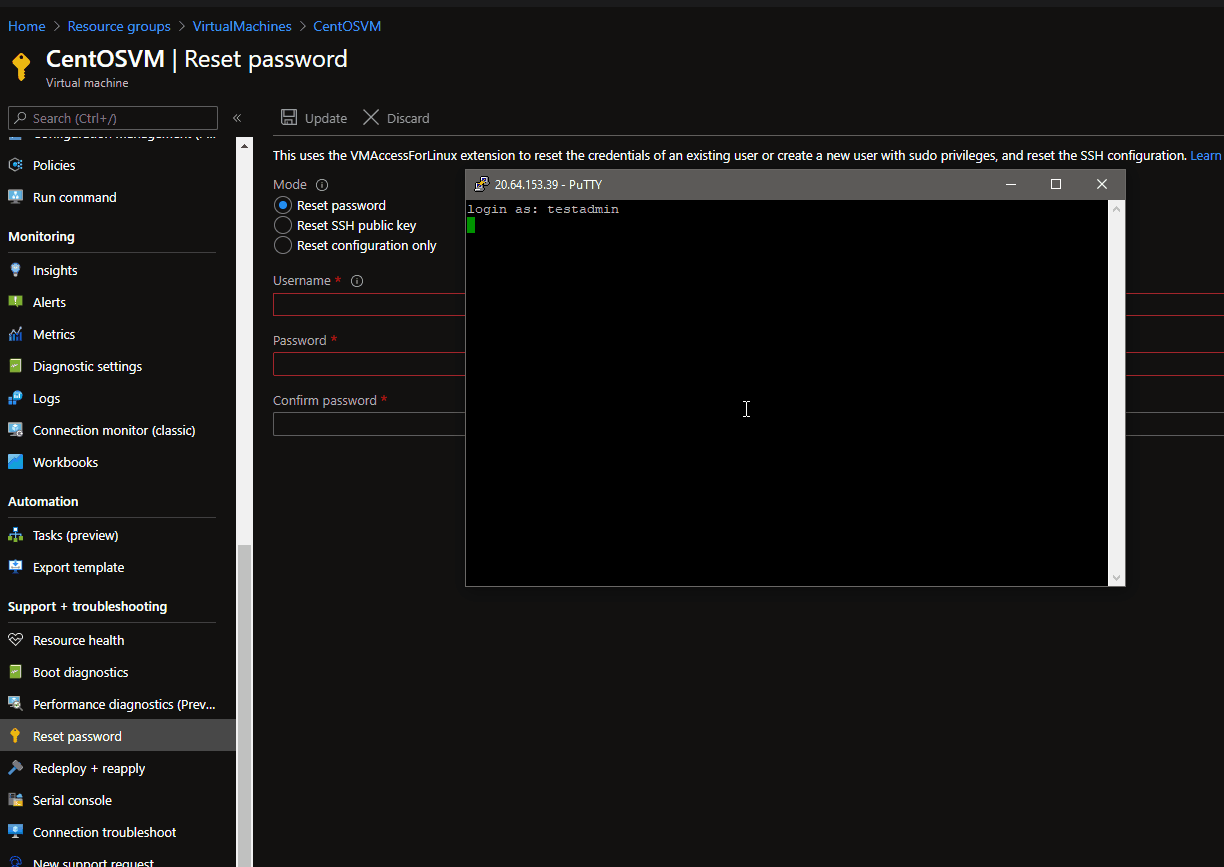
If you have any other questions, please let me know.
Thank you for your time and patience throughout this issue.
----------
Please remember to "Accept Answer" if any answer/reply helped, so that others in the community facing similar issues can easily find the solution.
