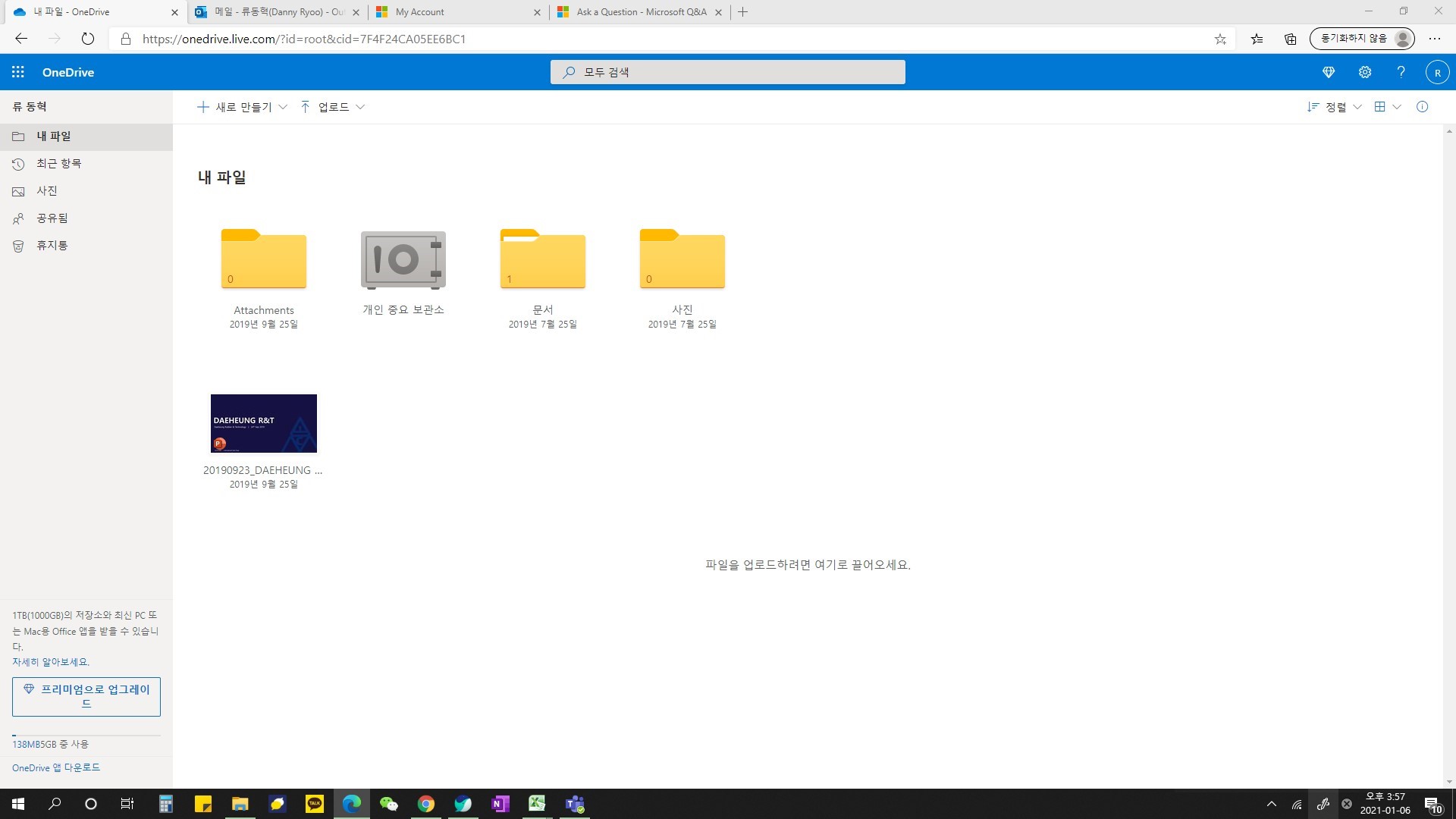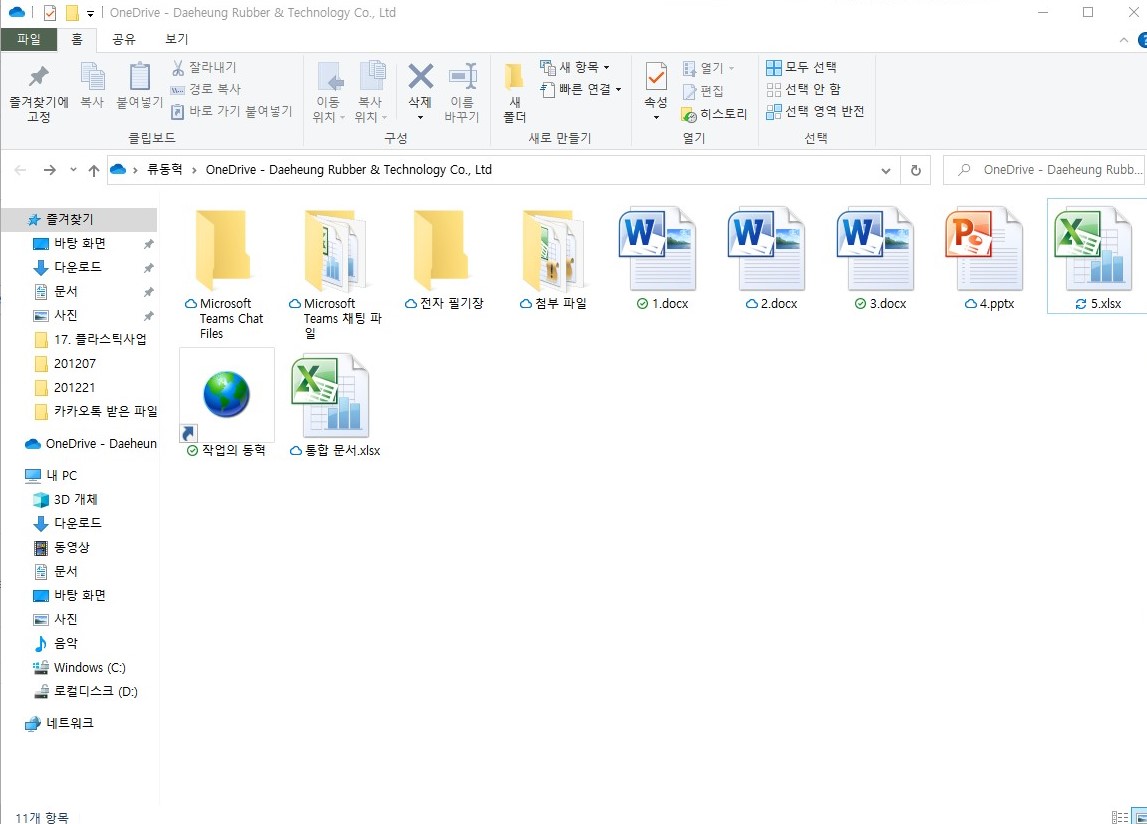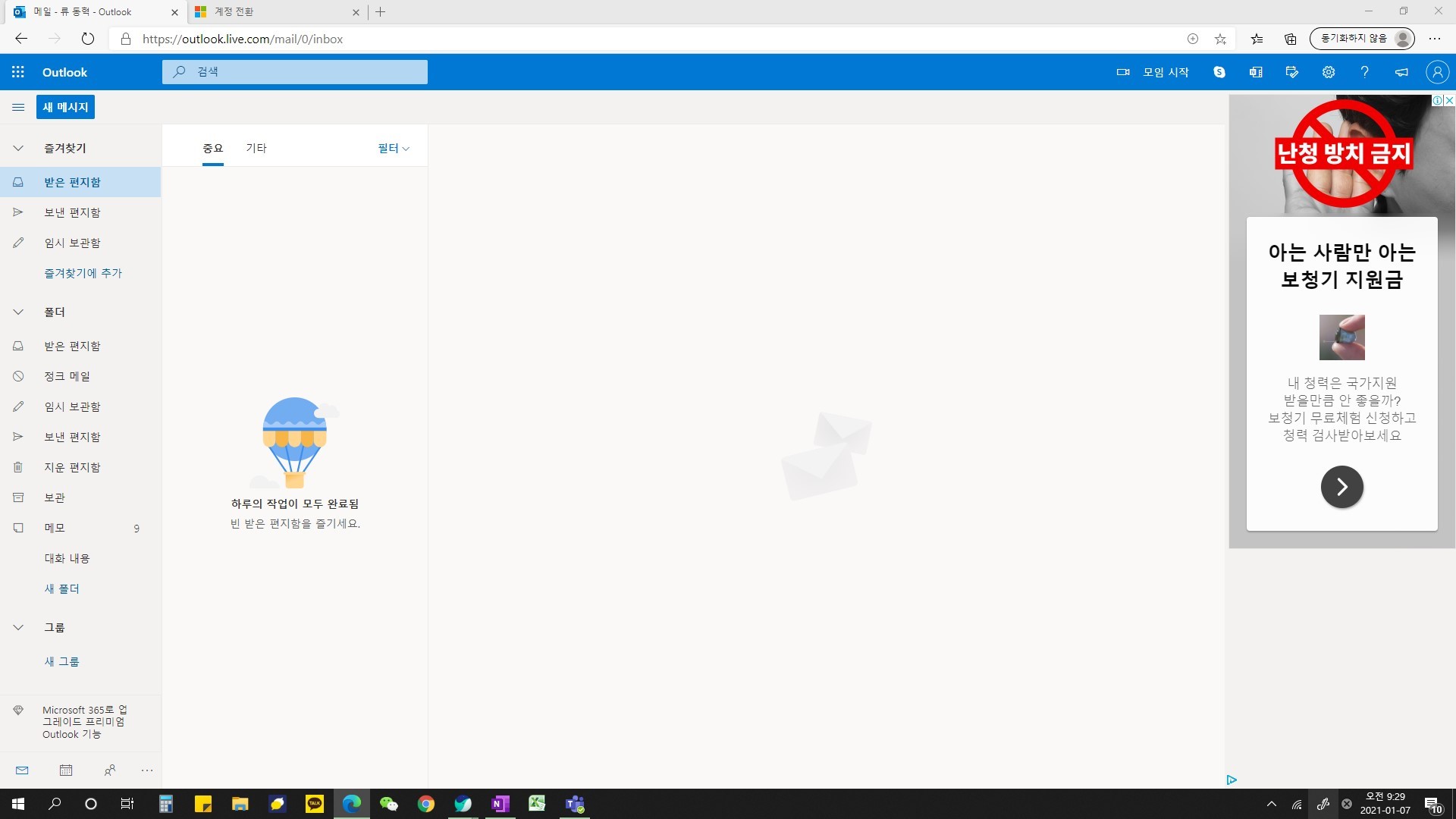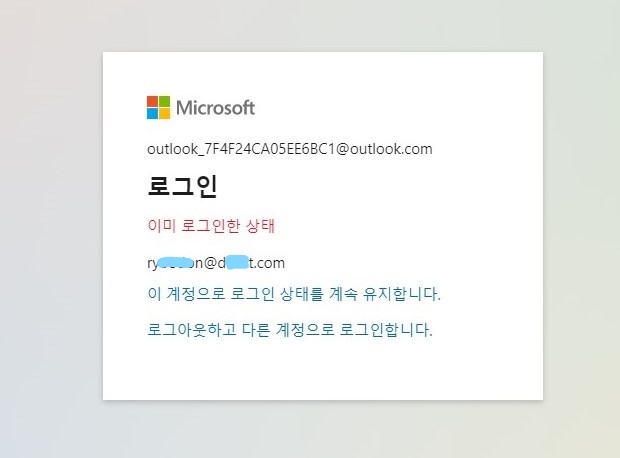If you use the OneNote on mobile phone, I would suggest you post a new question on the following forum, as Office mobile apps are not supported on Q&A forum currently. Thanks for your understanding.
Microsoft Answers community for OneNote mobile app
Is there any sync error massage shown on your mobile phone?
If yes, I personally suggest you add this information into your new post.
Please also check the location where these notebooks are stored, and share it in your new post.
Besides, according to your screenshots, the first one is the OneDrive for personal, as there is an icon for "Persoanl Valut", this is a function OneDrive for Business does not have.
If you use one email address to login into both OneDrive for personal and OneDrive for business, I suggest you change the email address or phone number for your Microsoft account.
This action could distinguish between personal Microsoft account and the account which used for organization, then maybe it could reduce the occurrence of some problems.
If an Answer is helpful, please click "Accept Answer" and upvote it.
Note: Please follow the steps in our documentation to enable e-mail notifications if you want to receive the related email notification for this thread.