Hello, @Cindy P
There is another key you can modify in registry.
RegKey: HKCU\Software\Microsoft\Windows\CurrentVersion\Explorer\CLSID{20D04FE0-3AEA-1069-A2D8-08002B30309D}
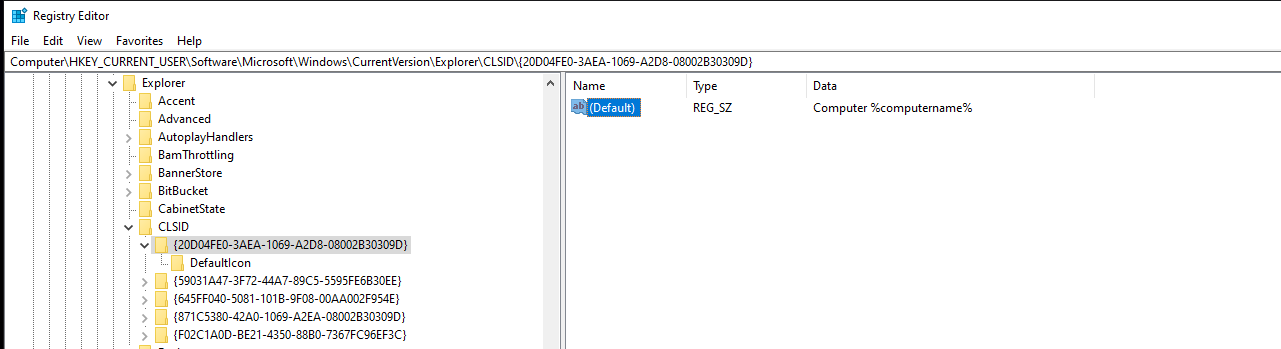
The user has the rights to change the display name.
More information: GPO for changing Text of "My Computer"
----------
Thank you!
If the answer is helpful, please click "Accept Answer" and upvote it.
Note: Please follow the steps in our documentation to enable e-mail notifications if you want to receive the related email notification for this thread.

