If you would like to add the tenant, you could try to navigate to Computer Configuration\Policies\Administrative Templates\OneDrive, Enable Allow syncing OneDrive accounts for only specific organizations.
To enter a tenant ID, in the Options box, select Show.
Then you could enter the tenant ID like 1111-2222-3333-4444.
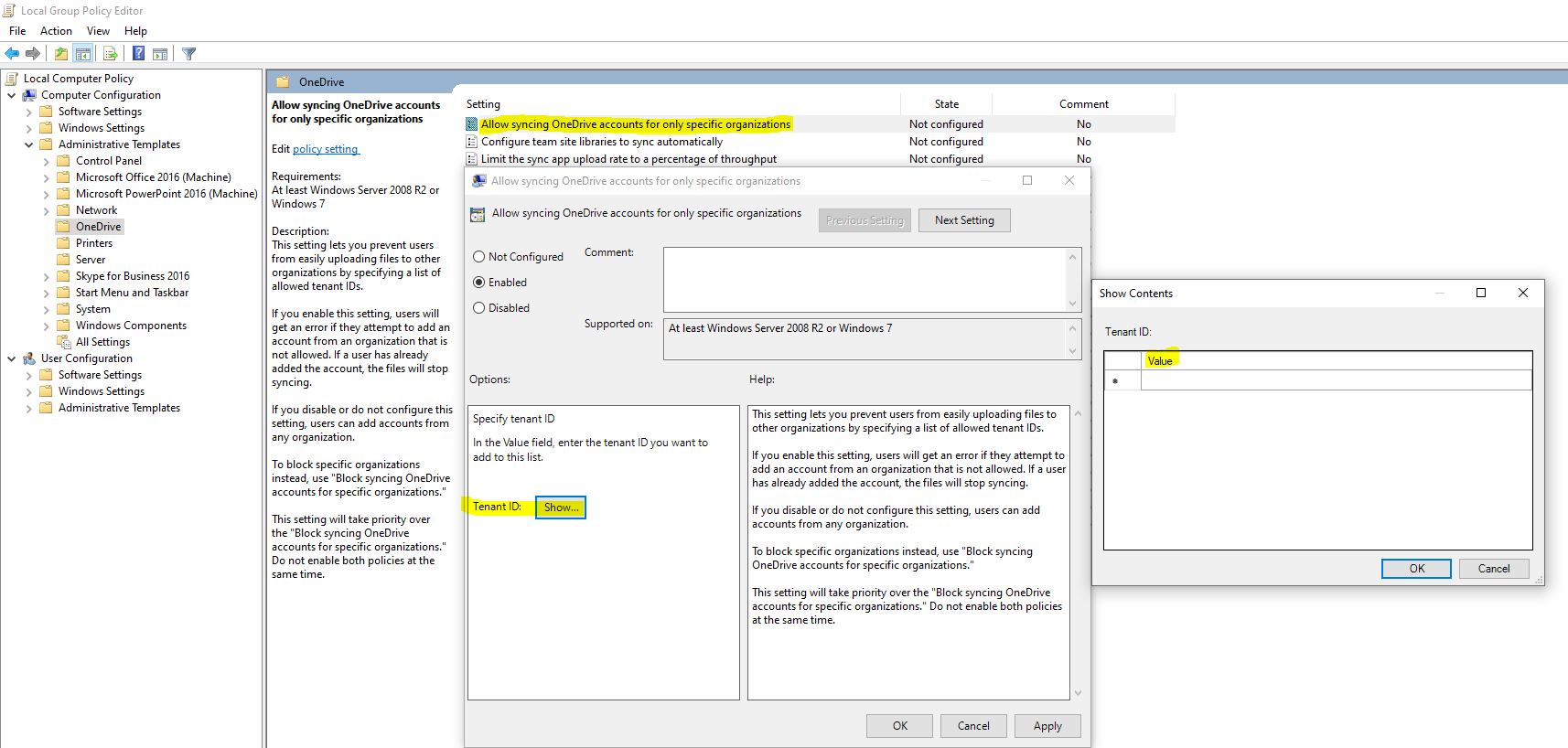
More information about this issue, you could refer to “Allow syncing OneDrive accounts for only specific organizations”.
If needed, you may also Prevent users from syncing personal OneDrive accounts.
Besides, do you need to configure the user account to log in silently?
As far as I know, the feature “Silently configure user accounts” maybe meet your requirement.
However, it requires computers to be joined to Azure Active Directory (Azure AD).
Any misunderstandings or updates, please let me know.
If an Answer is helpful, please click "Accept Answer" and upvote it.
Note: Please follow the steps in our documentation to enable e-mail notifications if you want to receive the related email notification for this thread.
