Hello @Sayan Ghosh , thank you for reaching out. The Azure AD Directory Role has been renamed to Global Administrator even in Powershell and Microsoft Graph API responses.
You can take a look at the screenshots below:
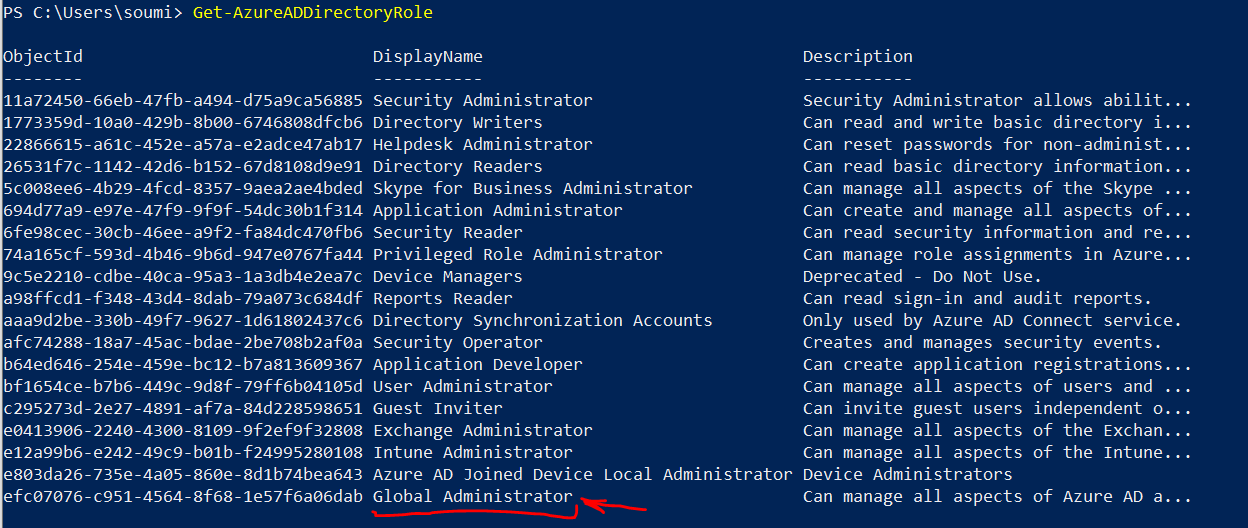
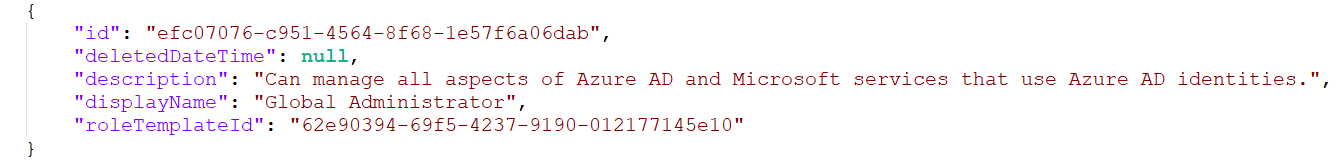
I am working on updating the doc with the newer details. Please do allow us some time to update the docs, and also thanks a lot for bringing this to our notice.
From your script side, yes, you would have to update your script so that it accepts "Global Administrator" now instead of "Company Administrator"
I will get the docs updated and share the update with you here for your reference.
Hope this helps.
Do let us know if this helps and if there are any more queries around this, please do let us know so that we can help you further. Also, please do not forget to accept the response as an Answer; if the above response helped in answering your query.
