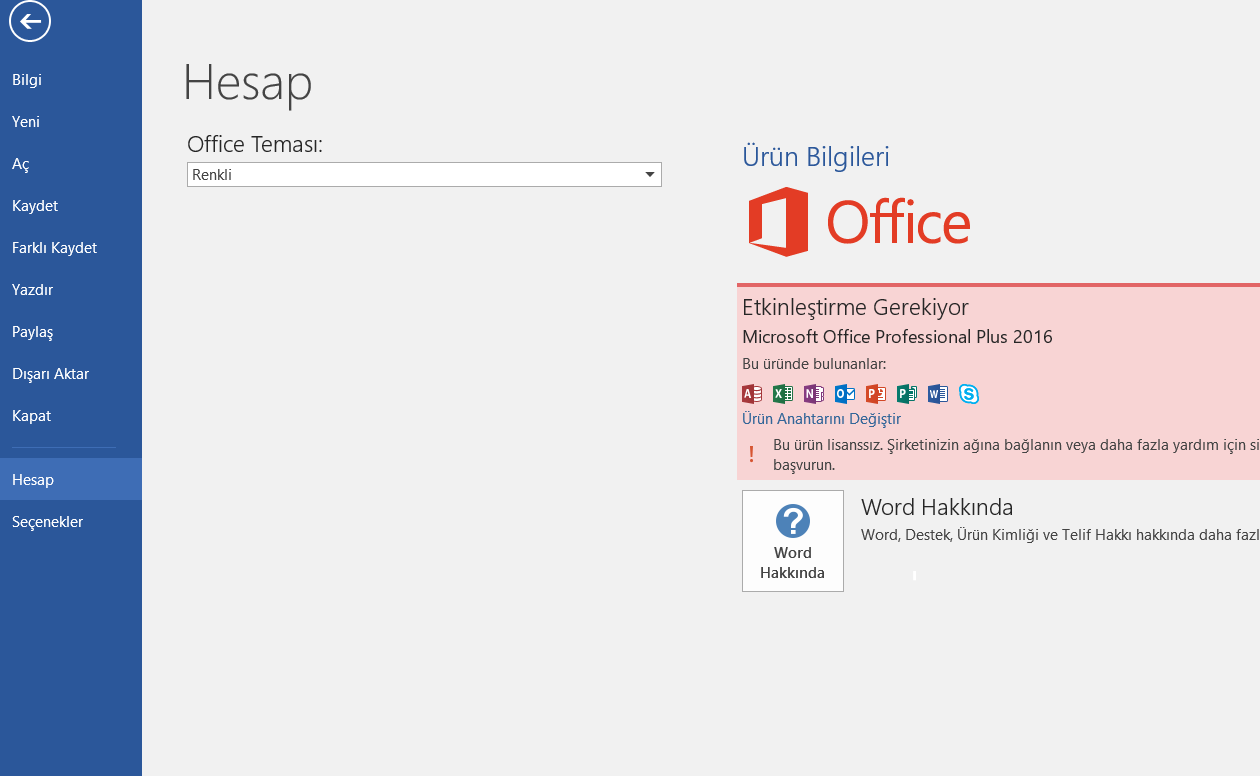According to the screenshot you give, the main reason is that you haven’t activated your Office.
Once you activate it, you could write your email and password in File>Account.
Based on your description, I have some questions as below.
-What’s the version of Office provided by your university? Is it Microsoft Office Professional Plus 2016?
-Are you connected to specific network to activate Office?
-Is your Office license assigned by your university administrator?
If not using MAK key to activate Microsoft Office Professional Plus 2016, you can use KMS(Key Management Service) activation.
However, it requires connect to the specific network and there is an activation threshold of the clients.
Once activated, you could use Office applications normally without logging in to any account.
Generally, many schools have opted for Microsoft 365.
Office will activate automatically once you log in the account assigned by your university administrator.
Please check if you have downloaded the right version.
Besides, do you have other version of Office installed on your computer?
If yes, it may cause the installation error.
Please make sure you have uninstalled it completely then install the right version.
Any updates, please let me know.
If an Answer is helpful, please click "Accept Answer" and upvote it.
Note: Please follow the steps in our documentation to enable e-mail notifications if you want to receive the related email notification for this thread.