
Hi,
1.For the working and non-working machines, is there any differences like patches installed or any changes made recently?
2.The Access application opens then immediately stops working - no corresponding Events
Do you mean there is nothing recorded for this action under Microsoft-Windows-TaskScheduler/Operational?
How about the Last Run Result?
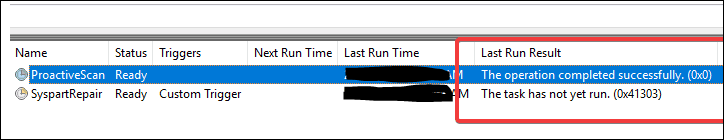
3.Have you tried to test by different account for this scheduled task as well as other conditions?
Hope this helps and please help to accept as Answer if the response is useful.
Thanks,
Jenny