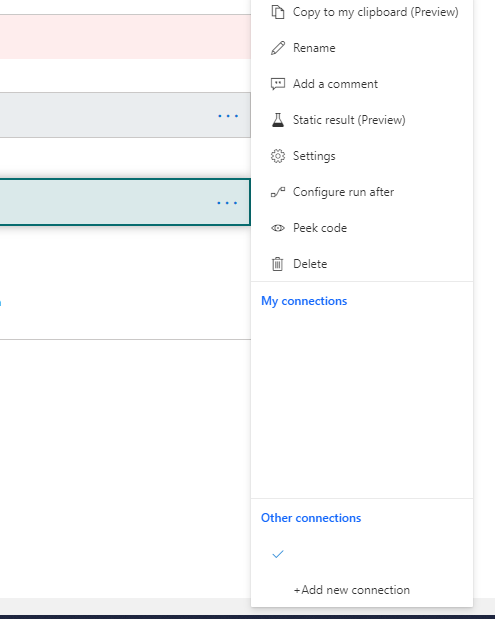
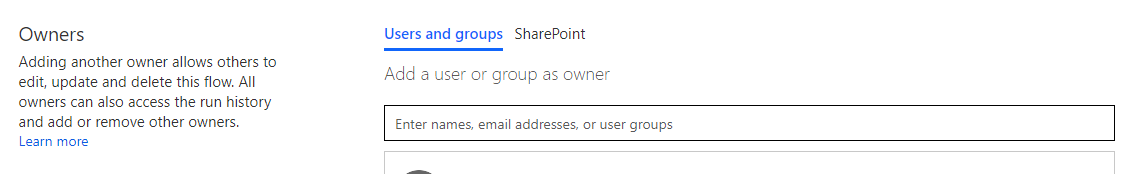 I understand we can add owners on owners of flow page, but it seems the creator of the flow cannot be removed as the button is grey. Besides, if we change the owner and also want to change the connections but don't change the content of flow. We need to add connection in the flow and select to change connection in each step one by one. In this case, sometimes we need to enter the values of the same data source as when we change the connection, the step that has connection will be updated and some values will miss.
I understand we can add owners on owners of flow page, but it seems the creator of the flow cannot be removed as the button is grey. Besides, if we change the owner and also want to change the connections but don't change the content of flow. We need to add connection in the flow and select to change connection in each step one by one. In this case, sometimes we need to enter the values of the same data source as when we change the connection, the step that has connection will be updated and some values will miss.
If the owner keep changing, we need to keep changing the connections and re entering all the values. So, my idea is create a generic office account to manage the flow.Is there any other ideas on it?
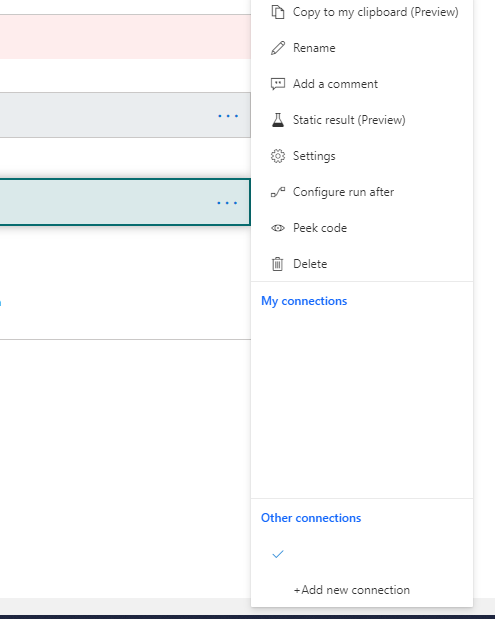
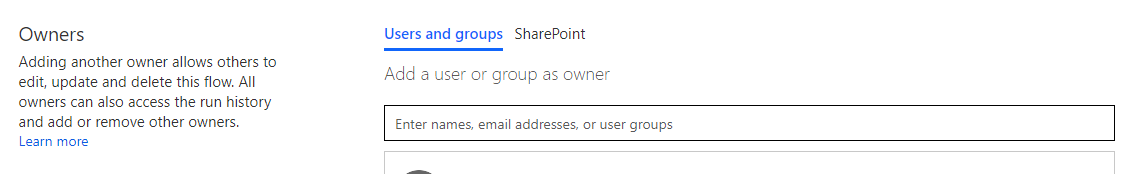 I understand we can add owners on owners of flow page, but it seems the creator of the flow cannot be removed as the button is grey. Besides, if we change the owner and also want to change the connections but don't change the content of flow. We need to add connection in the flow and select to change connection in each step one by one. In this case, sometimes we need to enter the values of the same data source as when we change the connection, the step that has connection will be updated and some values will miss.
I understand we can add owners on owners of flow page, but it seems the creator of the flow cannot be removed as the button is grey. Besides, if we change the owner and also want to change the connections but don't change the content of flow. We need to add connection in the flow and select to change connection in each step one by one. In this case, sometimes we need to enter the values of the same data source as when we change the connection, the step that has connection will be updated and some values will miss. 