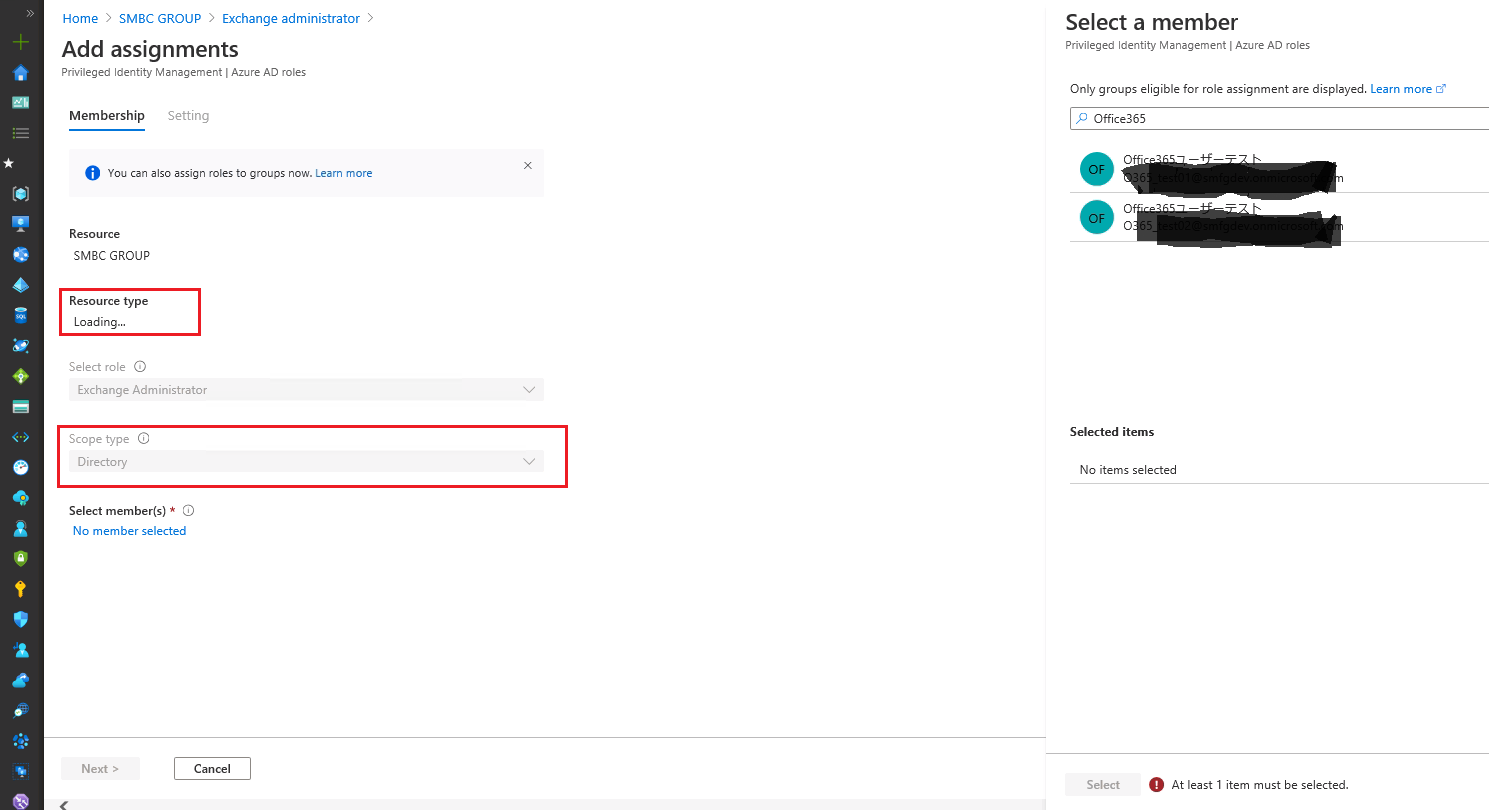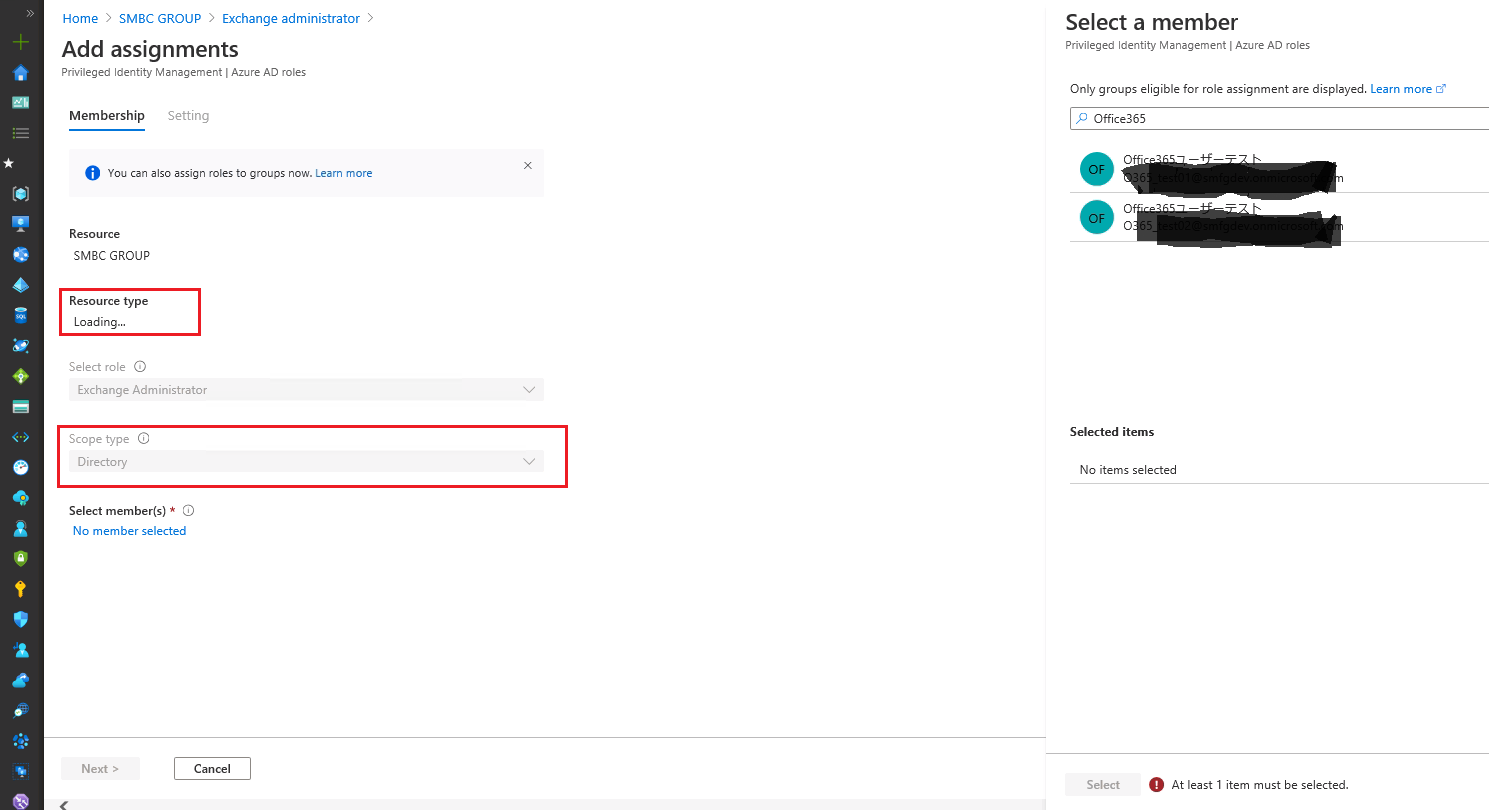We are currently having problem with Role assignment in our Azure AD
logging one of azure administrator account,
The "Scope Type" field was grey (have tried Application Administrator, Cloud Application Administrator, Privileged Role Administrator, Exchange Administrator etc),
and we could not access any of our Applications (Service Principal) to use as the target of these assignments
normally, I think should choose scope as "service principal", then search particular service principal name to be member.
and as below the "resource type" field is showing "loading..."
It seems to be a permission issue of this account, but I wonder where I need to check, thanks.
This was possible before (a week ago) and done from the same account as
evidenced by these mentioned roles appearing on the page.