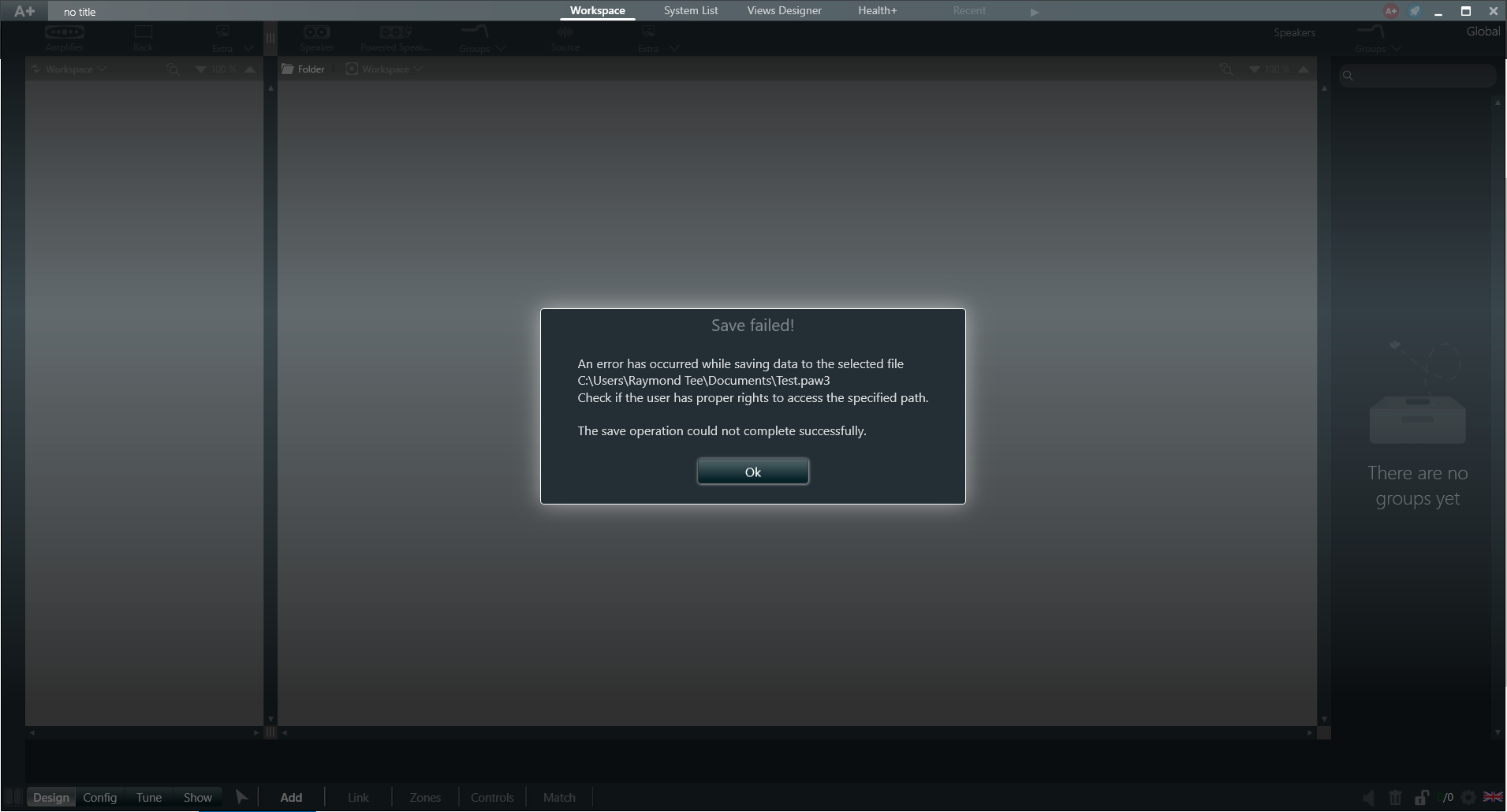Hi,
Please try these steps
- Search for cmd and open
- Type whoami and press enter, make sure Raymond Tee is shown in the result
- Note: If you see administrator, you can skip steps and go directly to run the software as administrator
- If it isn't, you need to sign in with Raymond Tee's account
- If it is, search for local users and groups
- In Groups, right click Administrators and choose Properties
- Make sure Raymond Tee is in Members
- If it isn't, please click Add and type Raymond Tee, then click Check Names
- When an underline is seen under Raymond Tee, click OK.
- If it is, right click the software and Run as administrator if this option is available
If after all these steps still save failed. Please try whether you can save other files in this location. I guess the answer is a Yes but make sure you've confirmed that. Then we should check whether this file, Test.paw3, allowing changes to it or not. We can create a same type of file and try whether we can change it after it has been saved.
----------
If the Answer is helpful, please click "Accept Answer" and upvote it.
Note: Please follow the steps in our documentation to enable e-mail notifications if you want to receive the related email notification for this thread.