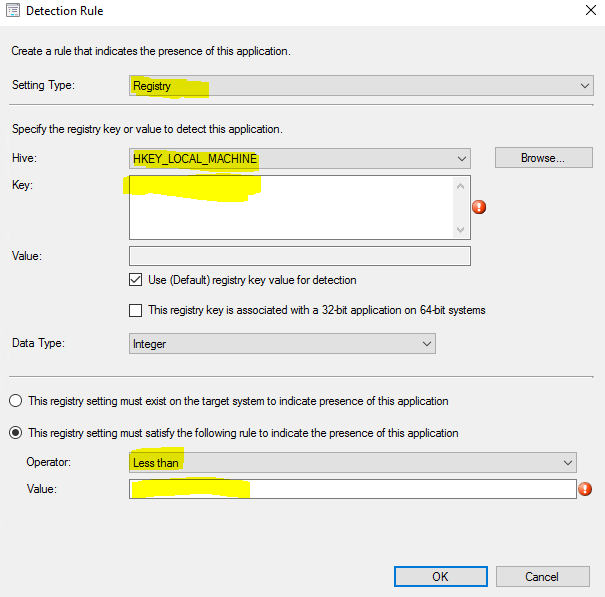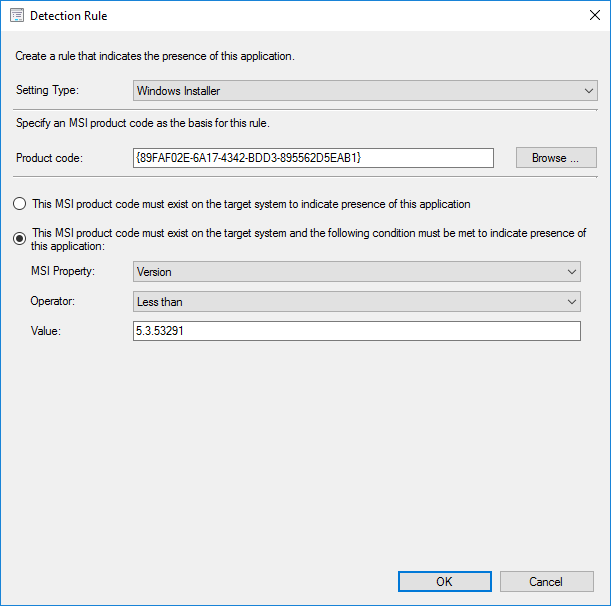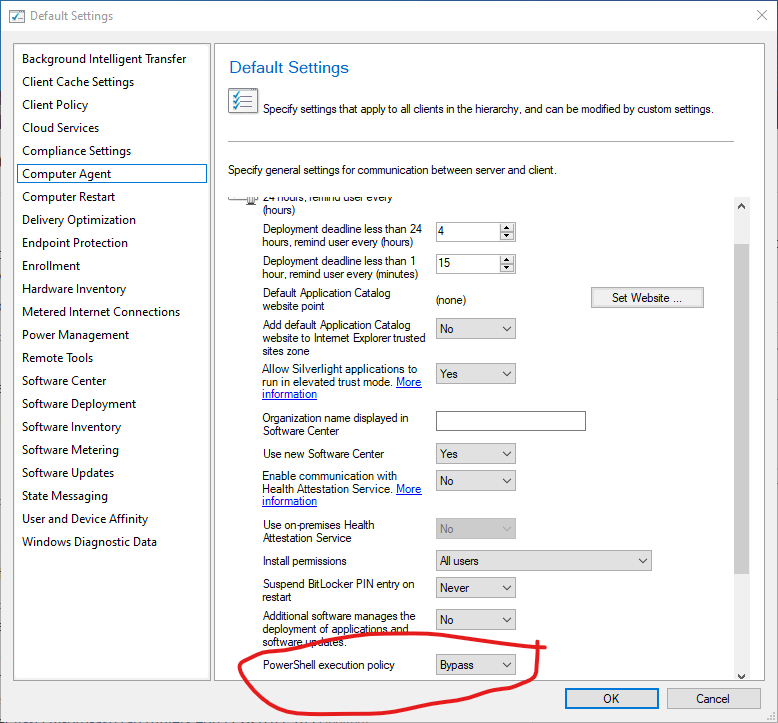Hi @js2010 ,
Thanks for your feedback. Based on my testing, to achieve our goal, we could use multiple clauses to build up the detection method. For example, if we want to deploy Zoom 5.3, we would put the product code of Zoom 5.3 and above (using OR Connector) together.
Here is the testing screenshot for your reference:
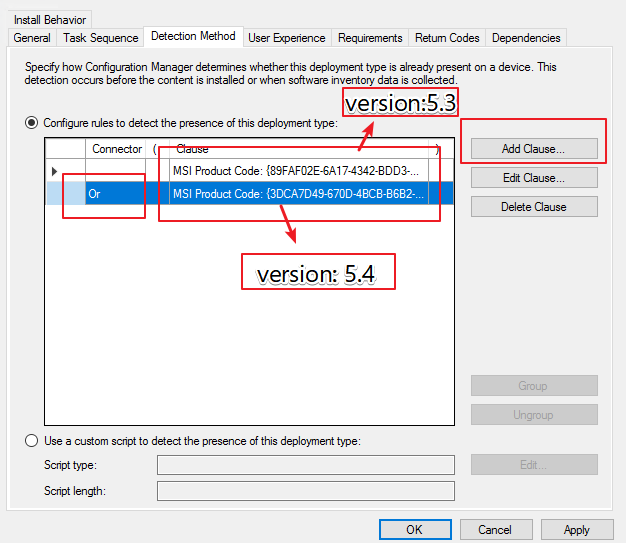
If the response is helpful, please click "Accept Answer" and upvote it.
Note: Please follow the steps in our documentation to enable e-mail notifications if you want to receive the related email notification for this thread.