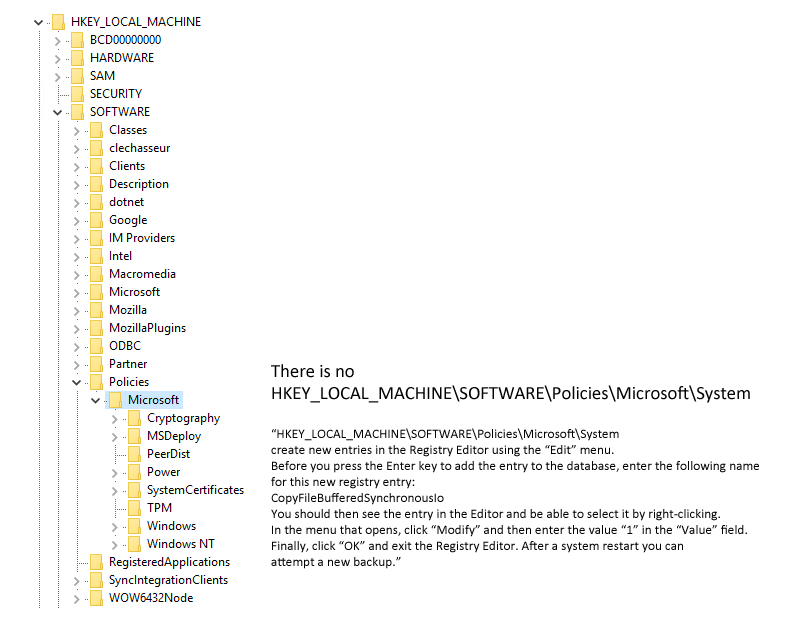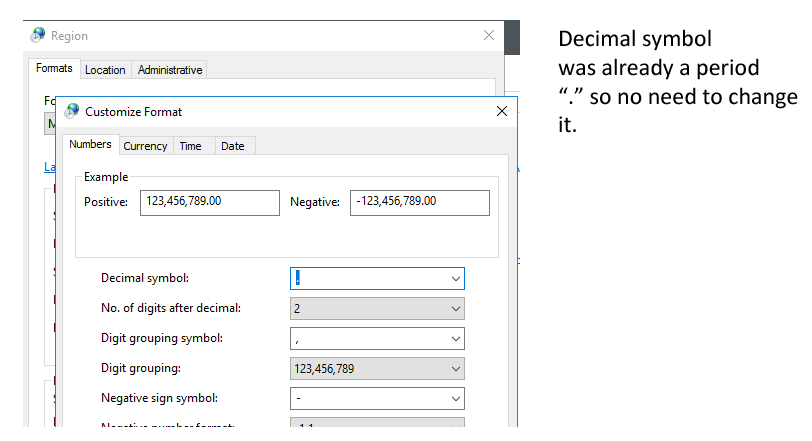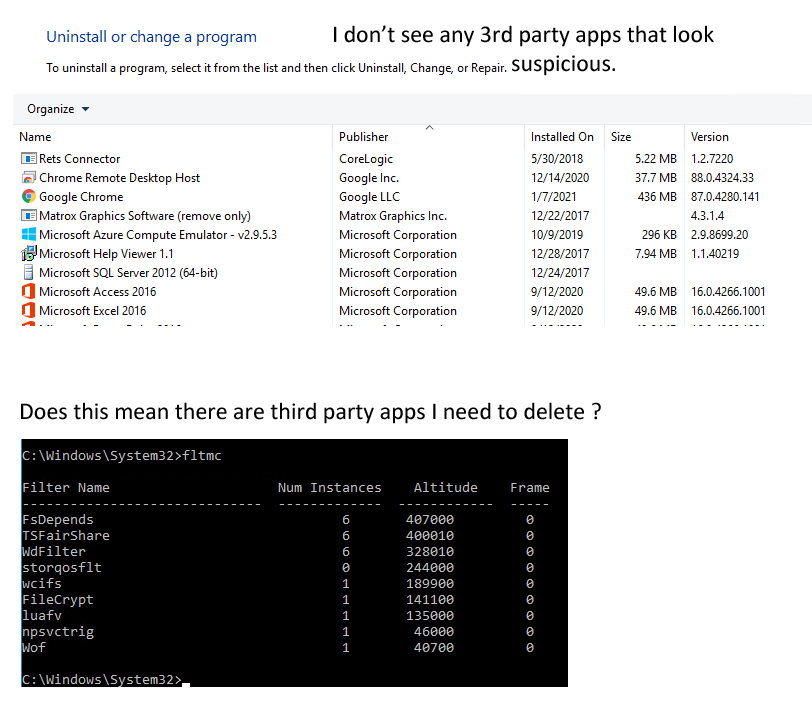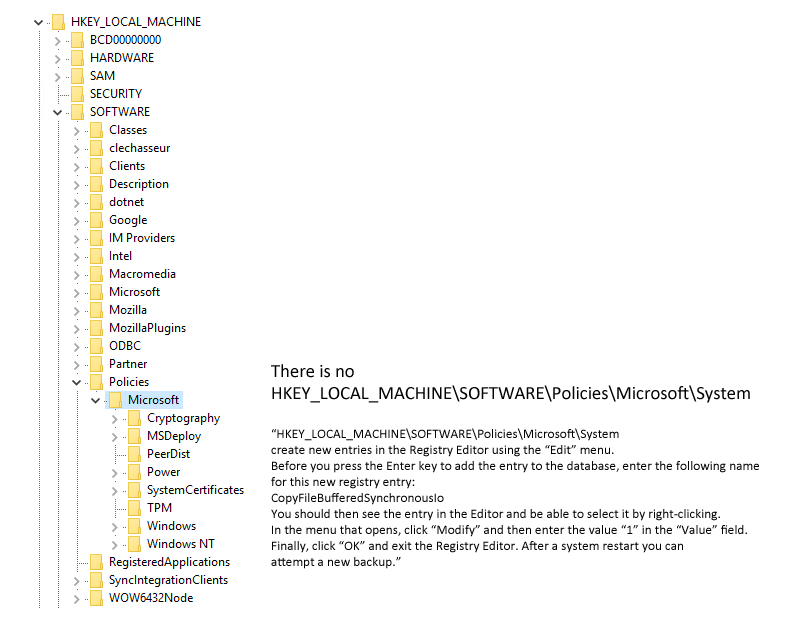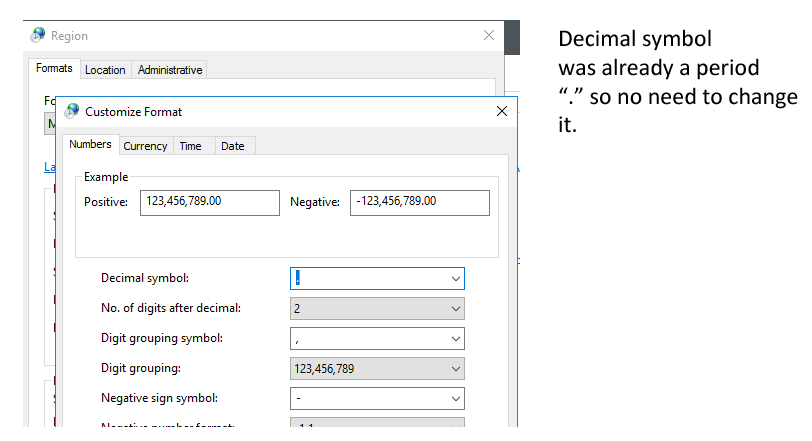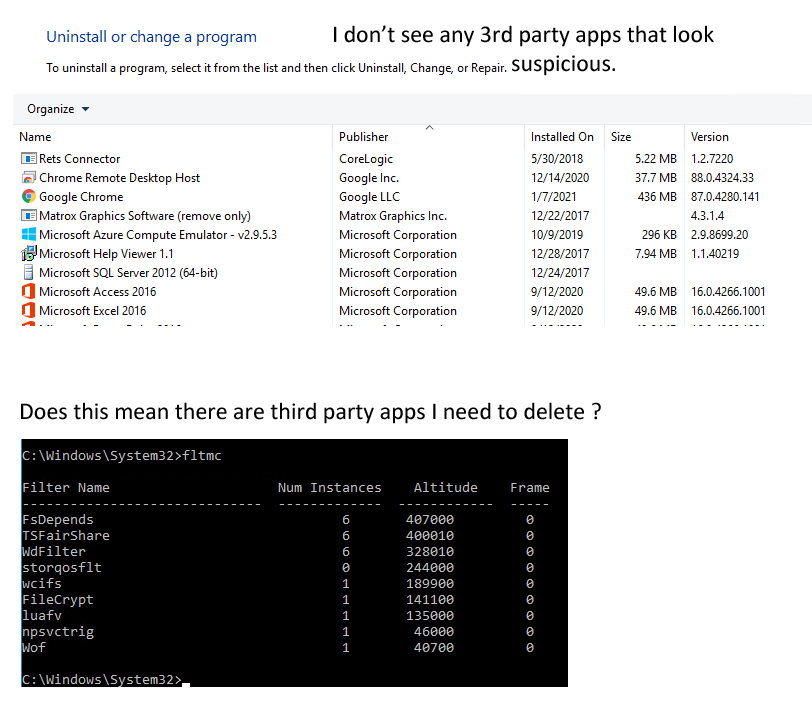Problem: wbadmin Error code “0x80070057” when backing up files using the Windows backup tool
OS: Windows Server 2016
App: wbadmin.exe Local Backup Microsoft Corporation (c) Version: 1.0
SSD: 800 GB New installed 12/23/2017
I tried these solutions
http://support.microsoft.com/kb/982736
https://www.ionos.com/digitalguide/server/configuration/fixing-0x80070057-error/
but I'm not able to add the suggested registry key since the pre-requisite "System" key is not present
and although it doesn't appear there is any 3rd party software causing the problem from control panel .... programs, I don't know how to interpret C:\Windows\System32\fltmc results below.
The backup log indicates an error
Error in backup of D:\ during read: Error [0x80070057] The parameter is incorrect.
- ran admin cmd, chkdsk /f and reboot. Ran Windows backup tool again. Error persisted.
- checked the region decimal symbol. It was already a period "." No need to change it.
- Only found a few [3rd party - non-Microsoft applications] in Control Panel > Programs > Programs and Features >Uninstall or change a program > Sort by publisher | all were Microsoft Corporation except: Rets Connector-Core Logic, Chrome remote Desktop Host - Google Inc., Google Chrome - Google LLC, Matrox Graphics Software (remove only) - Matrox Graphics Inc.
- Was going to add the recommended key [CopyFileBufferedSynchronousIo] to HKEY_LOCAL_MACHINE\SOFTWARE\Policies\Microsoft\System ... but could not because System key is not present (see attached image and text procedure below)
- Checked for third party programs, known as filter drivers. Ran C:\Windows\System32\fltmc. I don't know what to do with this information:
Filter Name Num Instances Altitude Frame
------------------------------
FsDepends 6 407000 0
TSFairShare 6 400010 0
WdFilter 6 328010 0
storqosflt 0 244000 0
wcifs 1 189900 0
FileCrypt 1 141100 0
luafv 1 135000 0
npsvctrig 1 46000 0
Wof 1 40700 0