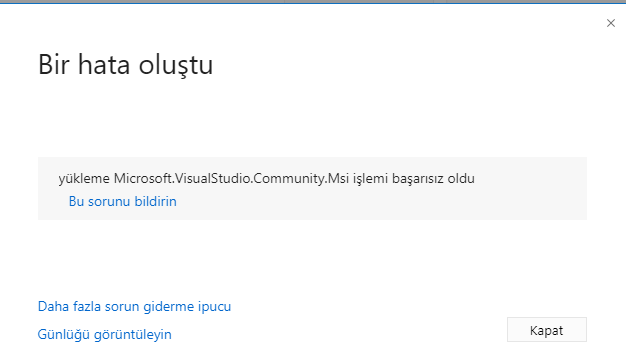Hi @Eren Köse ,
Welcome to Microsoft Q&A!
It seems that the package ‘Microsoft.VisualStudio.Community.Msi,version=16.8.30608.117’ failed to install because the specified account already exists.
Please have a try with the following steps:
- Delete the following folder:
C:\ProgramData\Microsoft\VisualStudio\Packages\Microsoft.VisualStudio.Community.Msi,version=16.8.30608.117
- Update your Windows to the latest version
- Reboot your computer
- Re-run your Visual Studio Installer and repair the installation.
(It is noted that please temporarily disable all anti-virus software during the installation.)
Sincerely,
Anna
- If the answer is helpful, please click "Accept Answer" and upvote it.
Note: Please follow the steps in our documentation to enable e-mail notifications if you want to receive the related email notification for this thread.