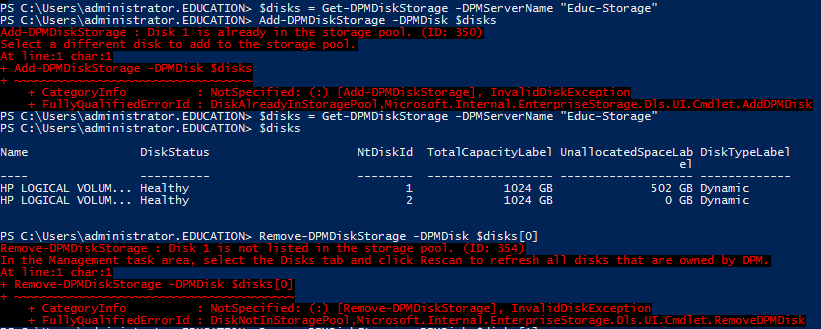Hi,
I'm using DPM to make a Backup on the local Disk of 2 Servers. (Server 1 (AD) & Server 2)
DPM runs on Server 3.
I recently updated from 2012 to 2019 as well as SQL 2012 to 2016.
I uninstalled the previous version and reinstalled the mentioned newer ones.
I got a few Problems in fact.
previously I was using Disk 1 in my protection pool. however this is not possible anymore.
when I try to add it, I get an Error:
• Disk 1 is already in the storage pool.
Select a different disk to add to the storage pool.
ID: 350
Even though the storage pool is empty and there is unassigned not formatted space on the disk.
I tried using the console in the hopes of making progress on this, but no luck:
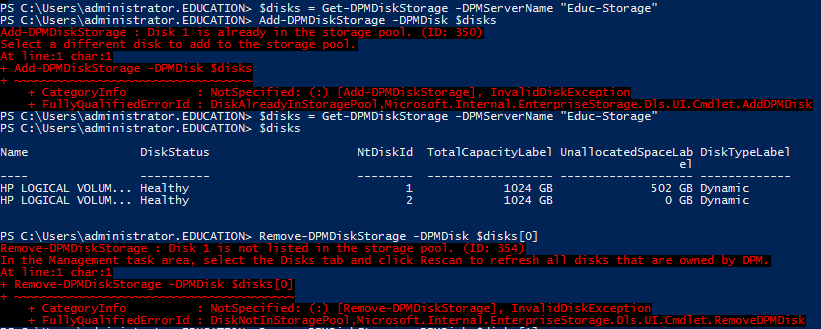
as a work around I now reduced the partition on Disk 2 and used that one for now. but it's not really what I want. now trying to remove Disk 2 from the Storage Pool, spits out another error:
• Disk 2 cannot be removed from the storage pool because it contains storage pool volumes ID 355.
Furthermore while trying to create a protection Group, I now get an Error:
• Connection to the DPM service has been lost.
Review the application event log for information about a possible service shutdown. Verify that the following services are not disabled:
DPM
DPM Replication Agent
SQLAgent$msdpm2012
MSSQL$msdpm2012
Virtual Disk Service
Volume Shadow Copy
ID: 917
Event Log:
The description for Event ID 999 from source MSDPM cannot be found. Either the component that raises this event is not installed on your local computer or the installation is corrupted. You can install or repair the component on the local computer.
If the event originated on another computer, the display information had to be saved with the event.
The following information was included with the event:
An unexpected error caused a failure for process 'msdpm'. Restart the DPM process 'msdpm'.
Problem Details:
<FatalServiceError><__System><ID>19</ID><Seq>4361</Seq><TimeCreated>25.01.21 06:37:27</TimeCreated><Source>DpmThreadPool.cs</Source><Line>163</Line><HasError>True</HasError></__System><ExceptionType>MissingMethodException</ExceptionType><ExceptionMessage>Method not found: 'Int32 Microsoft.Internal.EnterpriseStorage.Dls.PRMCatalog.PrmCatalog.CreateReplicaInstance(System.Guid, System.Guid, Microsoft.Internal.EnterpriseStorage.Dls.XsdClasses.StorageManager.StorageType, UInt64, System.Collections.Generic.List1<System.Guid>, System.String, Boolean)'.</ExceptionMessage><ExceptionDetails>System.MissingMethodException: Method not found: 'Int32 Microsoft.Internal.EnterpriseStorage.Dls.PRMCatalog.PrmCatalog.CreateReplicaInstance(System.Guid, System.Guid, Microsoft.Internal.EnterpriseStorage.Dls.XsdClasses.StorageManager.StorageType, UInt64, System.Collections.Generic.List1<System.Guid>, System.String, Boolean)'.
at Microsoft.Internal.EnterpriseStorage.Dls.Rhl.ReplicaAreaSetManagerHelper.CreateReplicaInDb(Guid datasourceId, UInt64 replicaSize, List1 dataSourcesOnReplica, String storageNodeServerName, Boolean migrationScenario) at Microsoft.Internal.EnterpriseStorage.Dls.Rhl.ReplicaAreaSetManager.Allocate(Guid dataSourceId, List1 dataSourcesOnReplica, String storageNodeServerName, String replicaAreaSetName, String replicaMountPointName, UInt64 replicaSize, String shadowCopyMountPointName, UInt64 shadowCopySize, String replicaGuid, String shadowCopyGuid, Boolean formatRequested, Boolean isCustom, Boolean isDiskMigration)
at Microsoft.Internal.EnterpriseStorage.Dls.StorageManager.DiskManager.AllocateStorage(String containerId, Guid storageId, StorageParams storageParams)
at Microsoft.Internal.EnterpriseStorage.Dls.StorageManager.StorageManager.AllocateStorage(String containerId, Guid storageId, StorageType storageType, StorageParams storageParams)
at Microsoft.Internal.EnterpriseStorage.Dls.Intent.DataSourceTranslator.PerformReplicaAllocation(Boolean isCustom, ProtectedObjectType[] protectedObjects)
at Microsoft.Internal.EnterpriseStorage.Dls.Intent.DataSourceTranslator.ValidateAndPerformReplicaAction(ProtectedObjectType[] protectedObjects, Boolean isReplicaProtectionTypeChanged, Dictionary`2 reallocateStorageMap)
at Microsoft.Internal.EnterpriseStorage.Dls.Intent.ProtectedGroupTranslator.ValidateAndPerformReplicaAction()
at Microsoft.Internal.EnterpriseStorage.Dls.Intent.ProtectedGroupTranslator.PrepareForTranslation()
at Microsoft.Internal.EnterpriseStorage.Dls.Intent.ProtectedGroupTranslator.TranslateGroup(IMCatalogType IMCatalogXmlPassed, String intentCatalogXml, String oneTimePasscode)
at Microsoft.Internal.EnterpriseStorage.Dls.Engine.CIntentServices.ConfigureProtectedGroup(UInt16* bstrIMCatalogXml)
at Microsoft.Internal.EnterpriseStorage.Dls.Engine.CCoreServices.ConfigureProtectedGroup(CCoreServices* , UInt16* bstrIMCatalogXml, tagSAFEARRAY** exceptionResult)</ExceptionDetails></FatalServiceError>